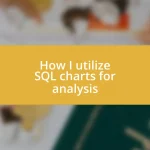Key takeaways:
- Choosing the right partitioning strategy, such as range or list partitioning, can significantly enhance query performance and data management efficiency.
- Regularly reviewing and maintaining partitioned tables ensures optimal performance and adaptability to changing data patterns.
- Implementing automated monitoring tools can streamline performance tracking, allowing for proactive management of partitioned tables to avoid slowdowns.
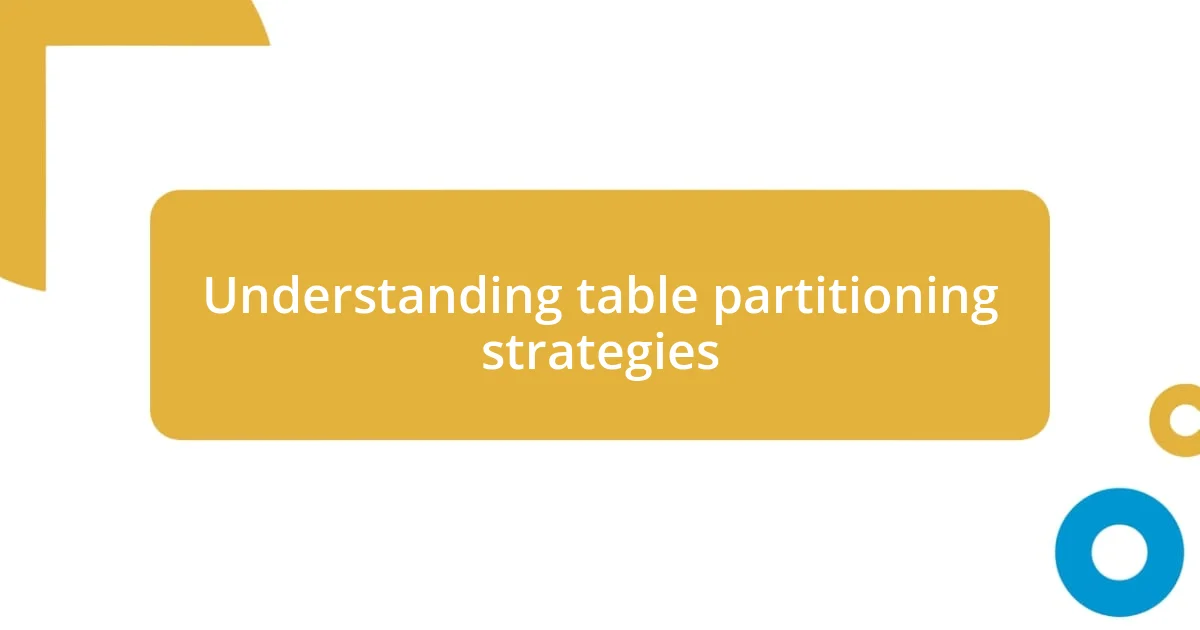
Understanding table partitioning strategies
When it comes to table partitioning, it’s essential to grasp the different strategies available to make data management more efficient. I’ve personally seen how partitioning can enhance query performance, especially with large datasets. Have you ever struggled with slow query times? It can be frustrating, but choosing the right partitioning strategy can really make a difference.
One strategy I find particularly effective is range partitioning. By dividing data based on a specific range of values, I’ve noticed that it’s much easier to manage time-series data or datasets with a clear order. I remember a project where range partitioning significantly reduced the load time for monthly reports. It’s fascinating how a simple change can lead to such impactful results.
Another approach worth exploring is list partitioning, which segments data based on a predefined set of values. This strategy resonates with me because it allows for more control over data distribution. For instance, I once applied list partitioning to customer data, which simplified the handling of specific regional data subsets. Have you experienced a similar clarity in organizing your data? It’s these little victories that truly highlight the power of smart partitioning decisions.

Benefits of partitioning tables
Partitioning tables offers significant benefits that can transform your data management practices. For me, the most notable advantage has been the improvement in query performance. I distinctly remember working on a project where, after partitioning a massive dataset, queries that previously took several minutes were reduced to mere seconds. It felt like unveiling a hidden treasure within the data!
Here are some key benefits of partitioning tables:
- Enhanced Query Performance: Faster access times for specific data subsets can decrease load times dramatically.
- Improved Maintainability: It simplifies tasks such as backups and archiving, allowing for targeted operations on individual partitions.
- Scalability: As data grows, the ability to manage partitions independently makes scaling easier without overwhelming system resources.
- Increased Availability: If one partition encounters issues, the rest can remain operational, enhancing system reliability.
- Optimized Indexing: You can create separate indexes for each partition, reducing overall index size and improving search speed.
In my experience, these benefits add layers of efficiency that make data management not just easier, but genuinely enjoyable. Partitioning feels like having the right tools for a job that once felt overwhelming. It’s always rewarding to see how a strategic approach can lead to smoother operations!
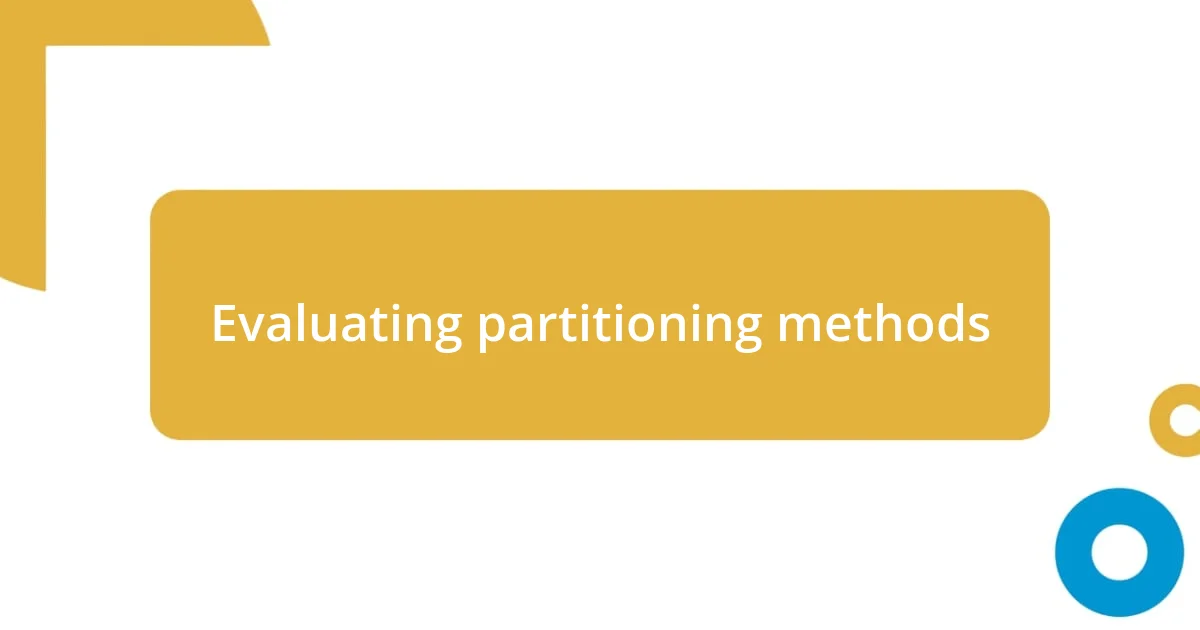
Evaluating partitioning methods
Evaluating partitioning methods requires careful consideration of the unique needs of your dataset and your organization’s goals. From my experience, what works effectively in one context may falter in another. For example, I once employed hash partitioning in a large user database. It helped distribute data evenly, leading to balanced performance. However, it also resulted in complications when trying to run analytical queries on specific user demographics, as the data was scattered across partitions.
Another method, composite partitioning, which blends two or more partitioning strategies, can be incredibly powerful. I used this approach recently in a financial application where data was both time-sensitive (range partitioned by year) and category-specific (list partitioning for different types of transactions). This dual strategy simplified reporting and improved accuracy. Have you considered how combining methods might solve complex data issues in your projects? It can be a game-changer for managing multifaceted datasets.
Here’s a side-by-side comparison of common partitioning methods based on my observations:
| Method | Description |
|---|---|
| Range Partitioning | Divides data based on ranges of values, great for time-series data. |
| List Partitioning | Segments data based on a predefined set of values, useful for specific categories. |
| Hash Partitioning | Uses a hashing algorithm to distribute data evenly across partitions. |
| Composite Partitioning | Combines two or more methods for tailored data organization. |

Choosing the right partition key
Choosing the right partition key is crucial, as it directly impacts performance and maintainability. In a project I once tackled, I chose a date column as my partition key and saw an instant boost in query speed. It was rewarding to watch previously slow-running reports transform into instant results, but I also learned the hard way that not every column is suited for this role. Have you ever thought about how the wrong key could turn your efficient setup into a bottleneck?
When assessing potential partition keys, it’s essential to consider data access patterns. For instance, employing a customer ID as a partition key in a retail database could provide quick access during peak shopping seasons. There was a holiday season when sales reports generated without delay, and it felt amazing to provide timely insights to the marketing team. Analyzing your usage patterns can lead to informed decisions about which key will serve you best.
I encourage you to imagine the impact of a well-chosen partition key on your operations. Think about the peace of mind that comes from smooth query performance and efficient data management. It’s not just about managing data; it’s about enhancing your entire workflow, making life easier and more productive. What key would make a significant difference in your current setup?

Implementing range partitioning effectively
Implementing range partitioning effectively hinges on a firm understanding of your data distribution. I recall a project where I needed to manage a massive dataset of transaction records spanning multiple years. I partitioned the data by month, which allowed me to not only speed up queries but also simplify data maintenance. Can you imagine the frustration of sifting through countless records? With range partitioning, I felt a sense of relief as my queries returned results in a fraction of the time it used to take.
One key to effective range partitioning lies in regularly reviewing and adjusting your partitioning strategy. As the data grows, so do the patterns and requirements. In my experience, I adopted an annual review schedule to assess whether my monthly partitions were still viable. There were times when certain months displayed an overwhelming volume of data, making me rethink my boundaries. Have you thought about how frequently your data changes and if your partitions are keeping pace?
Another practical tip is to keep future growth in mind. I once underestimated the increase in user registrations during a promotional event, and that experience taught me the importance of envisioning scalability during the initial partitioning setup. It’s vital to ensure that your range partitions don’t create performance bottlenecks as data accumulates. Picture yourself ahead of the curve, prepared for increased data loads—doesn’t that sound reassuring? Balancing foresight with flexibility can truly enhance the effectiveness of your range partitioning strategy.
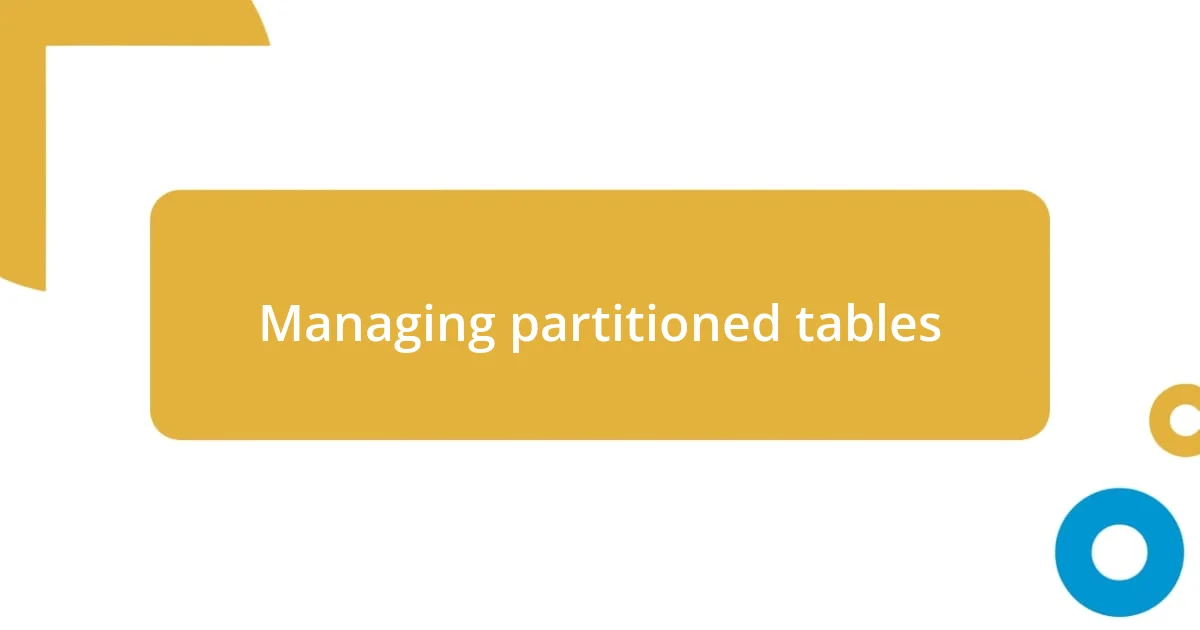
Managing partitioned tables
Managing partitioned tables requires ongoing attention to detail and flexibility. When I first started managing partitioned tables, I didn’t realize how essential it was to continually monitor performance. I learned the hard way that even well-designed partitions can become less effective as data evolves. Have you ever felt the frustration of slow performance months after a successful implementation?
Regularly pruning and reorganizing partitions can significantly improve efficiency. There was a time when I neglected this aspect, and over time, the fragmentation of data made queries sluggish. I vividly recall the relief I felt after implementing a regular maintenance routine—it almost felt like a weight had lifted off my shoulders. How often do you schedule maintenance for your partitions?
Diving deeper into the intricacies of managing partitioned tables, I discovered the importance of keeping track of partition usage. I remember when I had to delete old partitions to free up space but hesitated, fearing data loss. One day, I took the plunge, and it was liberating to see the system run faster. It’s essential to balance data retention needs with performance requirements. Are you keeping an eye on what data truly needs to be preserved versus what can be safely archived?

Monitoring and optimizing partition performance
Monitoring partition performance is crucial for maintaining optimal efficiency. I remember a time when I relied solely on the initial setup of my partitions, thinking they would always perform well. However, as data changed, I faced slow queries again. It was a wake-up call that taught me the importance of constantly scrutinizing performance metrics to identify potential bottlenecks early. Have you ever been caught off guard by sudden slowdowns in your database?
Optimizing partition performance also involves understanding how queries interact with partitions. In one instance, I found that certain types of queries were hitting too many partitions unnecessarily, leading to slower response times. It made me rethink my indexing strategy. I started experimenting with targeted indexes on frequently queried partitions, and the results were remarkable—a noticeable decrease in query time. Have you explored your query patterns to see where you can tweak your strategy for better efficiency?
Finally, don’t underestimate the value of automated monitoring tools. Implementing a monitoring solution transformed the way I managed partitions. I used to spend hours manually checking performance logs, but automation allowed me to set alerts for irregularities. I felt empowered when I could react proactively rather than reactively. How much time do you think you could save by utilizing automation in your partition performance monitoring?