Key takeaways:
- Data integrity and preparation are crucial; verifying for duplicates, consistency, and backing up databases before imports prevents future issues.
- Choosing the right format for both importing and exporting data enhances efficiency and collaboration, reducing the risk of errors during data handling.
- Utilizing best practices like regular backups, clear naming conventions, and optimizing query performance significantly improves overall MySQL management and workflow.
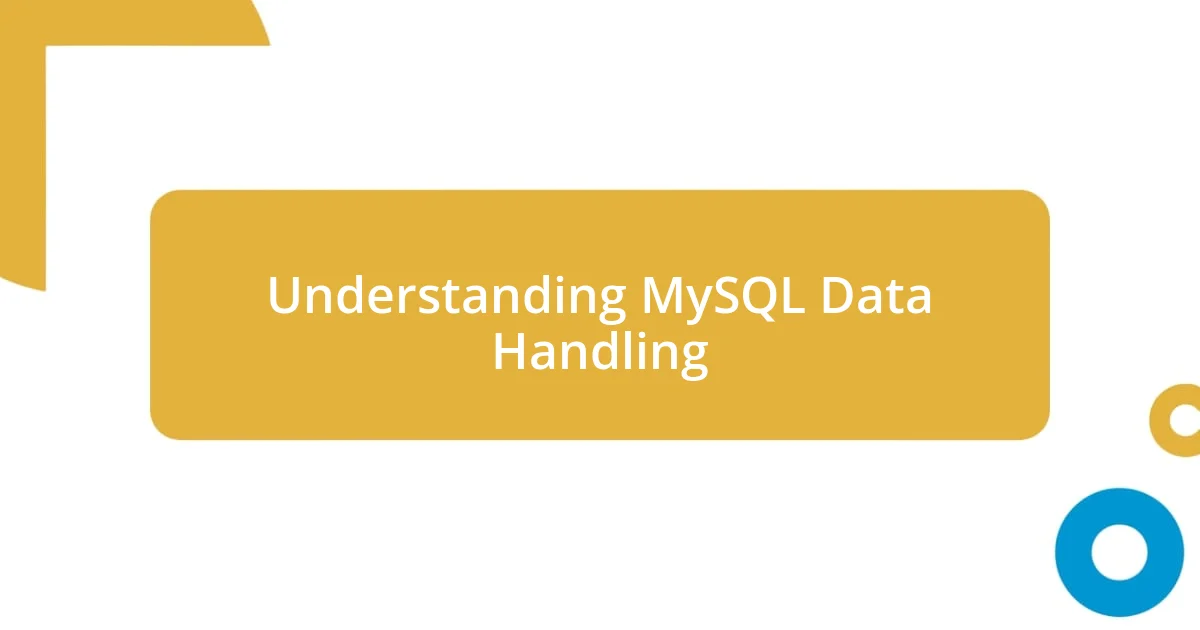
Understanding MySQL Data Handling
When I first dove into MySQL data handling, it felt a bit overwhelming. I still remember the excitement of seeing my first successful data import. But the beauty of MySQL lies in its structured approach—everything is organized into tables, making it easier to manage and retrieve information efficiently. Isn’t it fascinating how data can be neatly stored and quickly accessed with just a few queries?
One aspect that really opened my eyes was understanding the importance of data integrity. Early on in my journey, I made the mistake of importing data without checking for duplicates or inconsistencies, and it felt like watching a house of cards collapse. It taught me that having a solid plan for data validation can save you a headache later. Have you ever been frustrated by messy data? It’s a feeling I definitely wanted to avoid.
As I became more comfortable with MySQL, the nuances of exporting data started to intrigue me. I realized how crucial the export formats are—for instance, exporting data as CSV files can facilitate easier sharing and integration with other applications. Have you considered how different formats might impact your workflow? Finding the right one for your needs can truly streamline data processes and enhance collaboration.

Getting Started with MySQL Import
Getting started with MySQL import is where the real magic begins. I distinctly remember my first import, the anticipation building up as I typed in that command—only to be met by a flurry of error messages. What I learned that day was invaluable, teaching me the importance of being precise with my import commands and understanding the data format I’m working with.
To kick off a successful import, here are some essential steps I follow:
- Choose Your File Format: Determine if you’re importing CSV, SQL, or another format.
- Check Data Consistency: Evaluate the data for duplicates or missing values before importing.
- Backup Your Database: Always create a backup to avoid data loss during the import process.
- Test Run with Sample Data: Before diving in with large datasets, try importing a small sample first to troubleshoot any issues.
- Utilize MySQL Tools: Familiarize yourself with MySQL’s import commands such as
LOAD DATA INFILEfor efficiency.
By keeping these points in mind, I’ve transformed my approach to imports, making them smooth and almost seamless—turning potential headaches into learning opportunities.

Preparing Data for Import
Preparing data for import is a crucial step that I learned not to overlook. I still vividly recall one instance where I jumped straight into importing a sizeable dataset. Unfortunately, the data had various inconsistencies, like unexpected null values and formatting errors, which led to a troublesome outcome. It was a challenging lesson in the importance of data preparation that I won’t soon forget. Have you ever faced similar frustrations? I’m sure many can relate to that sinking feeling when things don’t go as planned.
One key aspect of preparation involves ensuring uniformity across data fields. For example, I once imported a list of customer information that included variations in how telephone numbers were formatted. This inconsistency not only made the import process dicey but also hindered future data retrieval efforts. By taking the time to standardize such fields beforehand, I’ve made importing much more efficient and hassle-free.
Having a clear structure can drastically improve the import process. For instance, I found it beneficial to create a mapping document where I aligned the columns in my import file with the corresponding fields in my MySQL database. This practice not only clarified my approach but also helped catch mismatches before running any commands, which ultimately saved me from potential headaches down the road. It’s rewarding to see how a bit of forethought can yield smoother operations.
| Key Preparation Steps | Details |
|---|---|
| Choose the Right Format | Select the most suitable file format like CSV or SQL for your data. |
| Data Consistency Checks | Identify and resolve any duplicates or missing entries in your dataset. |
| Backup Database | Create a backup to safeguard against accidental data loss. |
| Test Imports | Run tests with small data samples to troubleshoot before large imports. |
| Standardization | Ensure uniform formatting for fields to enhance compatibility and efficiency. |
| Document Mapping | Create a mapping document to align import file columns with database fields. |

Executing MySQL Import Commands
Executing the import commands in MySQL can feel daunting, but with practice, it becomes second nature. I still remember the first time I typed the command LOAD DATA INFILE 'data.csv' INTO TABLE my_table and hit enter, my heart raced. The thrill of successfully seeing the data populate the table was indescribable, though I quickly learned just how critical it was to double-check the path to my file and ensure the table structure matched my data—mismatches can lead to frustrating error messages.
As I became more experienced, I developed a rhythm when executing these commands. Now, I always include the FIELDS TERMINATED BY ',' option in my LOAD DATA command to handle CSV files. This little detail not only keeps my imports organized but also prevents the dreaded field misalignment. Have you ever had your data spill into the wrong columns? I certainly have, and that’s an experience I wouldn’t wish on anyone. Preparing your command correctly can save you from such headaches.
Additionally, I’ve found using the IGNORE keyword immensely helpful. For instance, if I’m importing new records into a table that might have duplicate keys, adding IGNORE before the duplication clause allows me to seamlessly integrate fresh data without overwriting existing records. It’s a lifesaver! Just imagining the catastrophe of losing data due to a simple oversight prompts me to triple-check my commands before execution. Honestly, who wants to deal with the stress of data loss when a few extra precautions can easily ensure a smooth import?
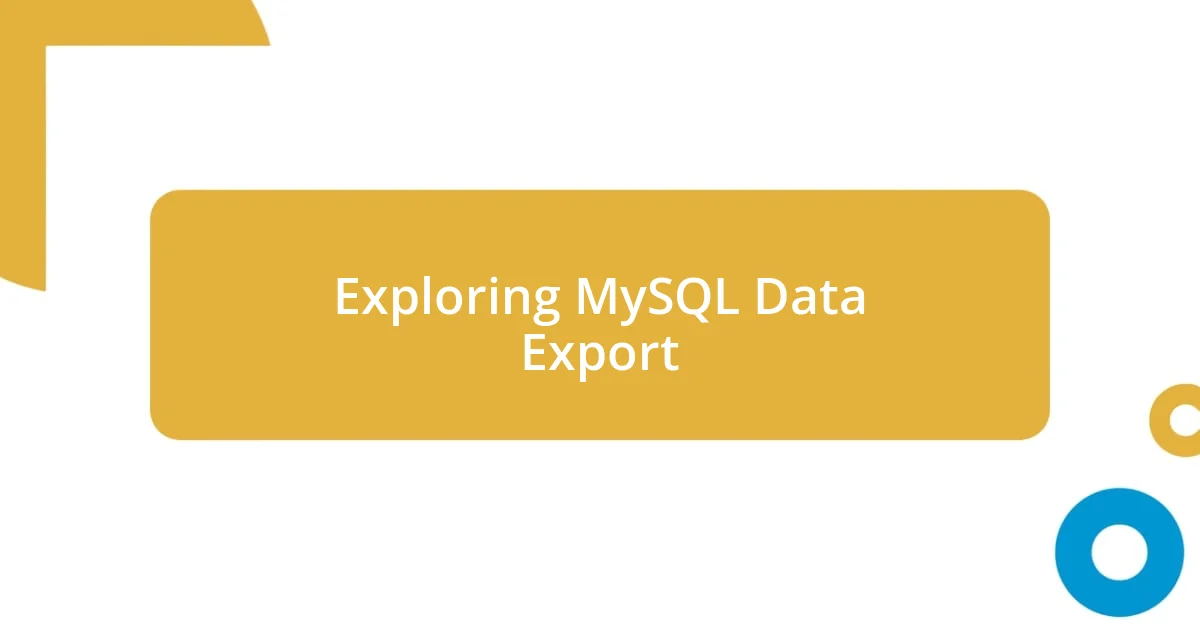
Exploring MySQL Data Export
Exporting data from MySQL can be as vital as importing it, and I’ve had my fair share of experiences that taught me just how powerful this process can be. I remember a project where I needed to share analytics data with a colleague who wasn’t as familiar with MySQL. Instead of overwhelming them with raw tables, I exported the data into a user-friendly CSV format. Seeing their eyes light up when they opened the file and effortlessly navigated the data was incredibly rewarding. Have you ever felt that sense of accomplishment when you make complex data more accessible for someone else?
One essential step I learned is selecting the right export method. Initially, I found myself using simple queries like SELECT * INTO OUTFILE, but I quickly discovered the joys of using tools like MySQL Workbench. With its intuitive interface, I could customize my exports by filtering rows, choosing specific columns, and even setting up scheduled exports. The time I saved here was remarkable, allowing me to focus on more critical tasks. Plus, who doesn’t appreciate a visually appealing data presentation?
Moreover, I’ve come to appreciate the importance of checking for data integrity during the export phase. I encountered a situation where I exported data without properly validating it first, and later realized some rows had missing values. The thought of sharing incomplete information made me anxious, and I learned to always run data validation checks prior to finalizing any export. It’s a small effort that can save you from rework and ensures the recipients get exactly what they need. How do you handle data validation? It’s a discussion worth having, as it can significantly enhance data quality.

Common Issues and Solutions
When I first started importing data, I ran into a common issue with file permissions. I remember scratching my head as I faced a dreaded “file not found” error, even after double-checking my paths. It turned out my user didn’t have the necessary permissions to access the file. Since then, I always make it a point to verify the access rights before initiating an import, ensuring a smoother process right from the start.
Another hurdle I frequently encountered was dealing with data inconsistencies, especially when importing from different sources. I vividly recall a moment when I tried to merge data from multiple CSVs and ended up with unexpected null values. The root cause was conflicting data formats like dates and text encodings. Now, I’ve learned to standardize my data before importing, aligning formats to prevent headaches later. Have you faced similar issues with data types, and how did you tackle them?
Additionally, managing large datasets can be tricky, as performance often takes a hit. I once watched my system freeze mid-import on a massive dataset—frustrating, to say the least! Since that incident, I’ve adopted strategies like breaking down large files into smaller chunks, especially during initial testing. This approach not only speeds up the process but also allows for quicker troubleshooting if anything goes wrong. Doesn’t it feel good to have a plan in place when navigating these typical challenges?

Best Practices for MySQL Management
One of the best practices I’ve embraced in MySQL management is regularly backing up my databases. I still remember the panic that ensued when my computer unexpectedly crashed during an important project. Thankfully, I had a recent backup saved to a remote server, which allowed me to recover everything without losing too much progress. It has become crystal clear to me: having that safety net is essential. Do you regularly back up your data? Trust me, it makes all the difference in ensuring peace of mind.
In my experience, maintaining a consistent naming convention for tables and columns is another vital aspect of MySQL management. The first time I encountered a project with cryptic table names, I felt completely lost while trying to decipher which data I was working with. After that, I established a clear and intuitive naming system for my own projects. It not only simplifies navigation but also makes collaboration with others much smoother. Have you found a naming convention that works for you?
Lastly, optimizing query performance should never be overlooked. I once performed a complex query that took ages to run, leaving me very frustrated. After some research, I realized that indexing was the answer to my woes. Implementing the right indexes on frequently queried columns dramatically reduced execution time. It’s incredible how a bit of strategic planning can streamline your workflow. Have you experimented with different indices? I believe it’s a game-changer in MySQL management!














