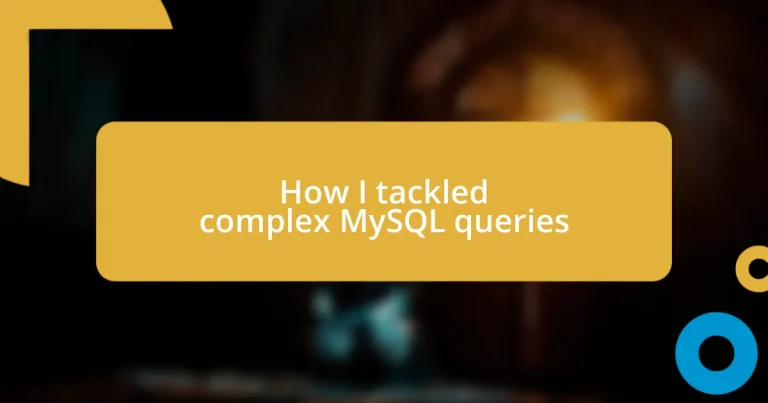Key takeaways:
- Breaking down complex MySQL queries into smaller components and using Common Table Expressions (CTEs) can simplify understanding and improve performance.
- Utilizing tools like MySQL EXPLAIN and MySQL Workbench is essential for optimizing queries, as they reveal execution plans and potential bottlenecks.
- Fine-tuning query conditions and indexing significantly enhances performance, transforming slow queries into efficient ones and providing valuable insights.
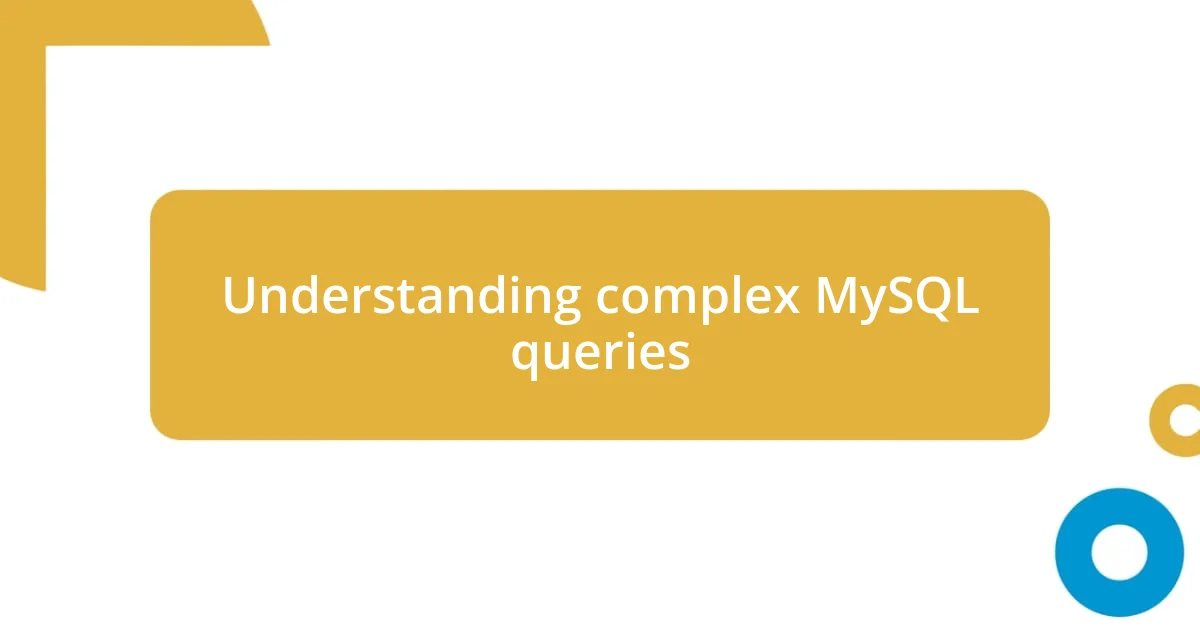
Understanding complex MySQL queries
Understanding complex MySQL queries can initially feel overwhelming. I remember the first time I encountered a nested query; I was completely lost. Seeing multiple layers of information swirling around like a puzzle challenged me, but it was also exhilarating to think I could untangle it.
The beauty of complex queries lies in their ability to extract intricate patterns from large datasets. Have you ever tried to find a specific needle in a haystack? That’s how I felt diving into joins and subqueries—each piece had its purpose and, once connected, revealed insights that were previously hidden. The satisfaction of executing a well-structured query and retrieving precise results is truly rewarding.
When you’re tackling these types of queries, I recommend breaking them down into smaller components. I often sketch out the relationships between tables on paper. It helps me visualize the flow of data and identify areas that might need adjustment. Isn’t it fascinating how simplification can lead to clarity in such a complex landscape? It’s a process, and with practice, what once seemed daunting can transform into an empowering experience, allowing you to master the intricacies of MySQL like a pro.

Tools for MySQL query optimization
When optimizing MySQL queries, I often turn to tools that help streamline the process. One of my go-to resources is the MySQL EXPLAIN command. It gives me a clear breakdown of how a query will execute, outlining which indexes are used and the order of operations. It’s like having a roadmap for my queries, revealing potential bottlenecks before I even hit ‘run’.
Another essential tool in my arsenal is MySQL Workbench. The visual representation of database relationships, along with query profiling, allows me to understand where I might need to adjust indexing. I remember a time when I was struggling with a particularly slow-running report. By analyzing it in Workbench, I pinpointed exactly which joins were causing delays. That relief when I optimized it was like finally finding the last piece of a sentimental jigsaw puzzle.
Finally, for deeper analysis, tools like Percona Toolkit have proven invaluable. This toolkit not only helps with query tuning, but it also identifies hidden issues within the database. One instance that stands out is when I used it to uncover duplicate queries that were impacting performance. Eliminating those duplicates drastically improved response times, and the joy of seeing users’ excitement at faster results was incredibly fulfilling.
| Tool | Description |
|---|---|
| MySQL EXPLAIN | Analyzes query execution plan |
| MySQL Workbench | Visualizes schemas and profiles queries |
| Percona Toolkit | Comprehensive tools for query tuning and diagnostics |

Common challenges in MySQL queries
Navigating the world of MySQL queries can often lead to a series of challenges that can be frustrating. I recall a time when I was trying to optimize a particularly complex set of joins, and I felt like I was juggling with fire; one wrong move, and everything could come crashing down. It’s not just about getting the syntax right; understanding how indexes work, the distinction between inner and outer joins, and the implications of data types are all critical pieces of the puzzle.
Here are some common challenges I’ve faced in MySQL queries:
- Performance Issues: Slow query execution can be a significant hurdle, often stemming from unoptimized queries or inadequate indexing.
- Data Integrity: Maintaining data accuracy during complex joins can become tricky, especially when dealing with multiple tables and relationships.
- Nested Queries: As I learned, nesting can complicate debugging, making it harder to identify root causes when results aren’t as expected.
- Syntax Errors: There’s nothing quite as disheartening as staring at a screen filled with red error messages, especially when you think you’ve checked everything.
- Memory Limitations: Running out of memory during large operations can halt progress and create additional layers of frustration to troubleshoot.
These hurdles often feel overwhelming, but the experience of overcoming them is incredibly rewarding. I like to think of each challenge as a learning opportunity, a stepping stone that leads to a deeper understanding of MySQL.

Techniques to simplify complex queries
When it comes to simplifying complex MySQL queries, one technique I often employ is breaking down larger queries into smaller, manageable pieces. I remember tackling a monstrous query that was nearly indecipherable. By splitting it into separate components, I could test each part independently, which not only clarified the logic but also highlighted any flaws. It felt like untangling a messy knot; once I got a grip on one section, the rest followed smoothly behind.
Another strategy I find effective is using Common Table Expressions (CTEs). This allows me to create temporary result sets that make the overall query more understandable and maintainable. I still recall a particularly convoluted reporting task where CTEs transformed what seemed like a labyrinth into a straightforward path. It was a game-changer, turning confusion into clarity and making room for additional layers of analysis I hadn’t initially considered.
Lastly, I try to make use of meaningful aliases for tables and columns. This seemingly small step can dramatically enhance readability. I once worked on a project where ambiguous names led to confusion and miscommunication. After renaming them to something intuitive, it felt like turning on a light in a dark room. Suddenly, everyone on the team was on the same page, leading to faster collaboration and fewer misunderstandings. Isn’t it funny how clarity can bring a team together? Each of these techniques not only simplifies complex queries but also fosters a collaborative environment conducive to problem-solving.

Strategies for performance tuning
When it comes to performance tuning in MySQL, one of the first strategies I lean on is indexing. It’s almost like having a clear roadmap for my queries. I remember modifying a query that was taking ages to execute; once I added the right indexes on frequently filtered columns, the improvement was astonishing. It was like flipping a switch—queries that once crawled suddenly zipped through execution. Have you ever felt that rush when everything just clicks into place?
Another tactic I embrace is analyzing query execution plans using the EXPLAIN statement. This feature reveals how MySQL interprets a query, including which indexes it uses and how it joins tables. There was an instance where my original query was performing a table scan because I hadn’t set up the indexes correctly. Once I scrutinized the execution plan, I could see precisely where things went off the rails, helping me adjust accordingly. It’s a bit like having a magnifying glass to spot hidden inefficiencies, isn’t it?
Lastly, I focus on limiting the amount of data processed—this has proven invaluable. I vividly recall a project where I mistakenly pulled an entire dataset when I only needed a fraction of it. Streamlining that query not only decreased execution time but also reduced the load on the system overall. Implementing conditions earlier in the query can save time and resources, creating a win-win situation. I often wonder how many unnecessary resources we waste with unrefined queries. These performance tuning strategies remind me that a thoughtful approach can make a world of difference.
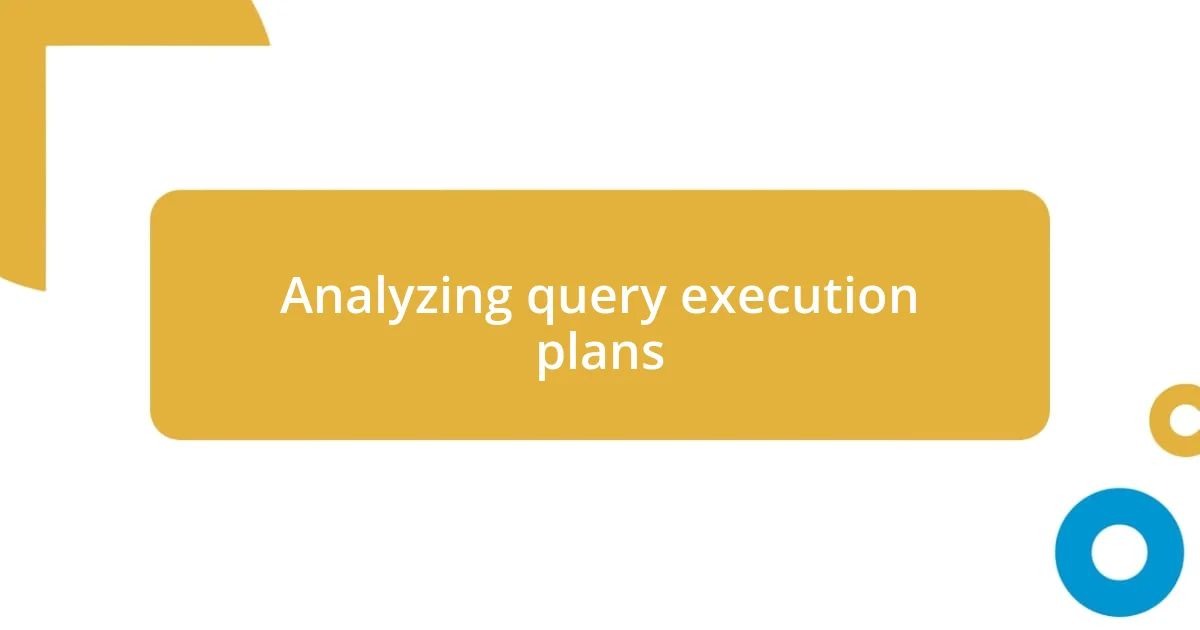
Analyzing query execution plans
Analyzing query execution plans is a crucial step that I can’t stress enough. I still remember the first time I used the EXPLAIN command and how enlightening it felt. It revealed where the bottlenecks were in my queries, almost like shining a flashlight in a dimly lit room. This tool provided clear insights into the order of operations MySQL was using, allowing me to make targeted adjustments that improved performance. Have you ever felt like you were driving in circles? That’s what poorly analyzed queries felt like for me until I had that “aha!” moment with those execution plans.
One particular project required me to pull data from multiple tables, and the query initially took forever to run. After analyzing the execution plan, I discovered it was over-relying on temporary tables. That realization was a game-changer. I rewrote my query to simplify the joins, and just like that, performance improved significantly. It was satisfying to see my efforts translate into quicker results, and I felt a rush of excitement as the execution time dropped dramatically. In retrospect, it’s fascinating to see how a small analytical step can lead to such large efficiencies.
Additionally, I’ve found that paying attention to the order of clauses within the execution plan can reveal optimization opportunities. I remember puzzling over a complex query that was sluggish. By carefully inspecting how MySQL processed the joins, I realized that reordering them led to a more efficient path. It was almost like rearranging the pieces of a jigsaw puzzle to see the big picture more clearly. The satisfaction I felt in solving that puzzle reinforced my belief that taking the time to analyze execution plans is indispensable for unlocking the true potential of my MySQL queries.
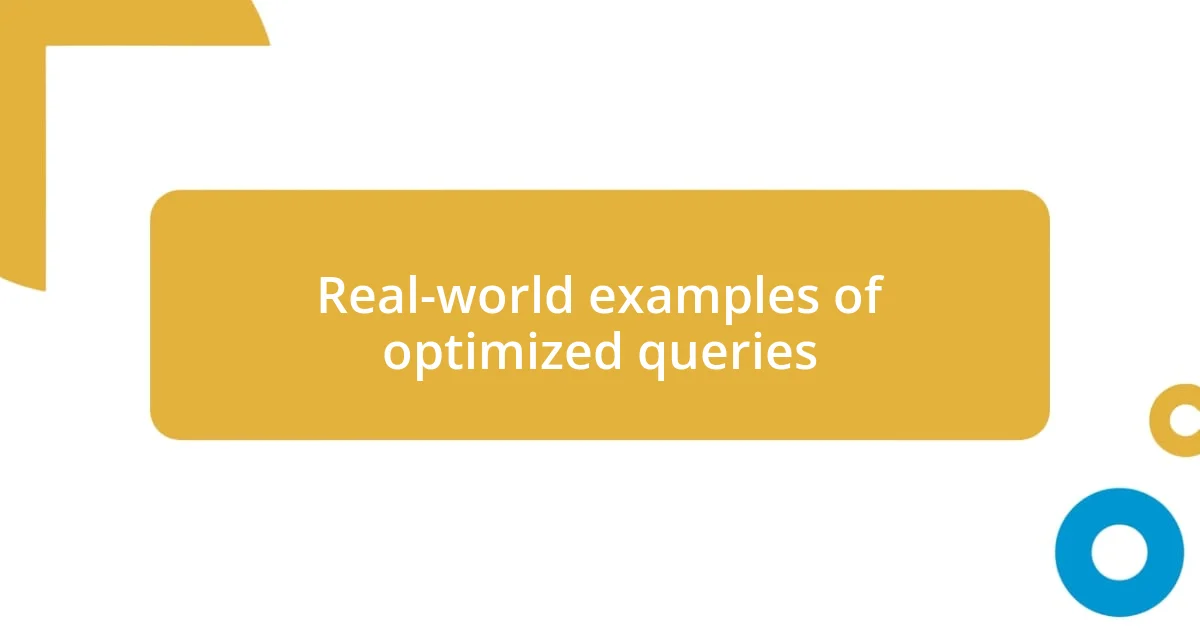
Real-world examples of optimized queries
One memorable example of an optimized query came when I was working on an e-commerce application. The original query to fetch customer purchases had multiple joins, and it was dragging on for almost 30 seconds. After some reflection, I realized that I could use a common table expression (CTE) to simplify the structure significantly. Not only did the execution time drop to just a couple of seconds, but it also felt like I’d untangled a knot I didn’t even know existed. Have you ever had that moment when everything just falls into place?
In another scenario, I faced a critical reporting issue where the data was being pulled from a large dataset daily. The query was overwhelmingly complex and took forever, which was causing frustration among stakeholders. By breaking down the query into smaller sections and utilizing subqueries strategically, I was able to enhance performance dramatically. The best part? Seeing my colleagues’ faces light up when they received reports in real-time instead of waiting hours was incredibly rewarding. Isn’t it liberating to know that even complex situations can be simplified?
Let’s not forget the impact of fine-tuning query conditions. I once dealt with a case where the initial WHERE clause was far too broad, inadvertently fetching unnecessary rows. By adding more specific conditions, my query became much more efficient. The relief I felt afterward made it clear that a little precision can go a long way. Have you ever felt that joy of nailing a solution that had been eluding you? It’s those little victories in optimizing queries that build our confidence and expertise in SQL.