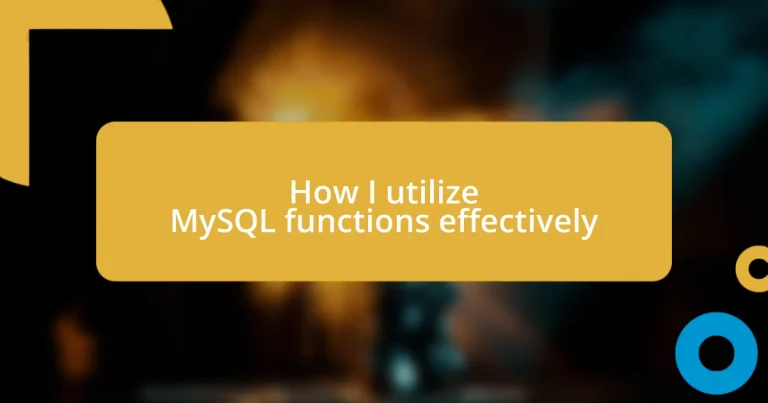Key takeaways:
- MySQL functions enhance database efficiency by allowing direct data manipulation and calculations within queries.
- Utilizing string and date functions simplifies complex tasks, streamlining data analysis and improving report readability.
- Best practices such as indexing, minimizing data processing, and implementing error handling techniques can significantly optimize query performance and maintain data integrity.
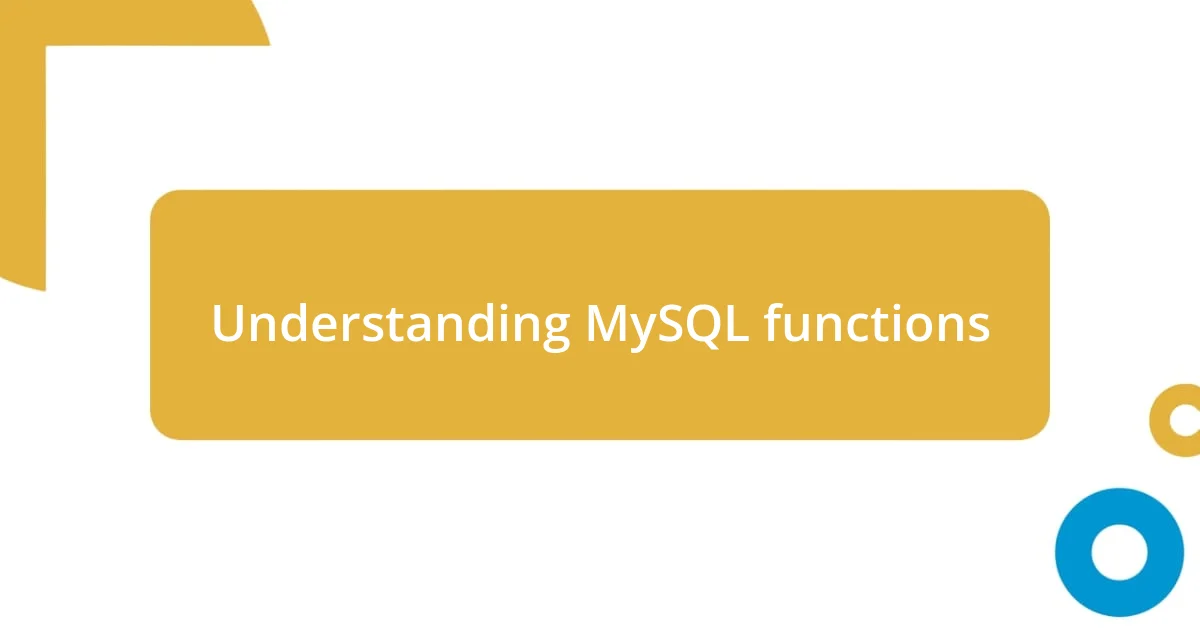
Understanding MySQL functions
I remember the first time I stumbled upon MySQL functions. It felt like discovering a hidden treasure in my database toolkit. The ability to perform calculations or manipulate strings directly within my queries opened up a whole new level of efficiency that I hadn’t realized was possible. It made me wonder, how many of us are genuinely leveraging the power of these built-in features?
Understanding MySQL functions is crucial for anyone looking to optimize their database operations. They allow you to streamline tasks, whether you’re aggregating data with COUNT() or formatting dates with DATE_FORMAT(). I often find myself using functions like CONCAT() not just for convenience, but because they help maintain clean and efficient code. Isn’t it fascinating how a few lines of code can yield such powerful results?
What strikes me most is the sheer variety of functions available—there’s always something new to learn. From string manipulation to conditional logic with CASE statements, the possibilities are endless. I often ask myself, “Which function can solve this specific problem?” and it pushes me to dive deeper into the MySQL documentation. It’s an adventure in problem-solving, where every function feels like a new tool in my toolbox.
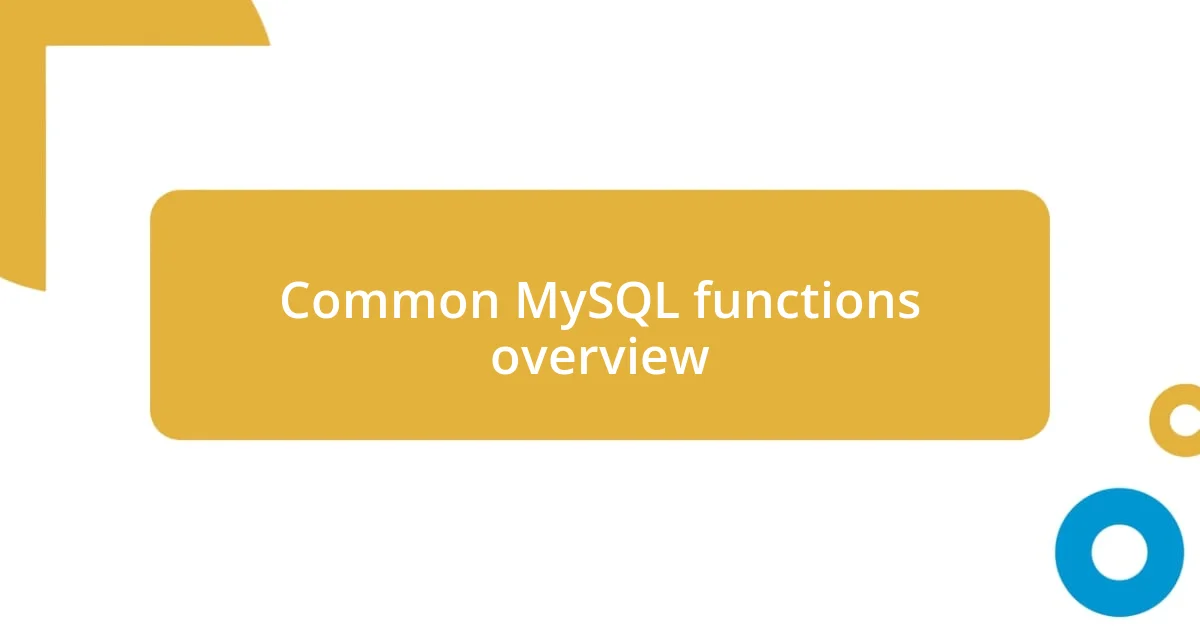
Common MySQL functions overview
There’s a certain thrill in mastering MySQL functions that truly captures my interest. Each function serves a specific purpose, and understanding them can vastly improve the efficiency of our database operations. For instance, I vividly recall a project where I needed to calculate average sales. Utilizing the AVG() function not only made the query simpler but also accelerated the reporting process significantly.
Here’s a brief overview of some common MySQL functions that I frequently rely on:
- COUNT(): Tallies the number of rows in a dataset, invaluable for understanding data volumes.
- SUM(): Adds up values in a numeric column; I often use this for financial summaries.
- AVG(): Calculates the mean of selected values, perfect for analyzing trends over time.
- MIN() and MAX(): Retrieves the smallest and largest values, respectively, which helps in quickly assessing data ranges.
- CONCAT(): Combines strings, allowing me to construct user-friendly formats in reports.
- DATE_FORMAT(): Modifies date formats, essential for presenting data in a specified style.
- LENGTH(): Returns the length of a string; I’ve found it invaluable for quality checks in data entry.
Each function feels like a small piece of magic that can transform how I interact with data, reminding me of the journey I took to discover their potential.

How to use string functions
Using string functions in MySQL can really enhance your ability to manipulate and analyze text data. For example, I’ve often found myself using the SUBSTRING() function when I need just a part of a string. During one project, I had to extract the area code from a series of phone numbers. It was such a straightforward solution, and I loved how effortlessly it trimmed down the data for my analysis. Isn’t it satisfying to see how such functions can simplify seemingly complicated tasks?
Another frequently utilized string function is REPLACE(). I vividly recall a situation where I had to clean up a dataset with incorrect entry formats. Instead of doing it manually, which would have been labor-intensive, I wrote a simple query using REPLACE() to correct the data in one swoop. The feeling of accomplishment when I ran that query and saw the clean results was absolutely rewarding. These functions truly aid in streamlining the workflow.
A useful comparison can also be drawn between various string functions. Below is a neat table that illustrates their capabilities:
| Function | Description |
|---|---|
| CONCAT() | Combines two or more strings into one. |
| SUBSTRING() | Extracts a portion of a string based on specified starting position and length. |
| REPLACE() | Replaces occurrences of a specified substring within a string with a new substring. |
| LENGTH() | Returns the length of a string in characters. |

Implementing date and time functions
When it comes to implementing date and time functions in MySQL, I find it incredibly empowering. For instance, the NOW() function is my go-to for retrieving the current date and time. I remember a project where I needed to log user actions; using NOW() allowed me to timestamp entries seamlessly. Isn’t it fascinating how a single function can add so much context to data?
I often use the DATEFORMAT() function when I want to present dates in a user-friendly way. There was a scenario where I had to create a report for a client, and they preferred dates in the “DD-MM-YYYY” format instead of the standard “YYYY-MM-DD.” A simple modification using DATEFORMAT() not only met their expectations but also enhanced the overall readability of the report. Really, it’s the little tweaks like this that can make a big difference in how data is perceived.
Another function that deserves a mention is DATESUB(), which I often use for calculating deadlines. During a recent project, I had to set due dates for tasks that were based on the creation date. By using DATESUB() to subtract a number of days from the current date, I streamlined the planning process considerably. Have you ever experienced the relief of automating calculations like this? It’s an absolute game-changer!
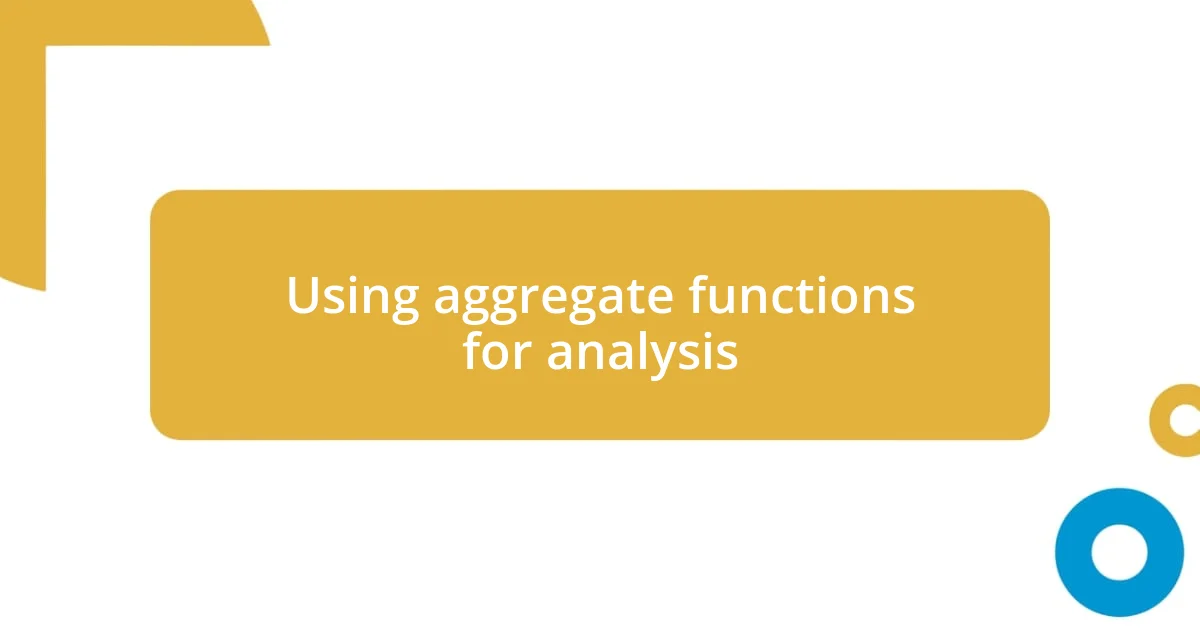
Using aggregate functions for analysis
When I delve into the world of aggregate functions in MySQL, I often turn to the COUNT() function as a starting point for my data analysis. I vividly recall a time when I was tasked with understanding user engagement on a platform by analyzing click data. Using COUNT() allowed me to quickly tally the total clicks on various sections, and it was fascinating to see which features captured users’ attention the most. It’s amazing how simple counts can illuminate powerful insights!
As I continued my analysis, I frequently employed the SUM() function. There was a project where I had to evaluate the total expenditure across multiple departments. With just one query, I was able to capture the complete financial picture. Witnessing the total amount light up on my screen was not only validating but also helped in budgeting discussions with stakeholders. Have you ever stumbled upon insights that completely reshaped your understanding of a dataset? That’s the beauty of aggregate functions!
Another function that has become indispensable in my toolkit is AVG(). I remember analyzing user feedback scores after a product launch. Applying AVG() provided me with a clear snapshot of how users felt overall about the update. The sense of clarity I got from that simple function was gratifying. It’s intriguing how these aggregate functions can distill vast amounts of data into comprehensible figures that drive decision-making. How do you feel when numbers finally make sense and guide your next steps? It’s truly empowering!

Best practices for performance improvement
When it comes to optimizing MySQL queries, I always prioritize indexing. I can’t tell you how many times I encountered sluggish performance because essential columns weren’t indexed. It was a real eye-opener during a project where I had to query a massive user database. After adding indexes to frequently searched fields, I witnessed a remarkable improvement in speed. Don’t you just love that satisfying moment when efficiency dramatically increases with such a straightforward fix?
Another best practice I swear by is minimizing the amount of data processed in queries. I vividly recall a time when I wrote a complex SELECT statement that pulled in way more columns than necessary. The result? An avalanche of data that was overwhelming and slow! After that experience, I learned to be much more conscious of what I fetch. By only selecting relevant columns, I not only improved performance but also made my data easier to handle. Have you found that cutting down on data can lead to simpler, more effective queries?
I also recommend leveraging the power of EXPLAIN to analyze query performance. I remember feeling a bit lost with a particularly convoluted query that took forever to run. When I used the EXPLAIN statement, it was like shining a spotlight on the query’s workings. It unveiled bottlenecks and inefficiencies that I could address. Have you ever felt that rush of clarity after a detailed analysis reveals the path forward? It’s an empowering experience that transforms how you approach writing queries.
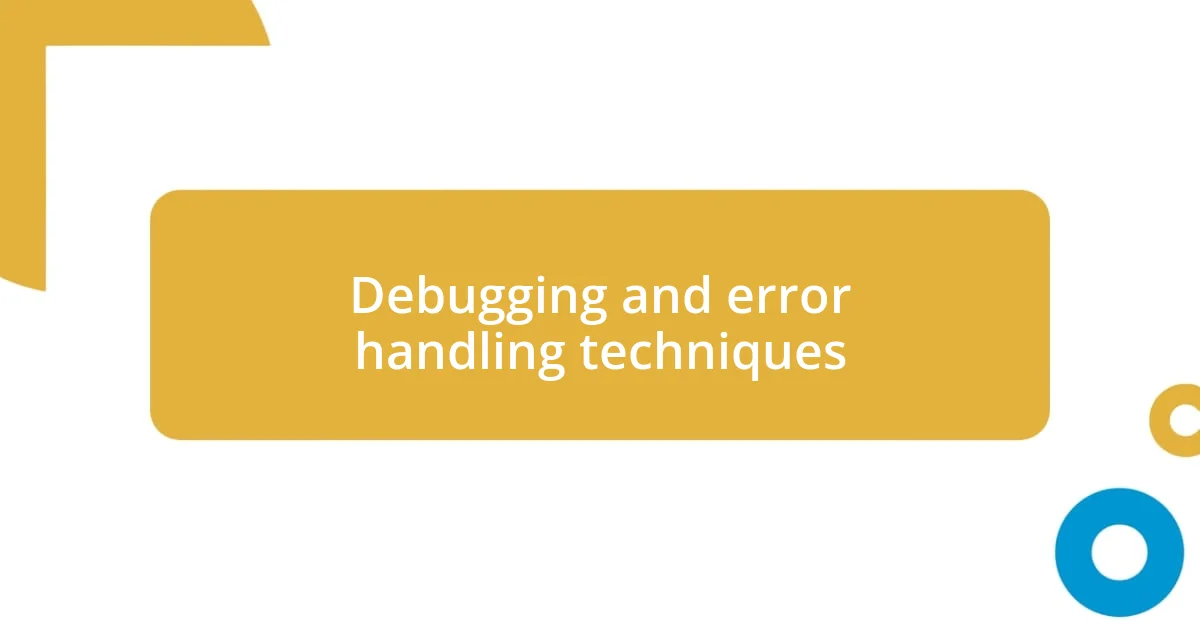
Debugging and error handling techniques
When it comes to debugging in MySQL, I find that employing the SHOW WARNINGS command is essential. There was a point in one of my projects where I faced unexpected results after running an INSERT command. Instead of digging through piles of code, using SHOW WARNINGS quickly illuminated the issue—a key discrepancy in data types. It’s fascinating how a little nudge in the right direction can save hours of head-scratching, wouldn’t you agree?
Error handling in MySQL is another area where I’ve developed a keen eye for detail. I often use the combination of TRY…CATCH blocks in my stored procedures to gracefully manage unexpected scenarios. I recall a time when an unexpected NULL value tripped me up during a critical update. By capturing that error early, I was able to log it and notify stakeholders without derailing the entire process. Have you ever encountered a situation where robust error handling turned a potential disaster into a manageable hiccup? It’s such a relief when a simple strategy like that can safeguard your work.
Additionally, I make it a routine to check the return status of queries. I learned this lesson the hard way during an audit, where an unnoticed failure in a DELETE operation led to incomplete records. By diligently checking the affected rows and employing the ROW_COUNT() function, I’ve been able to better control data integrity. Isn’t it reassuring to know that with just a few checks, we can prevent significant mishaps and maintain the quality of our databases?