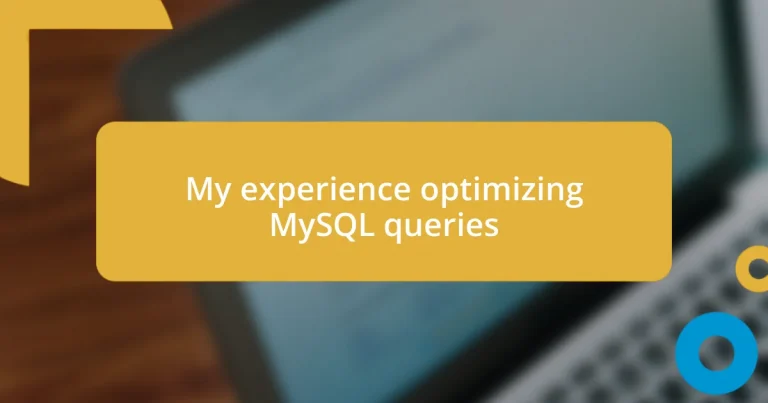Key takeaways:
- Understanding and implementing proper indexing significantly enhances MySQL query performance, transforming sluggish queries into efficient operations.
- Utilizing tools like the
EXPLAINcommand and monitoring queries helps identify bottlenecks and optimize performance through informed adjustments. - Real-world optimization techniques, such as breaking down complex queries and leveraging query caching, can lead to rapid performance improvements and enhance user satisfaction.
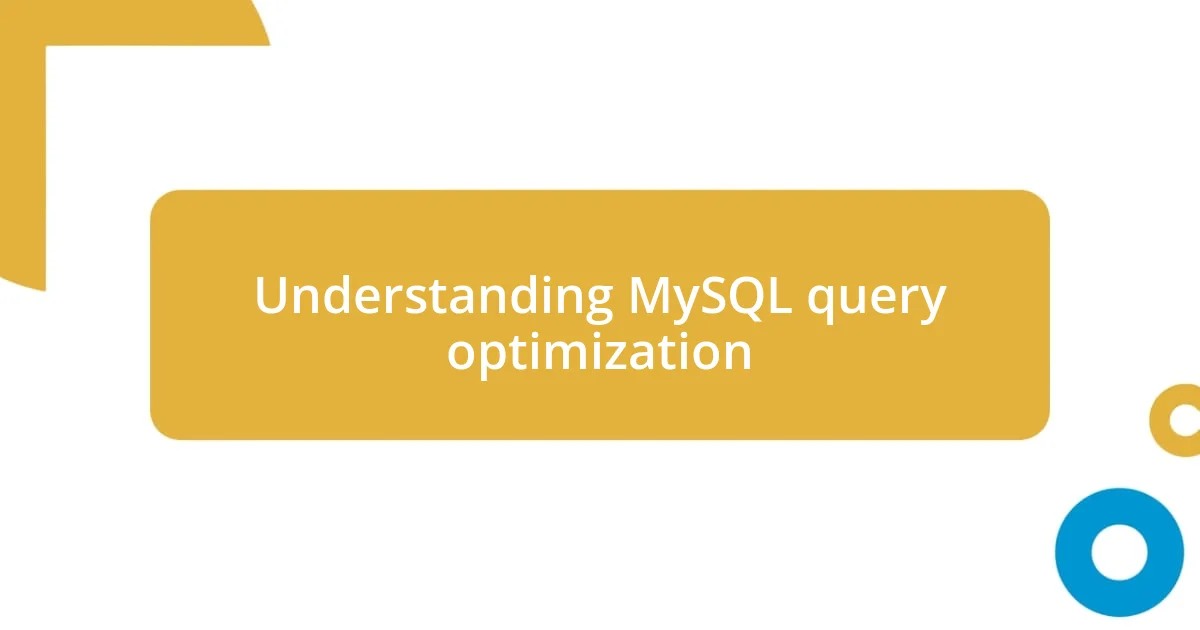
Understanding MySQL query optimization
When I first started working with MySQL, I quickly realized that not all queries are created equal. I remember feeling overwhelmed as I tinkered with my database, trying to mold clunky queries into something efficient. It led me to ask myself, “What truly makes a query optimal?” The answer lies in understanding how MySQL processes your requests—the inner workings shape the way we write our queries.
Digging deeper, I discovered that the key to optimization often lies in indexing. I recall a project where I had neglected proper indexing, and as a result, my database performed like molasses. Once I implemented indexes effectively, I witnessed significant performance boosts. It’s fascinating how a simple adjustment can turn a sluggish query into a lightning-fast operation, don’t you think?
Moreover, examining query execution plans helped me visualize where bottlenecks occurred. I still remember the relief I felt when I saw my query performance improve after making some simple changes based on those plans. It’s this understanding of execution that transforms the way we write and think about queries. Have you ever taken a closer look at how your queries are executed? It’s an eye-opening experience that can change everything.
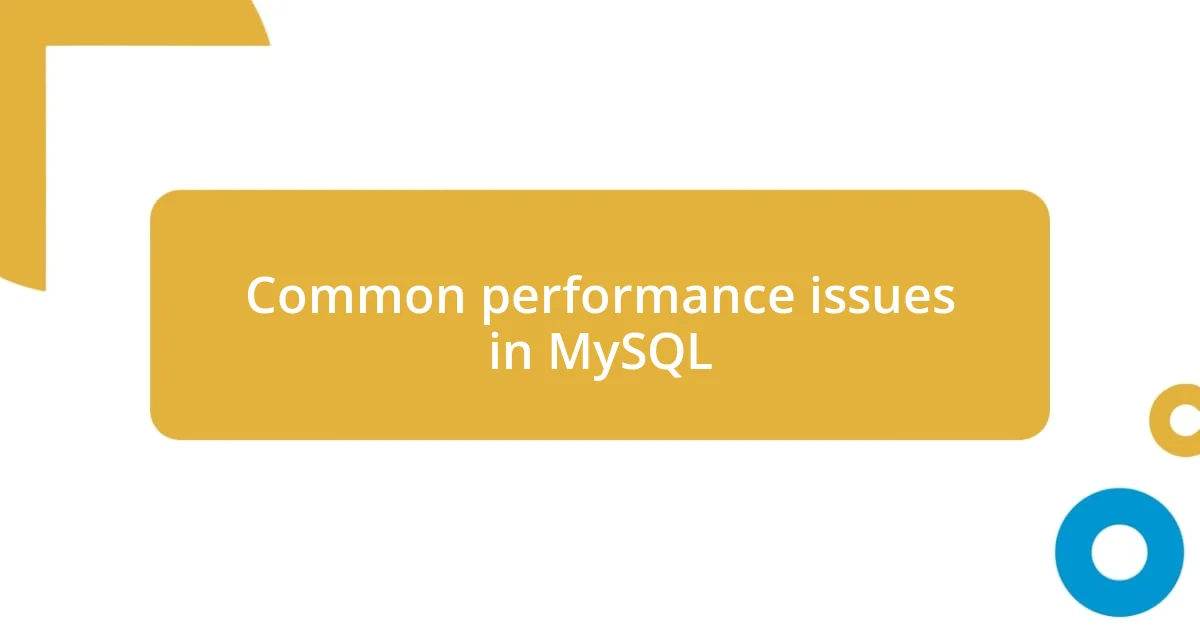
Common performance issues in MySQL
I’ve encountered several common performance issues in MySQL that can really trip you up if you’re not paying attention. For instance, slow query execution times often arise due to inefficient joins. I vividly remember spending hours debugging a report that pulled data from multiple tables, only to discover that an unnecessary cartesian product was causing the slowdown. When I finally fixed the joins, the time dropped dramatically, and it felt like a weight lifted off my shoulders.
Another issue I’ve faced is the presence of suboptimal indexing. I think back to a time when I had a large dataset, and the queries were dragging along. Once I took a closer look at my indexes, I realized I had indexed columns that weren’t even being filtered upon. After I removed those unnecessary indexes and added the appropriate ones, the performance skyrocketed. The satisfaction of seeing those improvements is something I’ll never forget.
Lastly, database configuration can significantly impact performance as well. One project stands out when my server settings were not optimized for the workload. It was a frustrating experience, constantly monitoring slow queries. Once I delved into adjusting configurations like buffer sizes and cache settings, I felt a huge sense of accomplishment when everything ran smoothly. It’s crucial not to overlook how your server’s environment can influence your query performance.
| Performance Issue | Description |
|---|---|
| Slow Query Execution | Often caused by inefficient joins and cartesian products. |
| Suboptimal Indexing | Involves unnecessary or missing indexes affecting query speed. |
| Database Configuration | Improper server settings can lead to overall poor performance. |
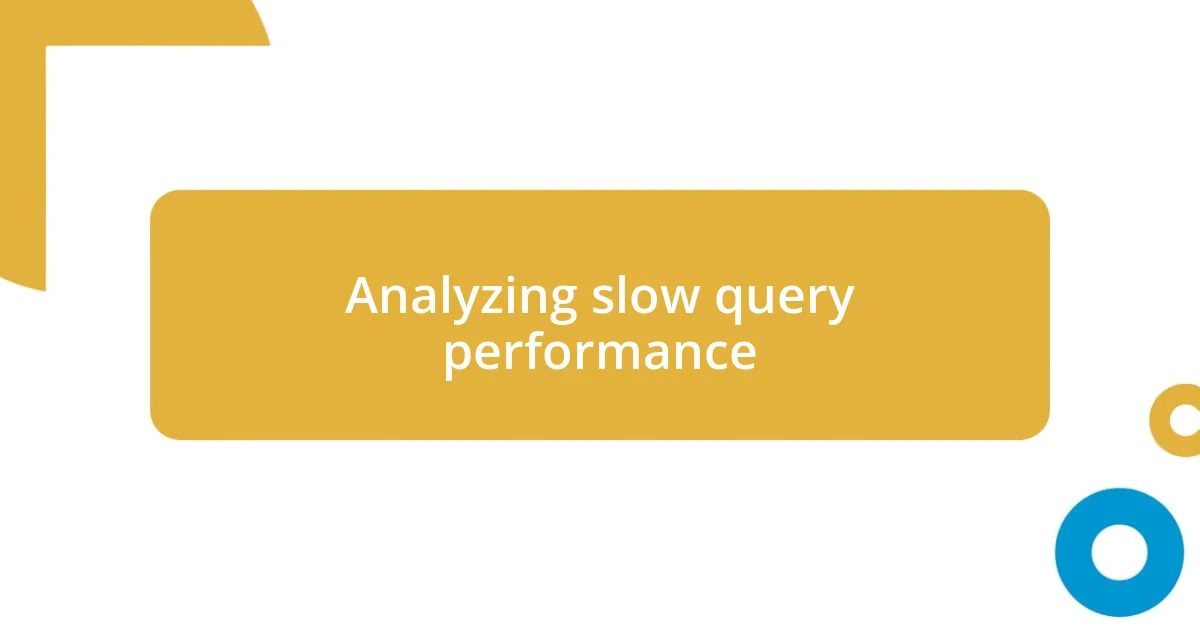
Analyzing slow query performance
Analyzing slow query performance can often feel like peeling back layers of a complex onion. The first time I encountered a significantly slow query, it was almost like walking through molasses—I could sense that something was wrong but couldn’t quite pinpoint the issue. That’s when I started using the EXPLAIN statement to analyze my queries. It felt like a magical window into the inner workings of my MySQL environment, illuminating the paths my queries took and the decisions made along the way.
Here are some strategies I found helpful in analyzing query performance:
- Use the
EXPLAINcommand: This reveals how MySQL orchestrates data retrieval. - Identify long-running queries: Tools like the slow query log helped me spot the culprits quickly.
- Examine execution plans: I realized that analyzing these plans allowed me to see bottlenecks clearly.
- Look for full table scans: This often indicated missing indexes, which I found could dramatically slow down performance.
- Check for unnecessary joins: Simplifying my queries often led to significant speed improvements.
In my experience, staying vigilant about query performance isn’t just a technical task; it’s a means to ensuring the satisfaction of users who depend on the system. The first time I optimized a slow query successfully, I felt a sense of triumph wash over me—it was more than just about speed; it was about providing a better experience for everyone involved.

Techniques for improving query speed
One technique that has consistently improved my MySQL query speed is the proper use of indexing. I still remember the moment when I learned the distinction between clustered and non-clustered indexes. It was fascinating to see how choosing the right type could shave seconds off my query execution time. For instance, when I switched to a clustered index on a frequently accessed column, the performance felt like night and day. Have you ever experienced that immediate satisfaction that comes with solving a performance issue?
Another valuable strategy is optimizing joins. I learned this the hard way when I had a query that involved several tables, which I naively thought would offer a comprehensive view of my data. I realized that by writing more selective queries and reducing the number of joined tables, I could not only speed things up but also simplify my logic. It was perplexing initially—why hadn’t I thought of this before? Simplifying my joins brought clarity to my queries, and the thrills of those quick results were deeply gratifying.
Finally, pursuing query optimization doesn’t just stop at the SQL commands I write; it also includes analyzing my database design. I once revamped an entire table structure because of bloated columns that were draining performance. The moment I adjusted the data types to use more appropriate sizes was enlightening. Have you ever felt that rush when you know you’ve uncovered an essential piece of the puzzle? Watching my queries fly made me realize that sometimes, going back to the drawing board is precisely what’s needed for real progress.
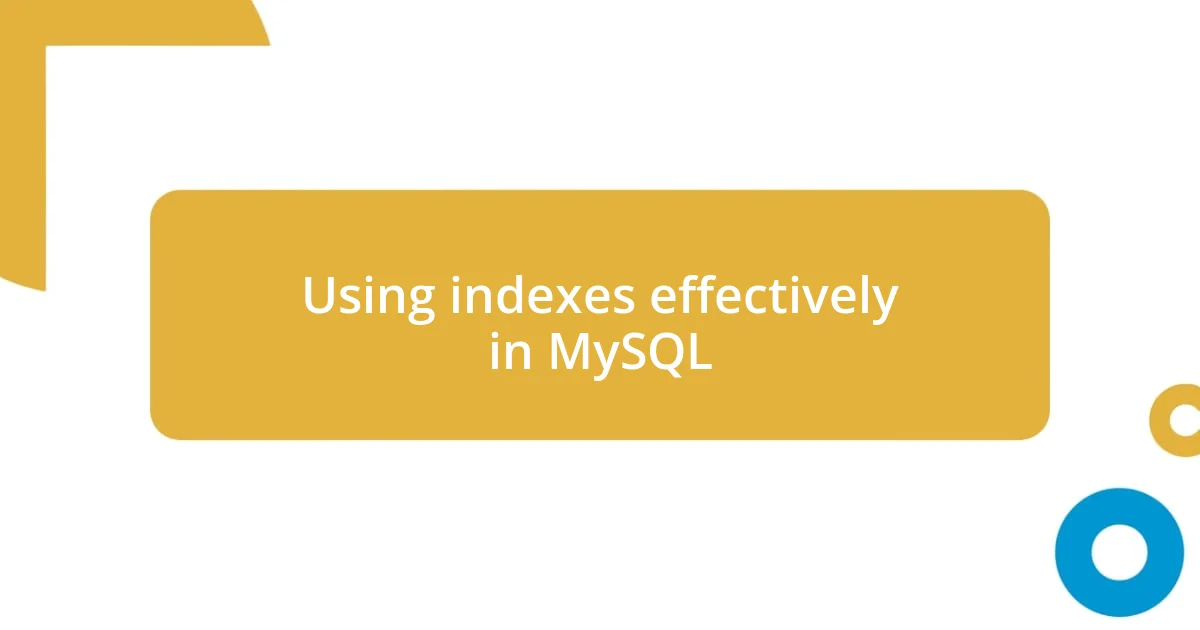
Using indexes effectively in MySQL
Using indexes effectively can feel like finding a hidden shortcut when navigating through a maze of data. I recall my first big project where I needed to optimize a search query that was dragging its feet. After adding indexes to the relevant columns, it was as if someone had lifted a heavy curtain, and suddenly, my queries were returning results instantaneously. Have you ever felt that rush of relief when a cumbersome task suddenly becomes effortless?
One key strategy I embraced was creating composite indexes. Initially, I would index individual columns, thinking that was enough. It took some digging into my EXPLAIN outputs to understand that searches filtering by multiple columns could benefit from a composite index. It was like piecing together a puzzle; once those indexes clicked into place, the query performance skyrocketed. I still remember the thrill of watching my execution time drop from seconds to milliseconds—what a satisfying achievement that was!
Lastly, I learned the importance of staying informed about index maintenance. I once faced a scenario where I had to deal with fragmented indexes that severely affected performance. Taking the time to regularly review and rebuild these indexes was essential. It felt like gardening; frequent pruning kept everything healthy and thriving. Have you taken the time to care for your database indexes? Remember, a little maintenance can lead to significant enhancements in your query performance!
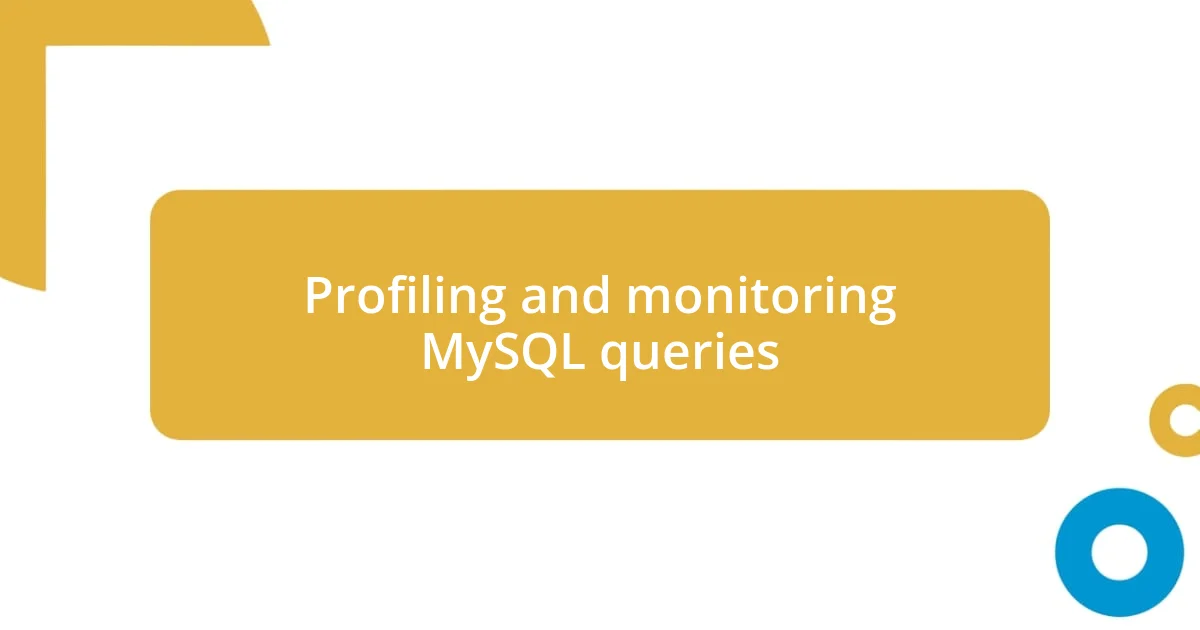
Profiling and monitoring MySQL queries
Profiling and monitoring MySQL queries has been a game-changer in my optimizing journey. I remember the first time I used the SHOW PROCESSLIST command to identify bottlenecks. It was like turning on a light in a dark room; I could see exactly what queries were hogging resources. Have you ever felt overwhelmed by a slow database, only to find that one rogue query was causing all the trouble? That firsthand experience of pinpointing issues brought such clarity and focus to my optimization efforts.
As I delved deeper, I found that using tools like MySQL Enterprise Monitor provided valuable insights into my query performance over time. I still vividly recall reviewing the dashboard metrics—seeing trends and spikes in query execution times gave me the evidence I needed to prioritize my optimization tasks. It felt empowering to know I wasn’t just reacting to performance issues but proactively managing them. Are you leveraging such tools to keep an eye on your database health?
I also discovered the power of query logs. Initially, I thought they would be tedious to manage, but every time I analyzed the slow query log, I uncovered hidden gems of knowledge about inefficiencies. One particular log revealed a poorly structured subquery that I could replace with a join, and the improvement was immediate. It was incredibly rewarding to see how one small adjustment could lead to significant performance gains. Have you ever been surprised by the insights your logs can provide? The process became not just about fixing issues but about understanding my queries at a deeper level, transforming my approach to database management.
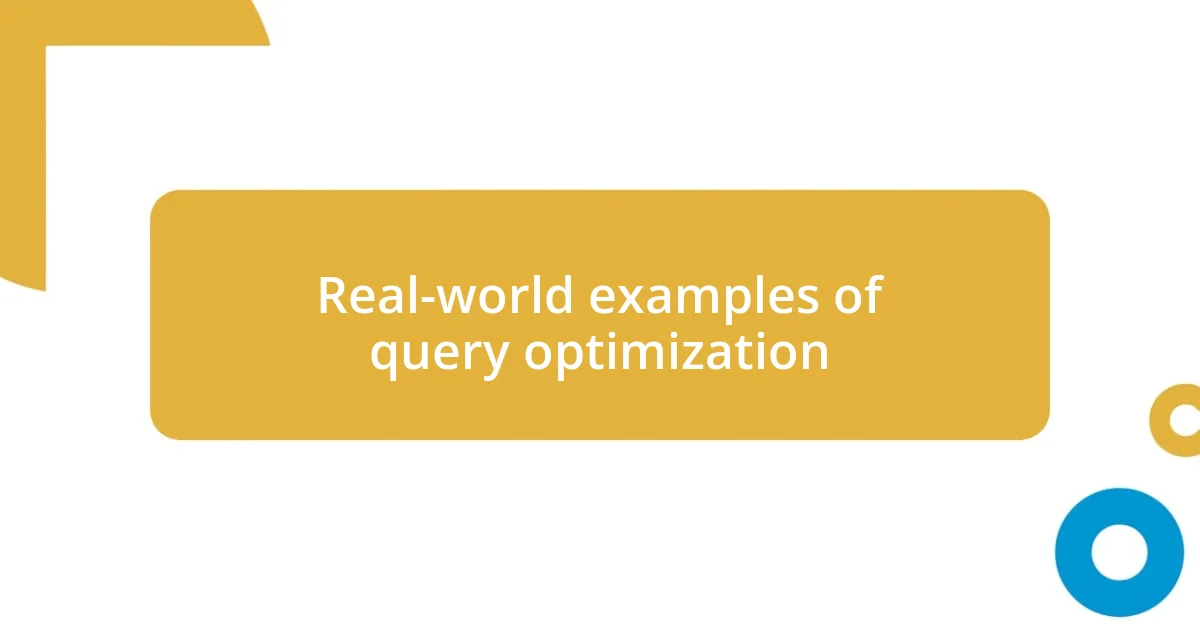
Real-world examples of query optimization
When I faced performance issues on a reporting application, I encountered a query that was filtering through millions of rows. The solution came when I broke down the query into smaller parts using temporary tables. It felt like decluttering a workspace—once the data was neatly organized, the execution time dropped drastically! Have you ever tackled a complex problem only to realize that simplifying your approach was the key?
In another instance, I dealt with a poorly performing JOIN operation that was slowing down a crucial feature on our site. After examining the query, I decided to rearrange the JOIN order and ensure the most selective filter was applied early. This adjustment reminded me of rearranging furniture; sometimes, a simple shift creates a completely new perspective. The result? A faster query that enhanced user experience and increased satisfaction. Have you ever experienced that “aha” moment when a minor tweak transforms your entire approach?
Finally, I can’t overlook the impact of query caching. I vividly remember optimizing a frequently run query by enabling query caching for it. Observing the near-instantaneous response times afterward was like watching a magician pull a rabbit from a hat. I was left wondering why I hadn’t done it sooner! Has optimizing your queries ever led to such satisfying surprises? Investing time in understanding caching strategies has proven invaluable, saving both time and resources in the long run.