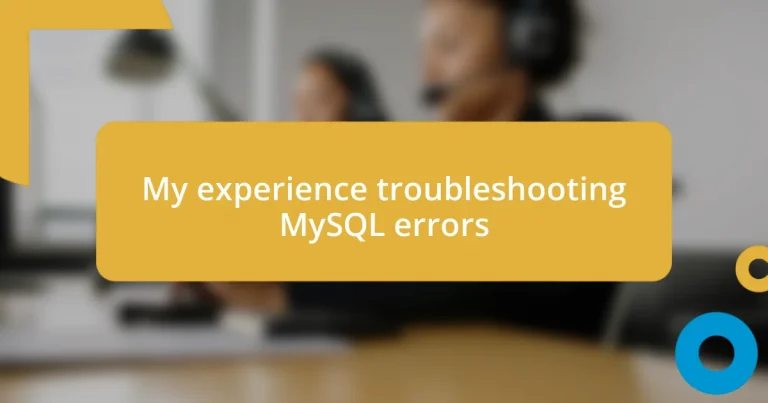Key takeaways:
- Understanding MySQL error codes, such as 1045 (access denied) and 1064 (syntax error), is crucial for effective troubleshooting and learning from mistakes.
- Utilizing MySQL logs can reveal issues like slow queries and security threats, enhancing both problem-solving and overall database performance.
- Implementing best practices such as documenting findings, engaging with the community, and regularly reviewing configurations can prevent future errors and streamline troubleshooting processes.
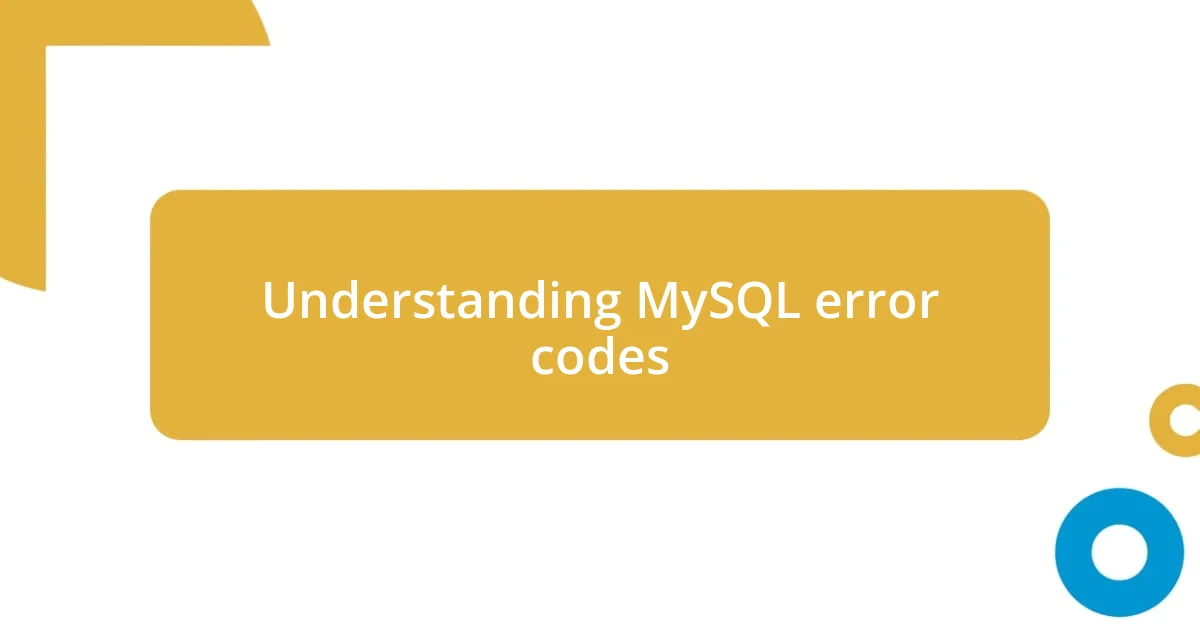
Understanding MySQL error codes
When it comes to MySQL error codes, I’ve found they can be cryptic, almost like a puzzle that begs to be solved. For instance, the infamous error code 1045, which indicates an access denied situation, can be incredibly frustrating. I remember staring at the screen, my heart racing, wondering if I’d accidentally locked myself out of my own database. Have you ever felt that knot in your stomach when something seems just a step away from working?
Each error code serves as a clue, pointing to what might be going wrong. I once encountered error code 1064, the syntax error. At first, it felt like a cruel joke, but I eventually learned that MySQL was simply highlighting a typo in my query. It made me realize how even small mistakes can have significant consequences, which often leads me to double-check my syntax, listening to that little voice in my head whispering, “Just one more look!”
Understanding the context behind these codes can make troubleshooting less daunting. When you see a number, think of it as an opportunity to learn something new rather than a hurdle. I’ve grown to appreciate how these seemingly arbitrary digits can guide us to a solution, turning frustration into a sense of accomplishment when things finally fall into place.
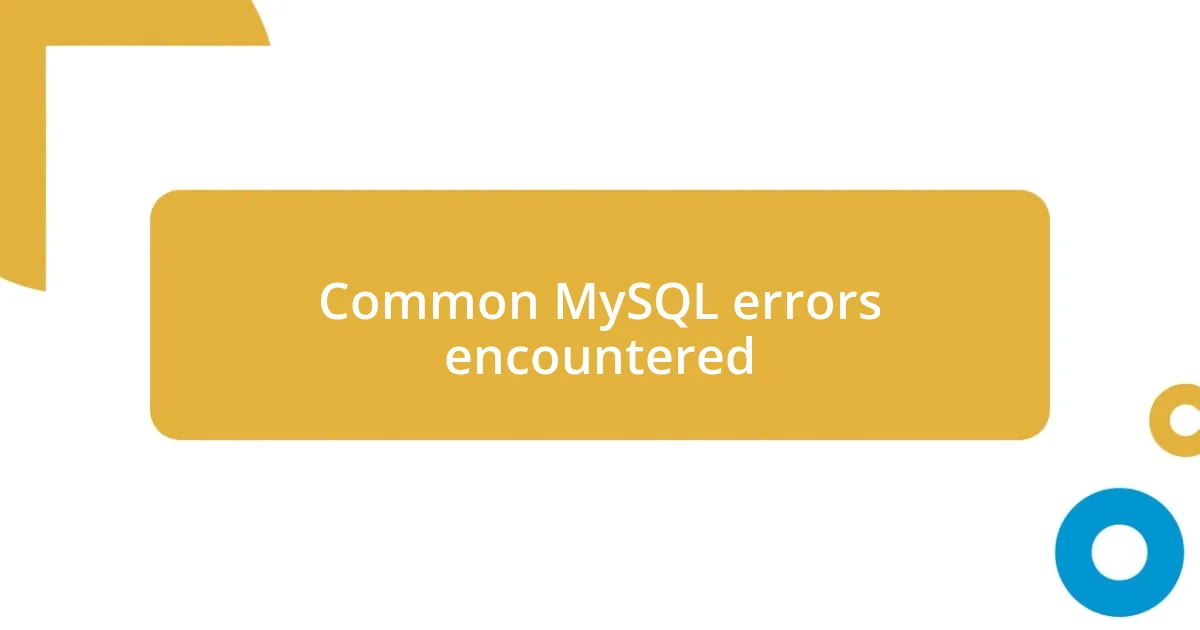
Common MySQL errors encountered
When diving into MySQL, a handful of errors seem to pop up time and again. One that caught me off guard was error code 1451, which signifies that you are trying to delete or update a row that has foreign key constraints. I remember the sinking feeling when I attempted to clean up my database and met this roadblock. It hit me how important it is to understand relationships between tables—nothing like having a wall suddenly rise up in the middle of a tidy-up mission!
Here are some common MySQL errors you might encounter:
– Error Code 1045: Access denied for user.
– Error Code 1064: Syntax error in your SQL statement.
– Error Code 1451: Cannot delete or update a parent row: a foreign key constraint fails.
– Error Code 2002: Can’t connect to local MySQL server through socket.
– Error Code 1213: Deadlock found when trying to get lock; try restarting transaction.
These errors often carry a lesson, and every time I’ve encountered them, I’ve walked away a little more knowledgeable and a lot more cautious about my database operations.

Initial steps for troubleshooting errors
When I start troubleshooting MySQL errors, the first step is to gather as much information as possible. I’ve learned that the error message often holds the key to understanding what went wrong. Recently, when I encountered a connection issue, I quickly checked the MySQL server’s status. Sure enough, I discovered that the service wasn’t running. That moment reminded me how vital it is to check the basics before diving deeper.
Next, I usually verify my connection parameters. If you’ve ever mistakenly used the wrong password or database name, you know how frustrating it can be. I once spent an hour convinced there was a problem with the server, only to find I was typing the database name incorrectly. It’s moments like these that teach you to always double-check the small details. You might be surprised at what you find!
Finally, I recommend consulting the MySQL documentation for specific error codes. It’s astonishing how many solutions are just a search away. I vividly recall turning to the official docs after encountering error code 2002; within minutes, I found troubleshooting strategies that led me to resolve the issue effortlessly. It’s an invaluable resource that can save you from hours of confusion.
| Step | Description |
|---|---|
| Gather Information | Check the error message for clues about the issue. |
| Verify Connection Parameters | Ensure your username, password, and database name are correct. |
| Consult Documentation | Refer to the MySQL documentation for specific error codes. |
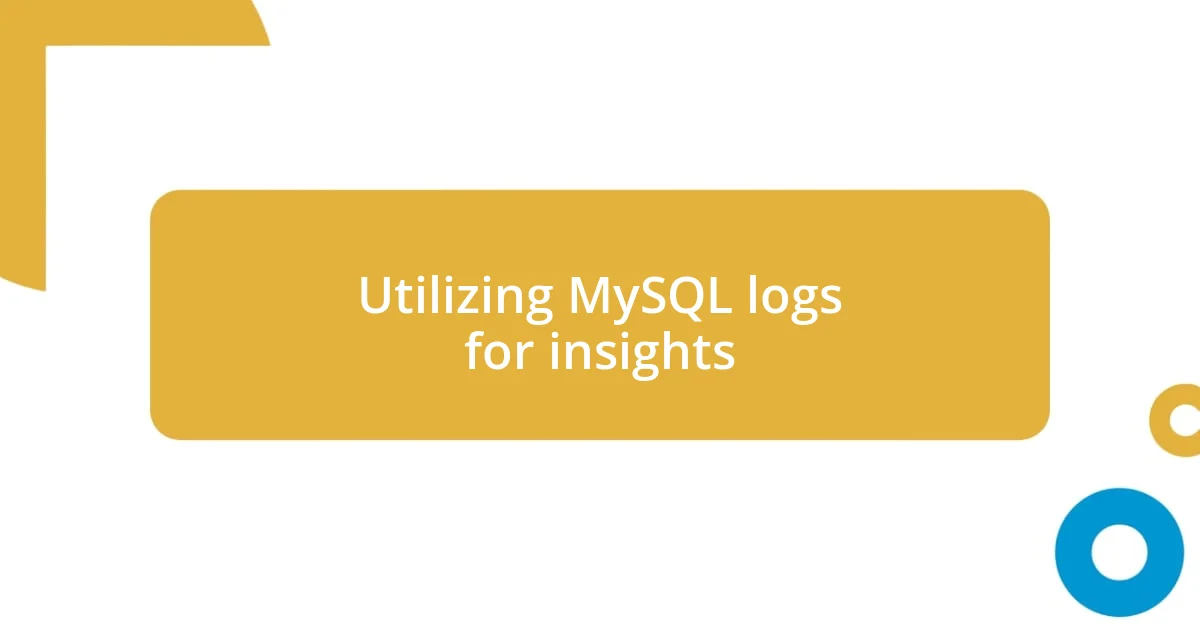
Utilizing MySQL logs for insights
When it comes to troubleshooting MySQL errors, diving into the logs has been a game-changer for me. Each time I face an issue, I find myself sifting through the MySQL error log, which provides a detailed account of what went wrong. It’s like having a conversation with the database—those logs tell stories that can save you hours of hunting for answers.
I still remember the moment I discovered the slow query log. It revealed inefficient queries that were holding my entire database back. I was both frustrated and relieved—it made me realize how much I could optimize my system just by paying attention to these logged insights. Have you ever felt that mix of emotions? Understanding the logs not only helps you fix immediate problems but also enhances your overall database strategy.
Sometimes, I treat the general query log as a diary for my database activity. One day, I noticed a pattern of repeated failed login attempts, and it dawned on me that security was becoming an issue. This proactive approach reassured me to tweak my access settings and reinforced the importance of log monitoring. It’s amazing how a little scrutiny of MySQL logs can lead to not just problem-solving but also to security enhancements and performance boosts.
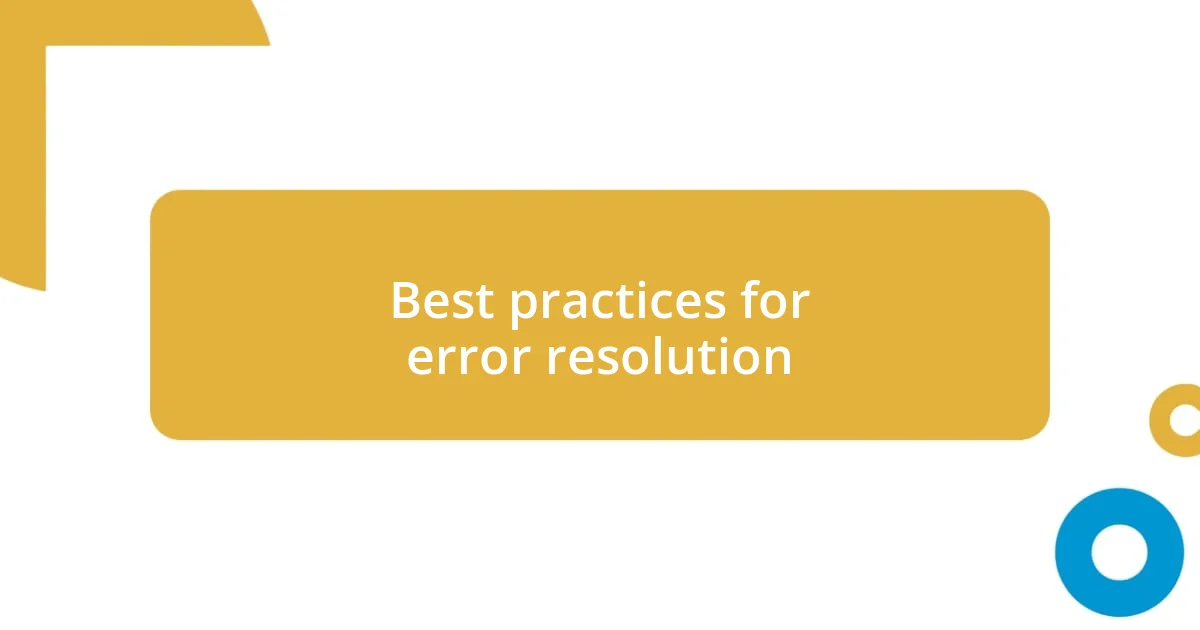
Best practices for error resolution
There are several best practices to keep in mind when resolving MySQL errors that can help streamline the troubleshooting process. One essential practice is to document your findings and the steps you take. I’ve found that maintaining a troubleshooting log has been incredibly beneficial. The next time I encountered a similar error, I could reference my notes instead of starting from scratch. Have you ever wished you had recorded a solution that could have saved you time? That feeling of frustration is why I advocate for this method.
Another critical practice is to take a systematic approach to resolving errors while prioritizing the most common issues first. When I faced a query timeout the other day, I methodically ruled out potential culprits, starting with network issues before diving deeper into configuration settings. It’s almost like detective work; sometimes the most straightforward solution is hiding right under your nose. This logical progression not only helps eliminate variables but also reduces the time spent on guesswork.
Lastly, engaging with the MySQL community can be a goldmine for insights and advice. I remember posting a particularly tricky error in a forum, and within hours, several experienced users had chimed in with suggestions that I hadn’t considered. The sense of camaraderie and shared knowledge made me feel connected and supported. Have you ever reached out for help and received more than you expected? That experience reaffirmed to me just how powerful community resources can be in overcoming technical challenges.
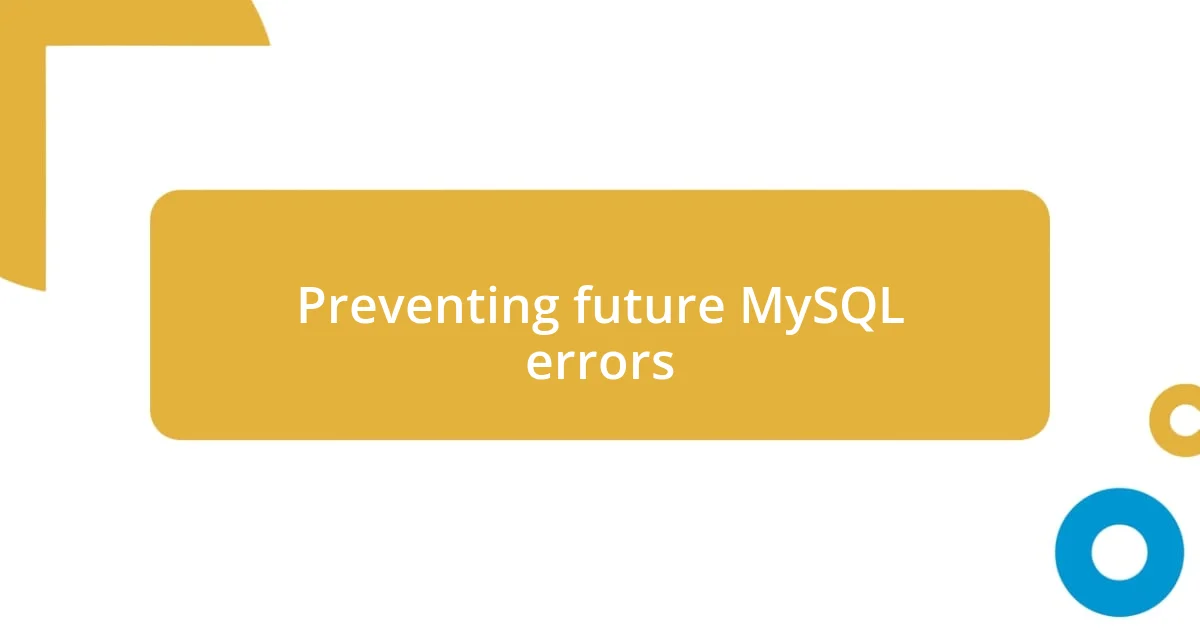
Preventing future MySQL errors
One of the most effective ways I’ve found to prevent future MySQL errors is to regularly review and update my database configurations. I can’t emphasize enough how a seemingly small oversight like an outdated setting can lead to significant performance hiccups. Have you ever experienced the frustration of a timeout error due to a configuration that could easily be optimized? Keeping abreast of updates and tweaking settings can save you from those annoying roadblocks.
Additionally, I’ve learned the importance of creating and implementing comprehensive backup strategies. The peace of mind I felt after automating my backups was liberating. I remember a time when a malfunctioning query almost led to catastrophic data loss, but because I had a reliable backup in place, I was able to restore everything without a hitch. Isn’t it reassuring to know that you have a safety net in place for those unexpected mishaps?
Lastly, I strongly advocate for regular performance reviews of queries. It’s surprising how quickly a query can degrade over time as your database grows and evolves. Recently, I discovered a query that had become a performance bottleneck, and it felt like a light bulb moment when I optimized it. Have you taken the time to check the efficiency of your queries? That little habit has undoubtedly kept my database running smoothly and significantly reduced error occurrences.
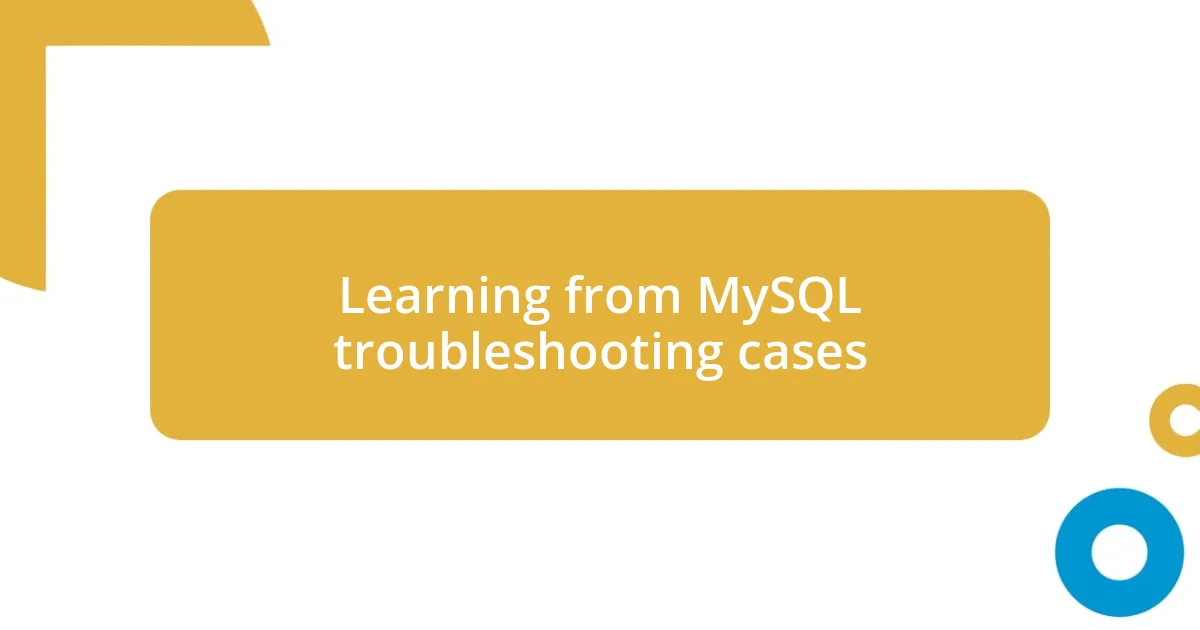
Learning from MySQL troubleshooting cases
I’ve found that each MySQL troubleshooting case has been an invaluable teaching moment. For instance, there was a time when I encountered a strange error in an application where a query just wouldn’t run correctly. After hours of frustration, I discovered it was due to a mismatch in data types. That experience taught me not only to double-check my data types but also to develop a habit of validating assumptions before diving too deep into complex problem-solving. Have you ever been caught in a web of confusion only to realize the solution was simpler than you thought?
As I navigated various MySQL errors over the years, one consistent lesson emerged: the importance of understanding the error messages. I remember getting a cryptic “syntax error” notification, and it took a while for me to untangle the issue. Realizing that the error hint pointed to a missing comma made me appreciate the value of reading messages carefully. It may sound simple, but this understanding has transformed how I approach troubleshooting. Have you ever overlooked details that turned out to be significant?
Another crucial takeaway for me has been the power of replicating issues in a controlled environment. I recall a particularly troublesome locking issue that rattled my production server. By mirroring the setup in a sandbox, I was able to play around with settings and pinpoint the problem without risking any real-time disruption. This not only made me feel in control but also deepened my understanding of MySQL’s inner workings. Don’t you think that having a safe space to experiment can open up a realm of learning?