Key takeaways:
- Effective indexing dramatically enhances query performance and data retrieval speed in MySQL, transforming slow responses into quick results.
- Understanding different types of indexes (B-tree, full-text, unique) is essential for optimizing various querying needs and maintaining data integrity.
- Regular monitoring, maintenance of indexes, and utilizing tools like the EXPLAIN statement and performance schema are crucial for identifying slow queries and optimizing database performance.
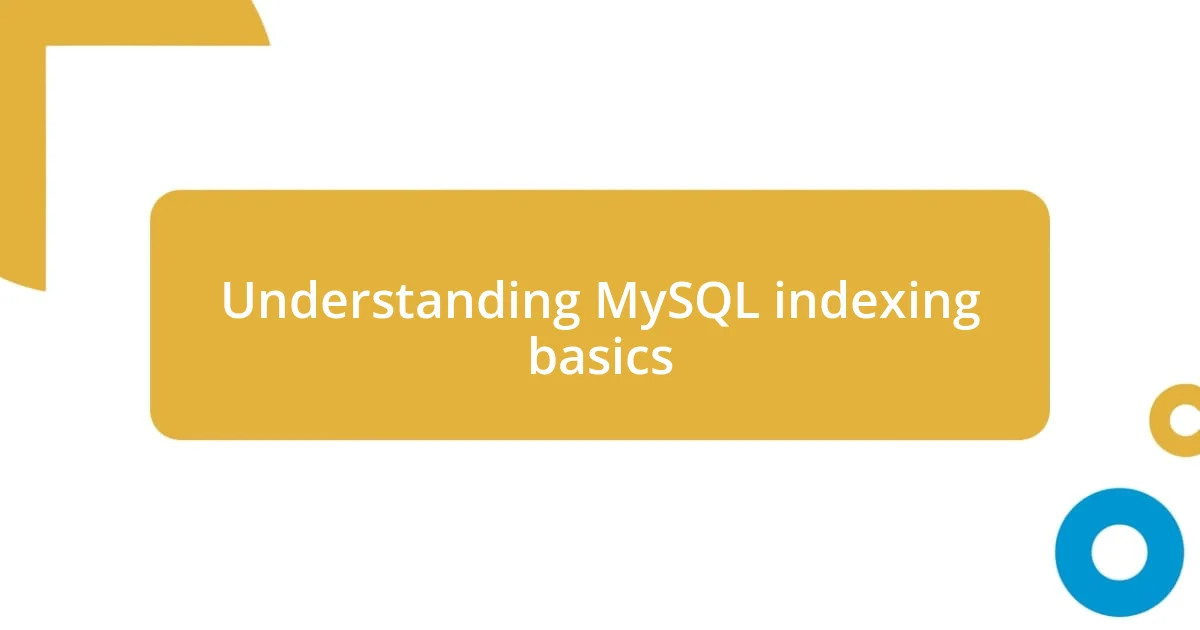
Understanding MySQL indexing basics
When I first started working with MySQL, I was curious about how indexing actually worked behind the scenes. Indexes in MySQL are like a book’s table of contents, allowing the database to quickly locate the data you’re looking for without having to search through every single row. This concept really clicked for me when I realized how much faster my queries became just by implementing a few well-placed indexes.
There’s a certain satisfaction in knowing that a properly indexed table can dramatically improve your application’s performance. Imagine waiting for a result that takes seconds to retrieve—indexing can turn that into mere milliseconds! It’s a game changer when you’re working with large datasets, and I can remember the moment I optimized my first table and felt the rush of speed it introduced.
Understanding the types of indexes is crucial as well. For instance, primary keys create a unique identifier for each row, while secondary indexes can speed up searches on non-key columns. Have you ever been frustrated waiting for a query to return results? Knowing which index to use can alleviate that tension and transform your database interactions into a smooth experience.

Importance of indexing in databases
Indexes are vital in databases because they significantly enhance data retrieval speed. When I made my first pivot to using indexes efficiently, it felt like I was unlocking hidden potential in my applications. Instead of fumbling through rows, I could pinpoint what I needed almost instantly, turning an arduous search into a seamless experience.
Here are a few reasons why indexing is crucial in databases:
- Efficiency: Indexes reduce the amount of data the database engine must scan, which speeds up queries.
- Performance: Well-indexed tables dramatically improve response times, especially for large datasets.
- Resource Management: By enabling faster searches, well-implemented indexing can reduce server load and optimize performance.
That feeling of triumph when a complex query that previously took forever now finishes in a blink is something every database administrator should experience. It’s a reminder of the powerful impact that understanding indexing can have on your work.
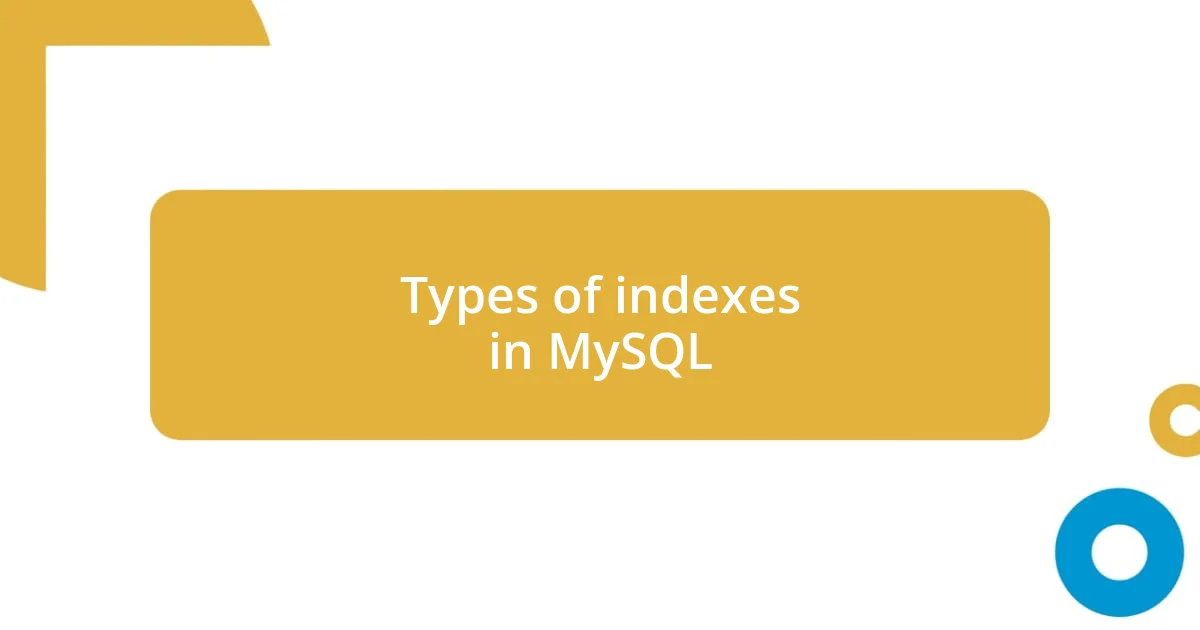
Types of indexes in MySQL
Indexes in MySQL come in various types, each designed to optimize different querying needs. For example, the B-tree index is the default index type and is excellent for range-based queries. I remember the first time I used a B-tree index; it felt like turning on the afterburners of my database. Suddenly, my range queries returned results in a fraction of the time! This type of index organizes data in a balanced tree, allowing quick traversal and minimal disk I/O.
Another key type is the full-text index, specifically tailored for searching textual data. I once worked on a project where users could search through massive documents. Implementing a full-text index transformed the experience from frustrating key presses into a breeze. It effectively breaks down words and phrases, allowing for more intuitive queries. I could hardly believe how smoothly the text searches performed, which enhanced user satisfaction tremendously.
In addition, unique indexes enforce integrity by ensuring that no two rows can have the same values in specified columns, making them indispensable in maintaining data quality. I recall a time when I neglected to add a unique index to my user email field, leading to duplicate entries that complicated data management. Implementing a unique index was a pivotal moment; it not only secured data consistency but also saved me from sleepless nights troubleshooting anomalies.
| Type of Index | Description |
|---|---|
| B-tree Index | Default index type, suitable for range queries and quick data retrieval. |
| Full-text Index | Optimized for full-text search, allowing efficient searching of large text data. |
| Unique Index | Ensures unique values in specified columns, maintaining data integrity. |

Creating effective indexes in MySQL
When creating effective indexes in MySQL, it’s essential to understand the specific queries your application will run. For instance, I once had a situation where I focused solely on indexing columns I thought were important, only to find out later that the real bottleneck was in query patterns I hadn’t considered. It taught me that analyzing query execution plans can unveil opportunities for targeted indexing that could have never crossed my mind without a closer look.
Additionally, I’ve learned that composite indexes, which combine multiple columns, can often yield better performance. I vividly remember a project where queries involved filtering on both ‘date’ and ‘status’ columns. By creating a composite index on these fields, the improvements were dramatic. It brought to mind how layering flavors in cooking can elevate a dish—the right combination just clicks, and the result is something satisfying and efficient.
Lastly, keep in mind that ineffective indexes can be as detrimental as having none at all. I once faced a scenario with too many indexes crammed into a single table, which slowed down write operations and increased maintenance costs. It was a classic case of index bloat. I realized that regularly reviewing and cleaning up indexes is a crucial practice every database administrator should embrace to maintain performance and efficiency. How do you manage your indexes—by intuition or by data-driven insights?

Best practices for index maintenance
Maintaining indexes requires a proactive approach, similar to regular health check-ups. I remember a time when I neglected to analyze index usage statistics after a major application overhaul. The result? An unfortunate slowing down of the database that caught me off guard. By routinely checking which indexes were being used and which were gathering dust, I could streamline performance and keep my database in top shape. Have you ever experienced unexpected slowdowns?
Another effective practice I’ve adopted is to regularly rebuild and defragment indexes. Sometimes, after extensive data manipulation, indexes can become fragmented, leading to inefficiencies. I once took a weekend to perform this maintenance ritual on a client’s database, and the performance boost was like a breath of fresh air. The queries became snappier, and my client’s gratitude was a reminder of how valuable these behind-the-scenes efforts can be.
Lastly, don’t forget to document your index strategy. Keeping a record of the rationale behind each index not only helps when it’s time to review but also aids any new team members who step into the project. I once found myself scrambling to explain the multitude of indexes on a legacy system—if only I had documented my thought process! Creating a simple log for your indexes might feel unnecessary at times, but trust me, it pays off when you need clarity or face challenges down the road. How do you keep track of your indexing decisions?
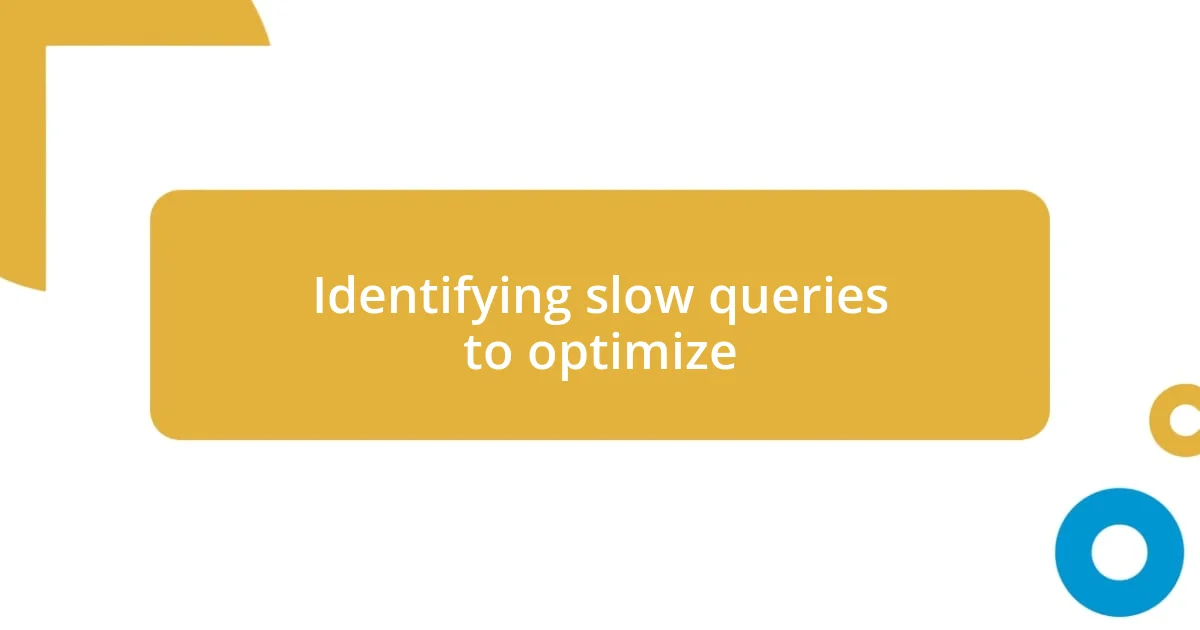
Identifying slow queries to optimize
Identifying slow queries is crucial for any database administrator aiming for optimal performance. When I first started working with MySQL, I was amazed at how a few poorly optimized queries could bring an entire application to a crawl. I learned early on to use the EXPLAIN statement to analyze how MySQL was executing my queries. This insight helped me pinpoint exactly where the bottlenecks were, allowing me to address slow queries proactively. Have you explored this powerful tool yet?
One time, I inherited a legacy system that had been running for years with no attention to query performance. After running the SHOW PROCESSLIST command, I discovered several long-running queries that were causing significant delays. After identifying those culprits, I revamped them, and the satisfaction I felt when the application became snappy again was incredible. It underscored for me the importance of regularly monitoring query performance; sometimes, a little detective work goes a long way.
By keeping an eye on the slow query log, I’ve been able to identify trends over time. This became particularly useful in a project where user traffic suddenly spiked. In a matter of days, my team and I were able to spot which queries took longer to execute under heavy load, and we adjusted our indexing strategy accordingly. Isn’t it fascinating how a consistent approach to monitoring can make such a dramatic difference?

Tools for analyzing index performance
When it comes to analyzing index performance in MySQL, I’ve found that using the SHOW INDEX command is incredibly insightful. This command provides detailed information about each index, such as its cardinality and uniqueness. I remember a time when I used this tool to uncover inefficiencies in a client’s database—it was like shining a flashlight in a dark room. After identifying underutilized indexes, I was able to suggest specific changes that led to a noticeable boost in query response times. Have you taken the time to leverage this command yet?
Another powerful tool in my arsenal is the performance schema, which offers a more granular view of how indexes are being utilized. I vividly recall a project where I struggled to understand why certain queries lagged despite having seemingly well-designed indexes. Once I enabled the performance schema, I got an eye-opening look at wait times and locking issues that I hadn’t considered before. The revelation helped me tweak not just the indexes, but also the overall query structure, which had a dramatic impact. Have you dived into this yet?
Don’t overlook third-party tools like Percona Toolkit, which can further streamline your analysis process. I once integrated this toolkit during a major optimization effort, and it felt like having an experienced mentor guiding me through the complexity of indexing. It automated many tedious tasks and provided clear recommendations based on real data. Seeing those suggestions materialize into faster queries was immensely rewarding. Do you use any external tools to simplify your index performance analysis?














