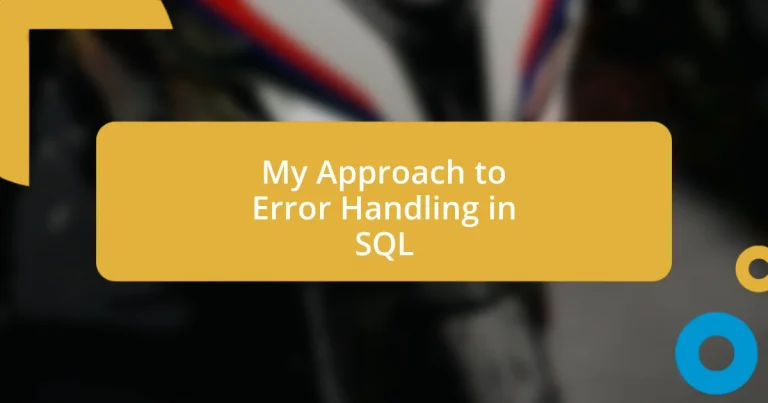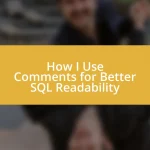Key takeaways:
- Effective error handling in SQL, using techniques like TRY…CATCH blocks, helps manage failures gracefully and enhances database management.
- Common SQL errors, such as syntax errors, data type mismatches, and primary key violations, can lead to significant disruptions, emphasizing the need for thorough validation and logging.
- Implementing transactions and error notifications plays a crucial role in safeguarding data integrity and allows for swift responses to issues, turning potential disasters into manageable challenges.
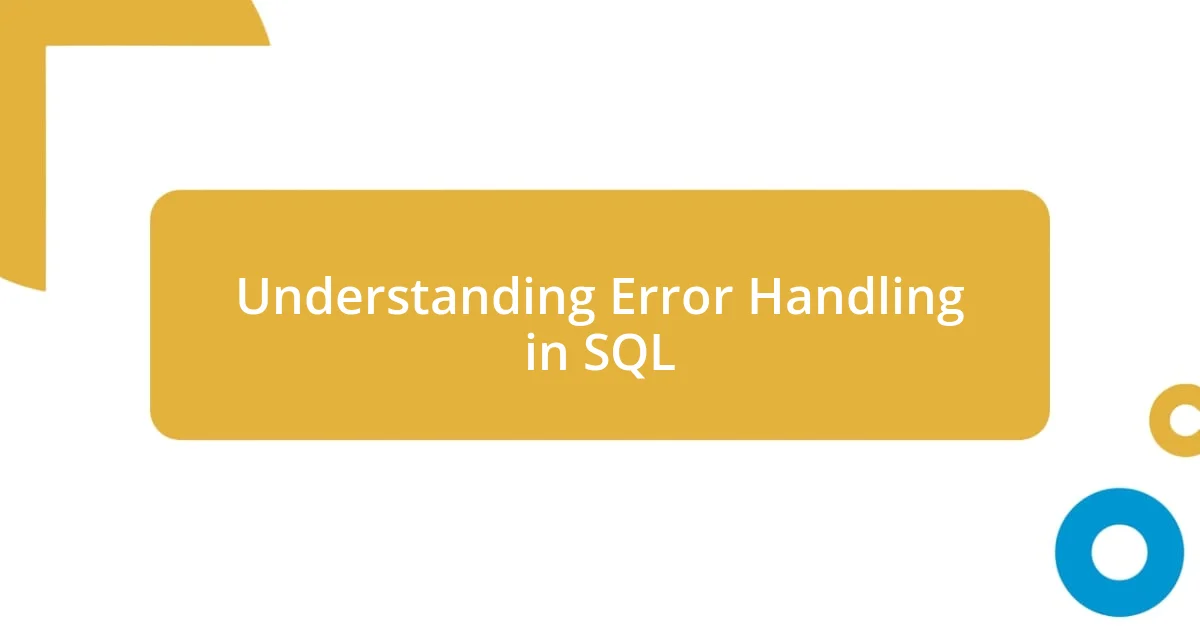
Understanding Error Handling in SQL
Error handling in SQL is crucial for maintaining data integrity and ensuring that your database interactions are smooth and predictable. I remember my first encounter with a poorly managed SQL query that caused data duplication, spiraling into hours of troubleshooting. It made me realize how essential it is to anticipate errors.
When SQL queries fail, they don’t just halt processing; they often shed light on underlying issues in the data or the logic used. Have you ever faced a situation where the error message left you baffled? I recall staring at cryptic syntax errors, wishing I could just press a magic button to resolve my issues. That frustration drove me to explore ways to improve my error handling techniques.
Using structured error handling methods, like TRY…CATCH blocks, can dramatically change how we respond to issues in SQL. I’ve found that implementing logging within these blocks not only helps me catch errors but also provides context for future debugging. This approach transforms a negative experience into a learning opportunity, highlighting why understanding error handling is fundamental to effective database management.
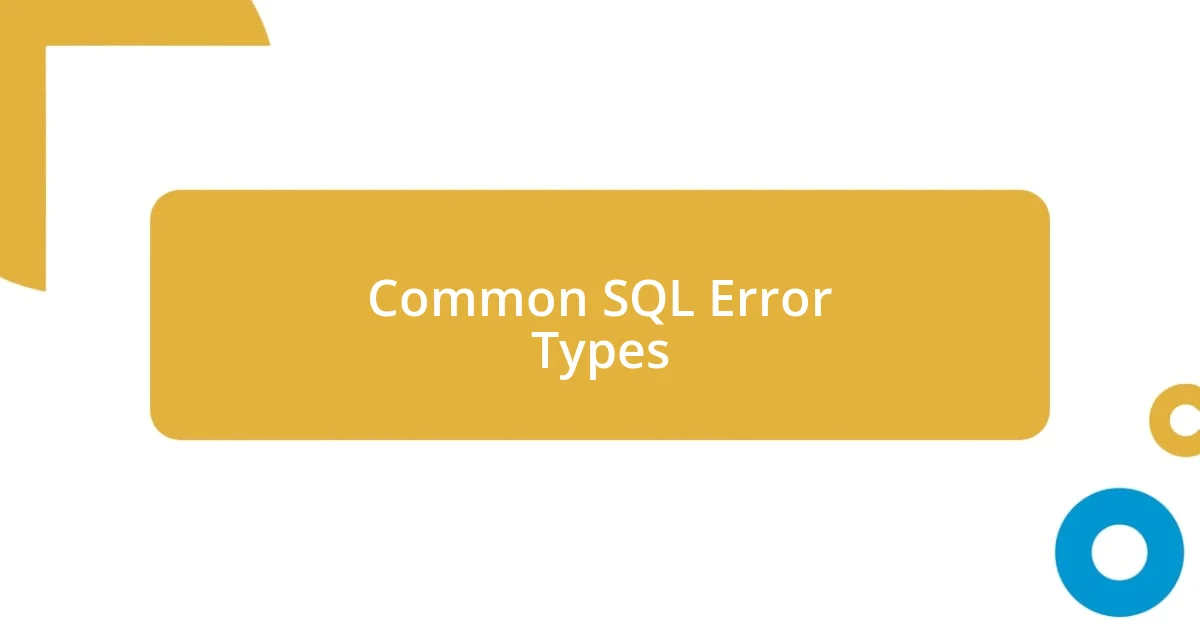
Common SQL Error Types
Common SQL errors can be frustrating yet enlightening. For instance, a common error I often encounter is the “syntax error.” This occurs when there’s a typo or a misplaced character in the SQL statement. I remember a time when I incorrectly placed a comma; the anguish of repeatedly running a query that wasn’t working pushed me to double-check every line. Simple mistakes can lead to significant delays.
Another frequent error type is the “data type mismatch.” This happens when the data type of a value being inserted doesn’t align with the column data type. I experienced this firsthand when I tried to input a string into an integer column, only to be met with an “Invalid Column Type” error. It taught me a valuable lesson about always verifying data types before executing a query.
Lastly, there’s the “primary key violation,” which occurs when you attempt to insert a duplicate value into a column defined as a primary key. I once overlooked a duplicate entry while uploading records, and the error halted the process. It was a wake-up call about maintaining clean and unique data, and it underscores the importance of validating data before insertion.
| Error Type | Description |
|---|---|
| Syntax Error | Occurs due to typos or incorrect SQL syntax. |
| Data Type Mismatch | Happens when the value type does not match the column type. |
| Primary Key Violation | Occurs when attempting to insert duplicate values in a primary key column. |
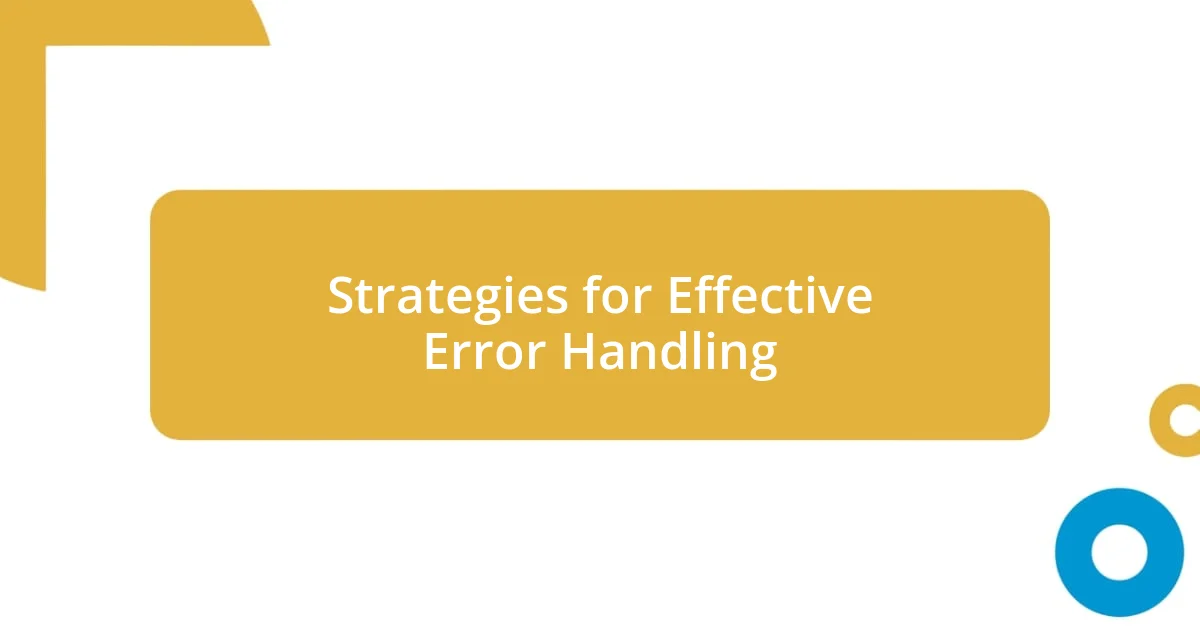
Strategies for Effective Error Handling
Effective error handling in SQL requires specific strategies that can save time and frustration. One of the best approaches I’ve adopted is the use of structured error handling techniques like TRY…CATCH blocks. I remember implementing this in a large project where multiple queries were interdependent. When a single query failed, the entire process would break down, but with TRY…CATCH, I could gracefully handle errors without losing sight of the bigger picture. This not only allowed me to log the errors but also to inform other parts of the application about the failure without unexpected crashes.
Here are some key strategies I recommend for effective error handling:
- Use TRY…CATCH Blocks: This allows you to catch errors at different stages of execution and manage them effectively.
- Logging Errors: Capture detailed error information including timestamps and specific error messages for future reference.
- Error Reporting: Provide meaningful feedback to users or relevant systems to avoid confusion and enhance user experience.
- Validate Data Inputs: Always check your data types and constraints before executing queries to minimize the chance of runtime errors.
- Implement Transaction Management: Use transactions to ensure that a series of operations either fully complete or roll back together, maintaining database integrity.
I’ve found that each of these strategies not only mitigates the impact of errors but also enhances my understanding of SQL as I navigate through different challenges. There’s something oddly satisfying about turning an error message into a stepping stone rather than a stumbling block.

Using TRY CATCH in SQL
Using TRY...CATCH in SQL is a game changer for anyone dealing with complex queries. I still remember the first time I integrated this technique into my workflow. Suddenly, errors no longer sent me into a panic; they became opportunities to learn. With TRY...CATCH, when an error occurs in the TRY block, the control transfers to the CATCH block, allowing me to handle the issue elegantly rather than letting it disrupt the entire process.
For instance, in one of my recent projects, I had multiple stored procedures that relied on each other. When I first hit a snag, the whole chain would break, causing me a headache as I tried to track down what went wrong. By implementing TRY...CATCH, I was able to isolate each query’s failure. No longer did I have to sift through error messages like a detective on a wild goose chase! Instead, I could log each failure, analyze it, and then move forward.
Using TRY...CATCH also allows for a more user-friendly experience. Have you ever been frustrated by generic error messages with no detail? That was me, until I realized that I could provide meaningful feedback right from the CATCH block. My users appreciated the clarity when they received specific cues about what went wrong, rather than the usual cryptic codes. It’s incredibly satisfying knowing that I can transform a potential disaster into a learning moment for both me and the users.
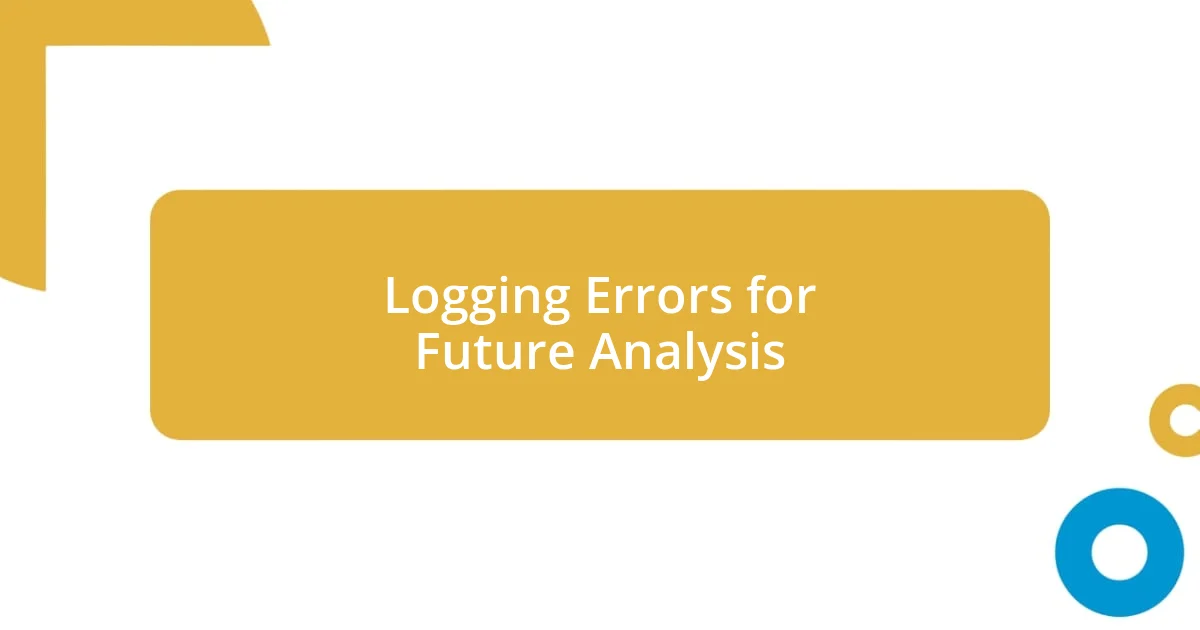
Logging Errors for Future Analysis
Whenever I log errors, I make it a point to capture not just the error code but also the context surrounding it. For instance, I remember a time when a seemingly straightforward query threw a fit and crashed my application. The error logs revealed essential data like the user ID and the exact time of the failure. This information not only helped me diagnose the problem quickly but also gave me insights into user behavior, leading to potential improvements in the application.
In my experience, detailed logging serves as a guidebook for future troubleshooting. One time, I noticed a recurring error after analyzing logged data over several weeks. It became clear that a specific input pattern triggered the issue. Knowing this allowed me to implement preemptive measures, such as enhanced input validation. If I hadn’t logged that error diligently, I might have missed a crucial opportunity for enhancement.
I often think about the transformantive power of error logs. Have you ever been baffled by an issue that seemed to come out of nowhere? I certainly have. Diving into my logs after a major error not only provided clarity but also offered a deeper understanding of my SQL environment. It turned a frustrating moment into a learning experience—showing me exactly what went wrong, why, and how I could prevent it in the future. Logging isn’t just about recording mistakes; it’s about paving the way for growth and innovation in my work.
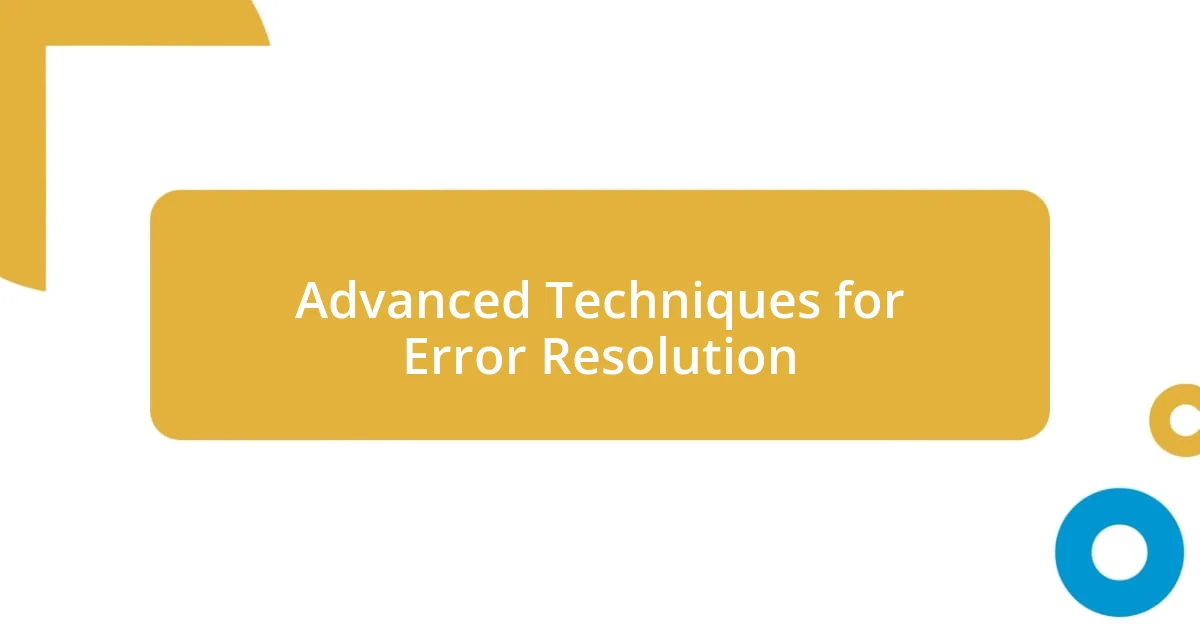
Advanced Techniques for Error Resolution
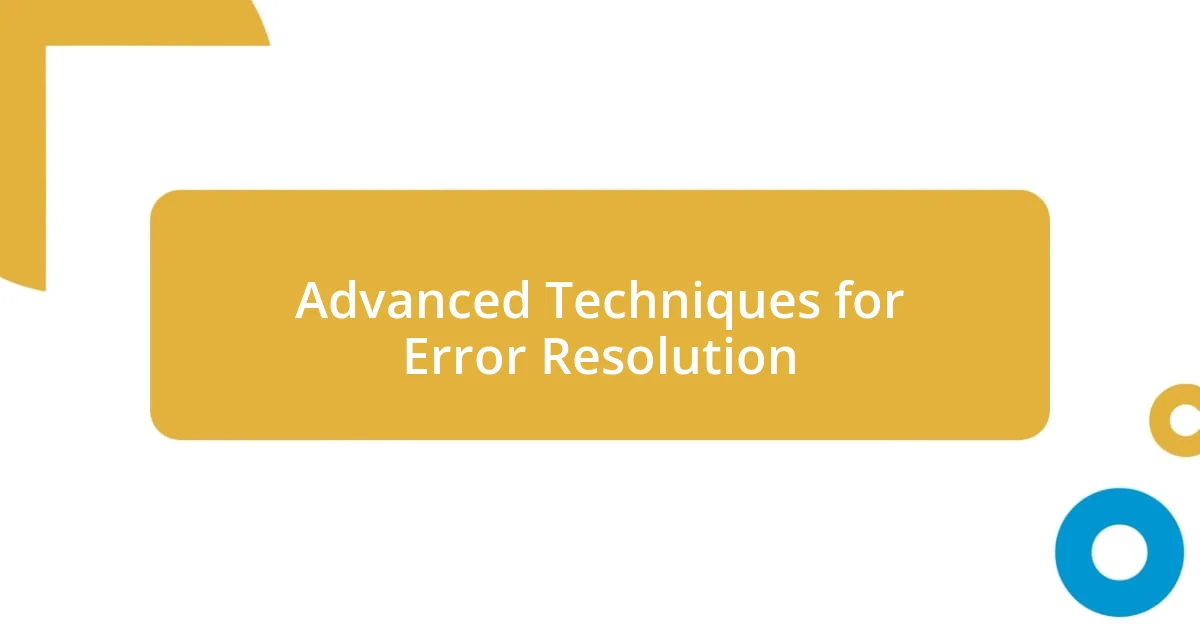
When dealing with critical operations, I often rely on transactions as a safety net. The first time I rolled back a transaction after hitting an unexpected error was exhilarating—it felt like hitting the proverbial “undo” button on a mistake I’d made. By wrapping operations in a BEGIN TRANSACTION...COMMIT structure, I could ensure that if anything went awry, the entire set of operations would revert to the original state. Have you ever been in a situation where you wished you could undo your last few clicks? That’s exactly how I felt, and using transactions gives me that power in SQL.
As I progressed in my SQL journey, I learned the importance of setting savepoints during large transactions. A project I worked on involved complex data migrations, and halfway through, I encountered a pesky constraint violation. Instead of starting from scratch, I was able to roll back to my last savepoint, analyze the issue, and proceed from there. This technique not only saved me time but also significantly reduced the stress of manual reworking. It’s moments like these that reinforce how valuable proper planning is in a database environment.
Incorporating error notifications has also been transformational for my error resolution strategy. On one occasion, I implemented an automated email alert system for critical errors, allowing me to react in real-time. There was this one time a batch job failed overnight, but I was quickly informed and could address it with minimal delay. The relief I felt knowing I wasn’t left in the dark was palpable. Have you considered how a simple notification system could change your approach to error management? To me, it’s like having a guardian angel watching over my SQL environment, ensuring I’m always one step ahead of potential setbacks.