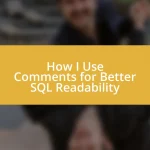Key takeaways:
- Utilizing the MySQL EXPLAIN statement and error logs can dramatically enhance troubleshooting efficiency and performance optimization.
- Common challenges in MySQL debugging include query errors, performance issues, and deadlocks, which require meticulous analysis to resolve.
- Employing tools like MySQL Workbench and pt-query-digest offers valuable insights and can lead to significant improvements in query performance and error management.
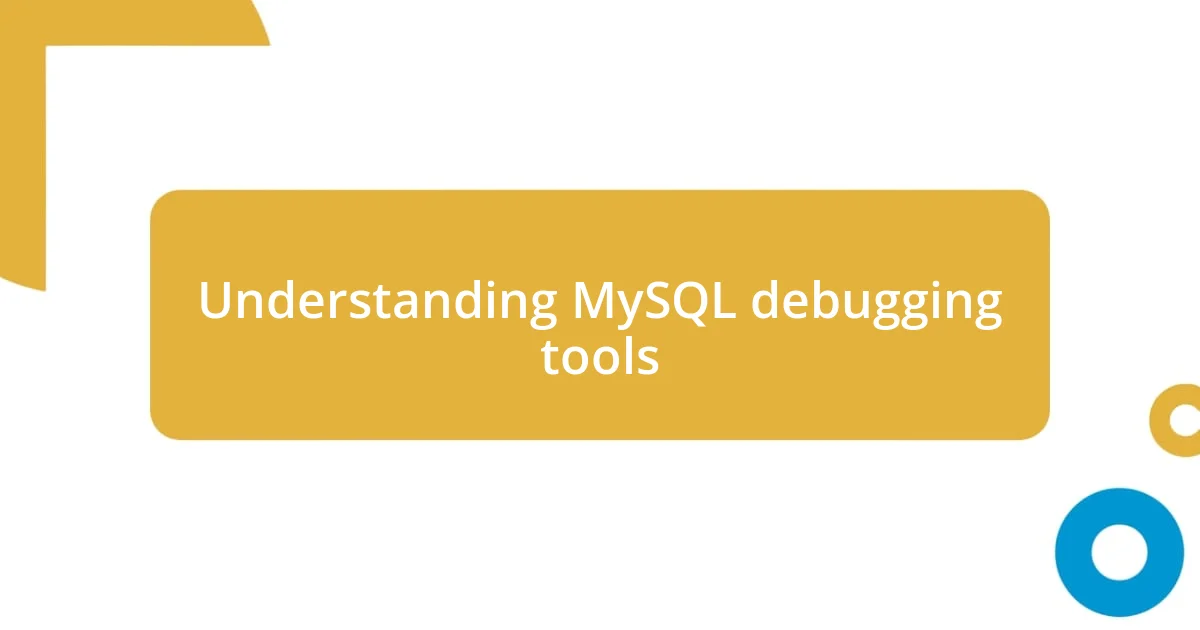
Understanding MySQL debugging tools
When I first started using MySQL, I quickly realized that debugging could be quite the maze. It felt overwhelming at times—how do I seamlessly identify issues in my queries? Understanding MySQL debugging tools is crucial because they provide the foundational support needed to troubleshoot effectively.
One tool that I found invaluable was the MySQL EXPLAIN statement. It’s like having a backstage pass that reveals how MySQL executes queries. I distinctly remember a time when a query was running unacceptably slow. Using EXPLAIN, I discovered that proper indexing could dramatically speed things up—a lesson learned through a bit of trial and error.
Additionally, the MySQL error log became my go-to in tricky situations. There was one late night when a critical application failed, and the logs were my only connection to what went wrong. I remember feeling a mix of frustration and urgency, but parsing through those logs allowed me to identify a missing table. Understanding these debugging tools transformed my anxious moments into opportunities for growth, turning what could be a discouraging process into an engaging learning experience.

Common MySQL debugging challenges
Debugging in MySQL can often feel like solving a complex puzzle. One of the biggest challenges I encountered was dealing with queries that simply wouldn’t return the expected results. I remember sitting in front of my computer, staring at the screen, thinking I’d written everything correctly, only to realize that a simple typo or a misplaced join had caused the issue. Analyzing my queries became an exercise in patience, where I had to step back and really dissect every line of code for hidden mistakes.
Another hurdle I faced was performance issues. There were moments when my applications would lag, leaving me frustrated and anxious about the potential impact on users. I distinctly recall a time when a critical report took so long to generate that I had to apologize to my team for the delay. By using tools like MySQL’s performance schema, I learned how to identify bottlenecks. It was a real eye-opener to see the complex interactions between queries and how optimization could mean the difference between a 10-second response and a 10-minute wait.
Lastly, handling deadlocks was a tricky aspect of MySQL debugging. I once had a project where simultaneous transactions clashed, leading to all sorts of confusion. It felt like standing in a busy intersection, watching cars trying to go in all directions without any signals. When I took the time to review lock waits and deadlock logs, everything started clicking into place, turning that chaotic experience into a how-to guide for better transaction handling in the future.
| Challenge | Description |
|---|---|
| Query Errors | Typos or logical errors in queries that lead to unexpected results. |
| Performance Issues | Slow response times causing user frustration and operational delays. |
| Deadlocks | Conflicts during simultaneous transactions that halt processes. |
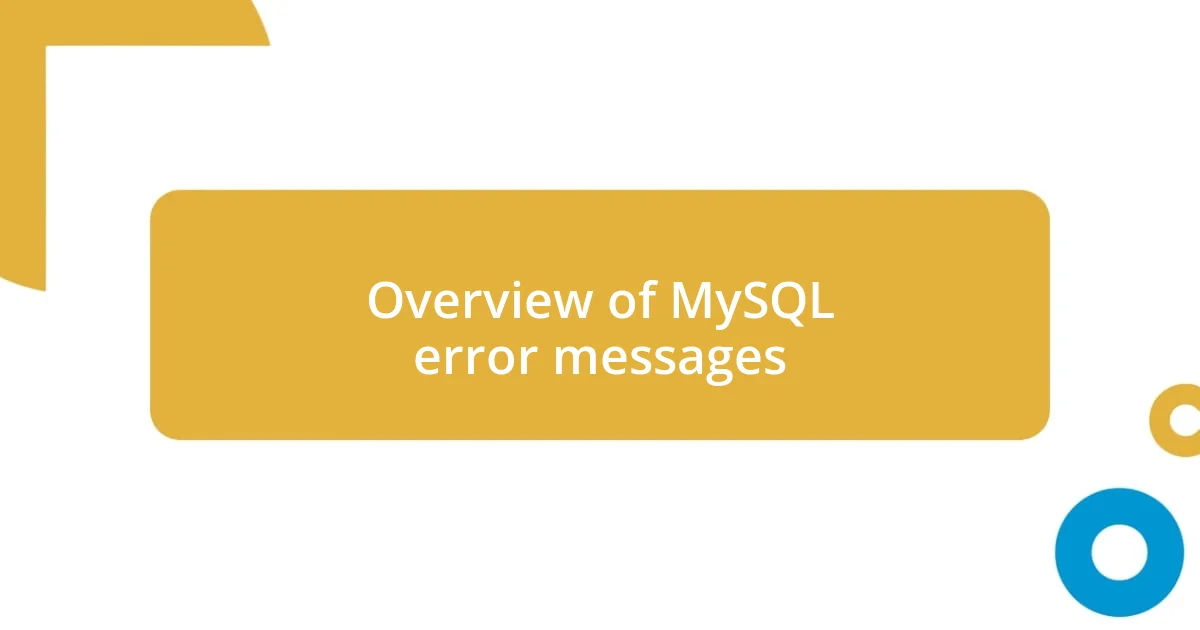
Overview of MySQL error messages
MySQL error messages can sometimes feel like cryptic riddles that test your patience. In my early days, I faced my share of these messages, and it often felt like I was being spoken to in a foreign language. I remember encountering the dreaded “1064 – You have an error in your SQL syntax.” It was frustrating because it didn’t give me enough detail about what was wrong. I learned that context is crucial here. A tiny misplaced comma or an incorrect keyword could throw everything off. Understanding the meaning behind these error codes helped me decode the mystery and learn from the process.
Here’s a breakdown of common MySQL error messages I encountered:
- 1064: Syntax error, often caused by typos or missing elements in the SQL statement.
- 1049: Unknown database error, which happens when the specified database doesn’t exist.
- 1146: Table doesn’t exist, signaling that a table is missing due to a miscommunication or a deployment oversight.
- 1213: Deadlock found when trying to get lock; this indicates that two transactions are waiting for each other to release locks.
Every time I encountered these messages, I felt a mix of frustration and determination. It was like facing an obstacle that birthed an opportunity for me to sharpen my skills and deepen my understanding of MySQL. I began to see error messages not just as barriers, but as stepping stones on my journey to becoming more proficient with the database.

Popular MySQL debugging tools explained
When it comes to MySQL debugging, I have found several tools to be invaluable. One of my go-to resources is MySQL Workbench. It’s like having a Swiss Army knife for database management—creating queries, designing databases, and analyzing performance metrics all in one place. I recall a late night wrestling with a stubborn stored procedure. The visual tools in Workbench helped me trace the logic and see where things went haywire, turning my frustration into a productive session. Isn’t it satisfying when a little tool can save hours of head-scratching?
Another powerful tool that I swear by is the EXPLAIN statement. This tool can be a game-changer when optimizing queries. The first time I used it, I was amazed by how it laid bare the inner workings of my queries. I remember running it on a particularly complex join and discovering that I was using a full table scan when an index could have been employed. The relief I felt in realizing that a simple index creation could cut down processing time by minutes was exhilarating. Hasn’t it ever happened to you that a small tweak can lead to such significant results?
phpMyAdmin is also worth mentioning. While some may overlook it for its simplicity, I’ve found it to be a handy tool, especially for quick debugging sessions. When I had to manage multiple databases during a project last year, phpMyAdmin’s user-friendly interface allowed me to interact with my databases effortlessly. I valued the way it helped me run queries and see results almost in real-time, turning what could have been a tedious task into a seamless experience. Do you ever think a tool’s ease of use can make a world of difference when under pressure?
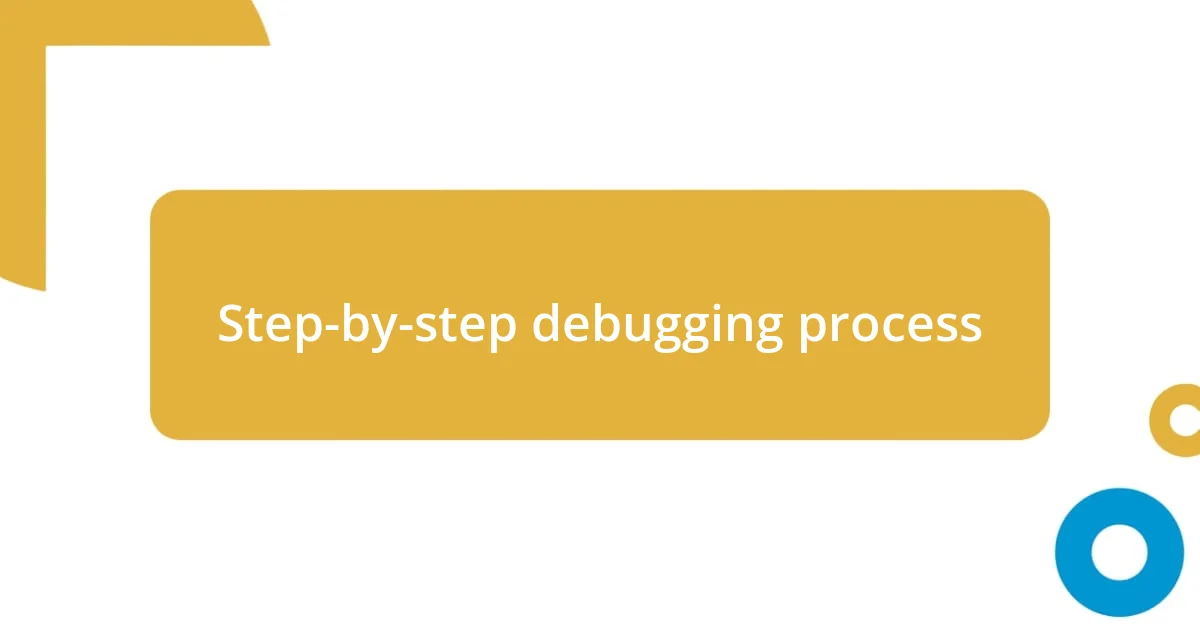
Step-by-step debugging process
Debugging MySQL issues requires a clear, methodical approach. I start with identifying the problem, often using the error message as my initial clue. For instance, I once encountered a situation where a query simply wouldn’t execute. By isolating the line that triggered the error and checking it against the error code, I felt a sense of relief as I pinpointed a minor syntax error that could easily have been overlooked. Isn’t it incredible how a small detail can lead to hours of troubleshooting?
Once I’ve zeroed in on the root cause, I transition to testing potential solutions. I remember a time when I was grappling with a particularly perplexing deadlock situation. I decided to run concurrent transactions in a controlled environment, which allowed me to see how locks were being managed in real-time. Watching the interactions unfold made me acutely aware of how subtle changes in query execution could affect system performance. Have you ever felt that “Aha!” moment while testing ideas and watching them come to life?
Finally, I document everything meticulously during this process. Each encounter is a learning opportunity that enriches my understanding of MySQL. Whether it’s noting down an error’s cause or the specific debugging steps I took, this practice not only reinforces my knowledge but also creates a reference for future challenges. The journey is often just as important as the destination. Isn’t it fascinating how each debugging session contributes to a more robust skill set?

Real-life case studies and solutions
In one memorable experience, I was assisting a colleague who was struggling with a performance issue on a high-traffic website. We decided to use MySQL Slow Query Log to identify which queries were dragging down performance. As I analyzed the log, my heart raced when I discovered a few queries that could be optimized with simple index additions. It felt like unearthing gold in the middle of a mundane task. Have you ever felt that surge of excitement when a small insight leads to a major performance boost?
Another case involved a production database that was suddenly returning results more slowly than usual. I reached for pt-query-digest, a tool that summarizes query logs without breaking a sweat. With just a few clicks, I could see the most frequent queries and their execution times. When I saw that a particular report query, which hadn’t been optimized for a while, was among the main culprits, it was like an awakening. Isn’t it fascinating how a comprehensive overview can sometimes highlight issues that are hiding in plain sight?
Lastly, during a project involving a migration to a new server, I faced unexpected discrepancies in data. Realizing the potential for critical errors, I employed MySQL Schema Diff to synchronize structure and spot differences. As I methodically compared schemas, it was both frustrating and rewarding when I pinpointed a mismatch that could have led to a cascade of problems. Doesn’t it feel empowering to catch something that could have spiraled out of control? Each of these experiences reinforced my passion for MySQL debugging and the importance of proactive monitoring.