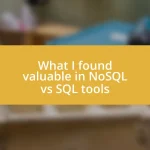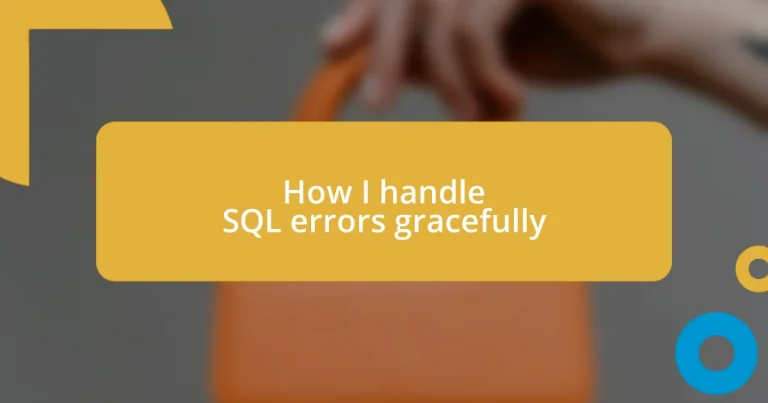Key takeaways:
- Understanding different SQL error types—such as syntax errors, logical errors, and connection errors—is essential for effective database management and troubleshooting.
- Implementing best practices for error handling, including using try-catch blocks and logging errors, significantly enhances code reliability and user experience.
- Regular testing and collaboration with team members, along with gathering user feedback, help improve error handling systems and promote proactive solutions.
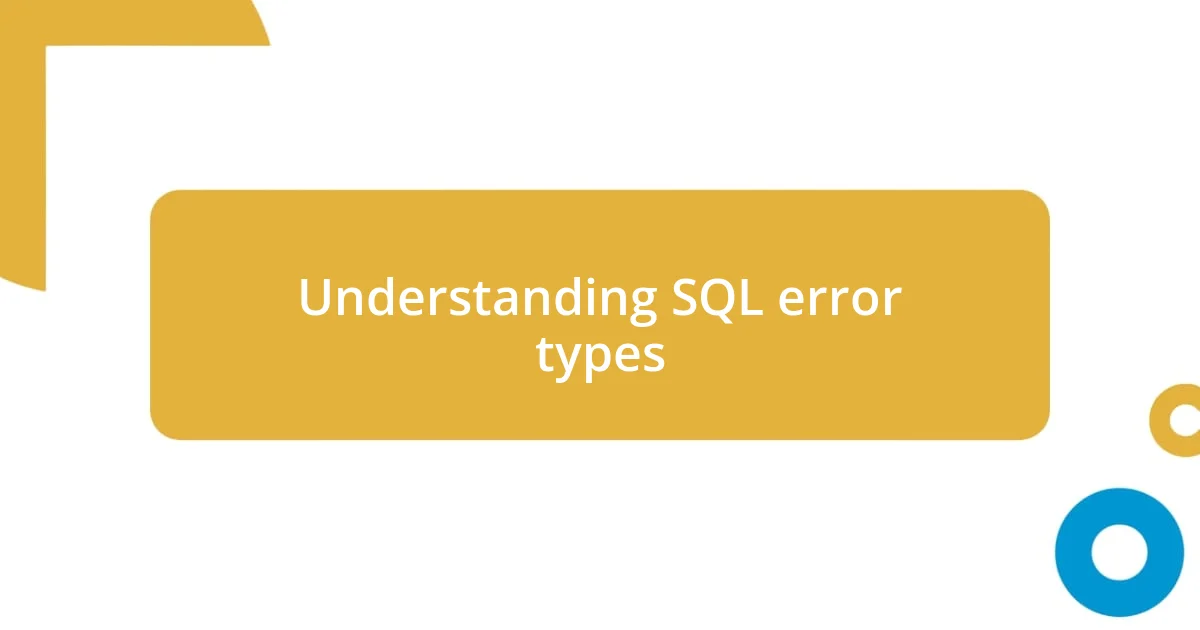
Understanding SQL error types
Understanding SQL error types is crucial for effective database management. From syntax errors to constraint violations, each type reveals something different about the connection between our SQL statements and the underlying database structure. I remember once staring at a syntax error for what felt like ages, wondering why my code didn’t run. It’s frustrating to see the code you crafted so carefully fall short over a misplaced comma!
Another common error type is the logical error, which can be quite elusive. These errors don’t always give immediate feedback, but instead lead to incorrect data being processed or returned. I often find myself double-checking my logic after realizing that my output didn’t match my expectations—it’s like solving a puzzle where the pieces just don’t seem to fit. Isn’t it fascinating how the front of the screen can look so perfect, yet hold such hidden challenges?
Of course, connection errors are another headache, especially when you’re right in the middle of important work. Have you ever experienced that moment of panic when your database connection times out just before you save your changes? The frustration can be immense, and it really underscores the importance of having robust error handling strategies in place. Each SQL error type teaches us something valuable about coding and the systems we work with, doesn’t it?
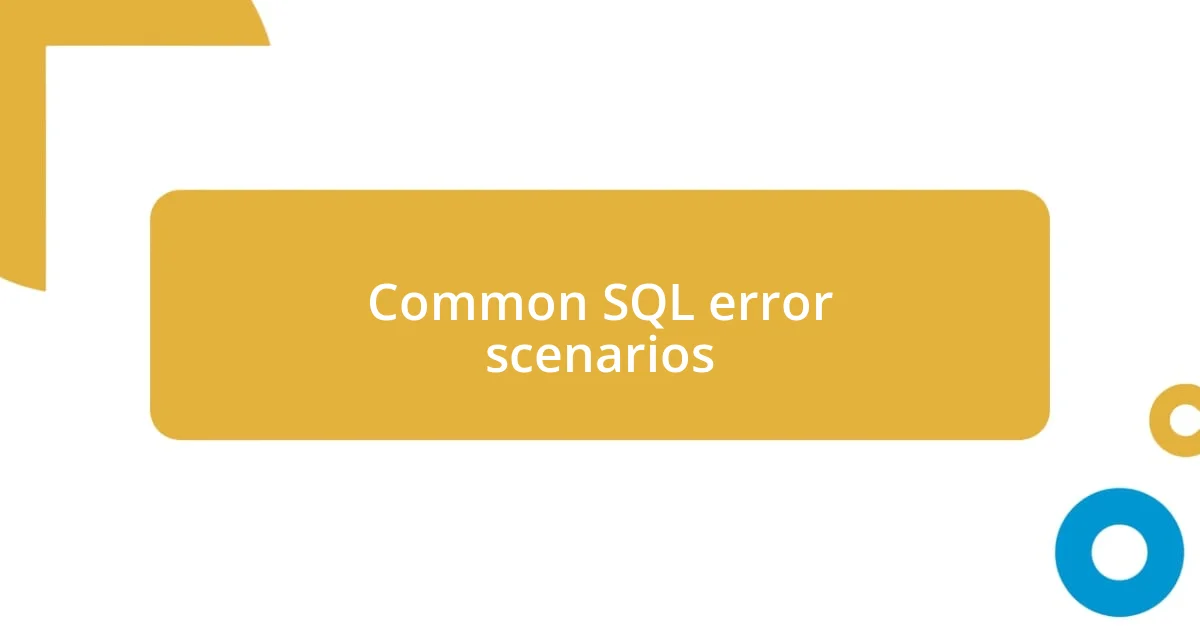
Common SQL error scenarios
Errors in SQL are more common than you might think, and they often surface in various scenarios. One frequent issue I encounter is the “duplicate key” error. This happens when you try to insert a record with a primary key that already exists in the table. I remember being caught off guard during a data migration process; I had overlooked a few records that were already in the target database. It’s those moments that really test our attention to detail, isn’t it?
Another scenario that regularly frustrates developers is the foreign key constraint violation. This can occur when you’re trying to delete or update a record that’s linked to another table. I once had to troubleshoot a deleting script for hours only to realize that the records I was removing had dependencies I hadn’t accounted for. It feels a bit like trying to untangle a knot—every pull seems to complicate things further until you find the right approach.
Lastly, there are timeout errors, which can be real productivity killers. These tend to happen during long-running queries, especially when the database is under load. I distinctly recall a time when a poorly optimized query stalled my report generation, driving me to the brink of frustration. The feeling of helplessness as I watched the loading screen felt like an eternity! Each of these error scenarios offers lessons, reminding me how essential it is to be proactive about error handling and optimization.
| Error Type | Description |
|---|---|
| Duplicate Key Error | Occurs when inserting a record with a primary key that already exists. |
| Foreign Key Constraint Violation | Happens when attempting to delete/update a record that has related records in another table. |
| Timeout Error | Occurs during long-running queries, usually due to database load. |

Best practices for error handling
When it comes to best practices for error handling in SQL, a proactive approach is essential. I’ve learned that implementing structured error handling techniques can save a lot of headaches down the line. For instance, always anticipating potential errors allows for better crafting of SQL statements. This doesn’t just improve your workflow; it also creates a more reliable application. I can’t tell you how many times I’ve managed to save a tight deadline simply by handling a simple error condition in advance!
Here are some best practices I recommend:
- Use Try-Catch Blocks: Implement these in your code to handle exceptions gracefully without crashing.
- Log Errors: Always maintain an error log to keep track of what went wrong. It helps in debugging later.
- Provide User-Friendly Messages: When errors occur, give users clear instructions on what to do next instead of technical jargon.
- Validate Input: Before executing queries, ensure that the data meets the necessary requirements to prevent common errors.
- Set Timeouts Wisely: A well-thought-out timeout setting can prevent unnecessary locks or long waits during heavy database usage.
There’s something personally rewarding about having a reliable error-handling strategy. It feels like equipping myself with an armor that shields against unexpected battles. One evening, while finalizing a project, an unexpected error cropped up. Instead of panicking, I calmly investigated the error logs I had set up. They pointed out a foreign key issue I overlooked, and I couldn’t help but feel a wave of relief wash over me when I resolved it quickly. Having that system in place transformed a potential disaster into a minor bump in the road, reinforcing the importance of preparation and strategy in my work.
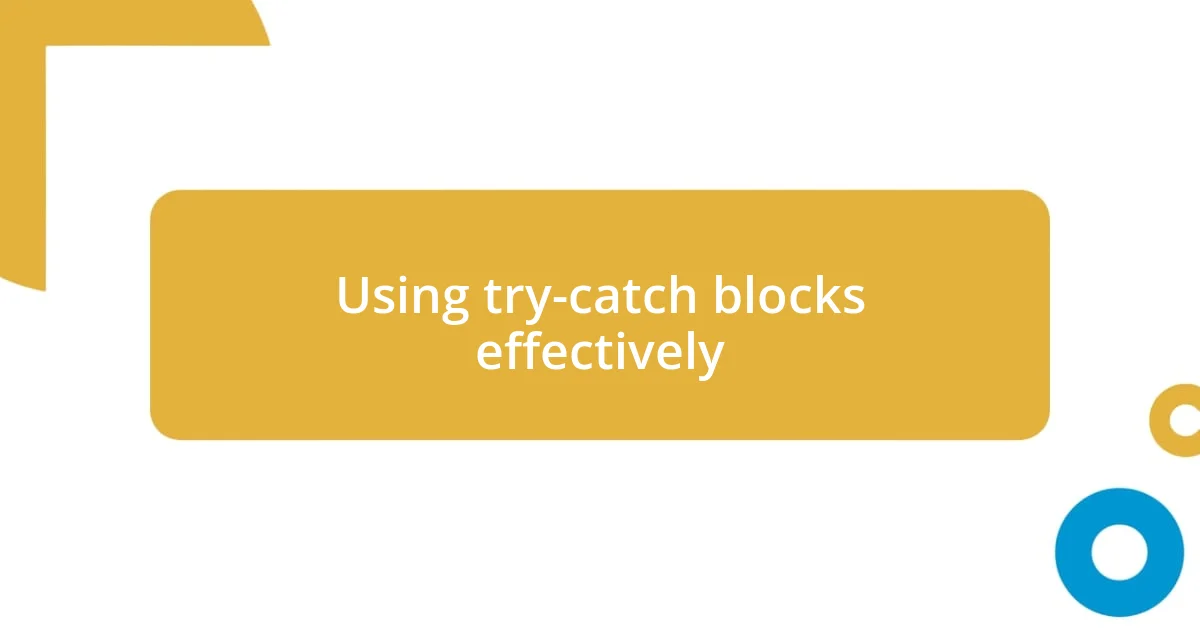
Using try-catch blocks effectively
When using try-catch blocks, I’ve discovered the key lies in their placement and scope. I often start a block as soon as I initiate a potentially troublesome query. This way, if something goes awry—like, say, a syntax error or a violation of constraints—I can capture that moment of failure before it spirals into chaos. Doesn’t it feel empowering to contain an issue right when it starts?
While I appreciate the straightforwardness of try-catch blocks, I’ve also learned the importance of clear error messaging within them. I remember a project where an error popped up, and the message I received was cryptic at best. That led to a frustrating search through documentation. Now, I make it a point to log meaningful messages that guide me or any developers afterwards on what went wrong. It’s like creating a roadmap for future me. Why leave breadcrumbs when you can provide a full map, right?
Lastly, I can’t emphasize enough the value of anticipation. Before going into a block, I often ask myself: “What could go wrong here?” I take the time to validate my input and ensure I’m fully prepared for potential pitfalls. I feel a sense of calm when I can foresee errors, almost like having a safety net during a tightrope walk. Have you ever experienced that level of preparedness?
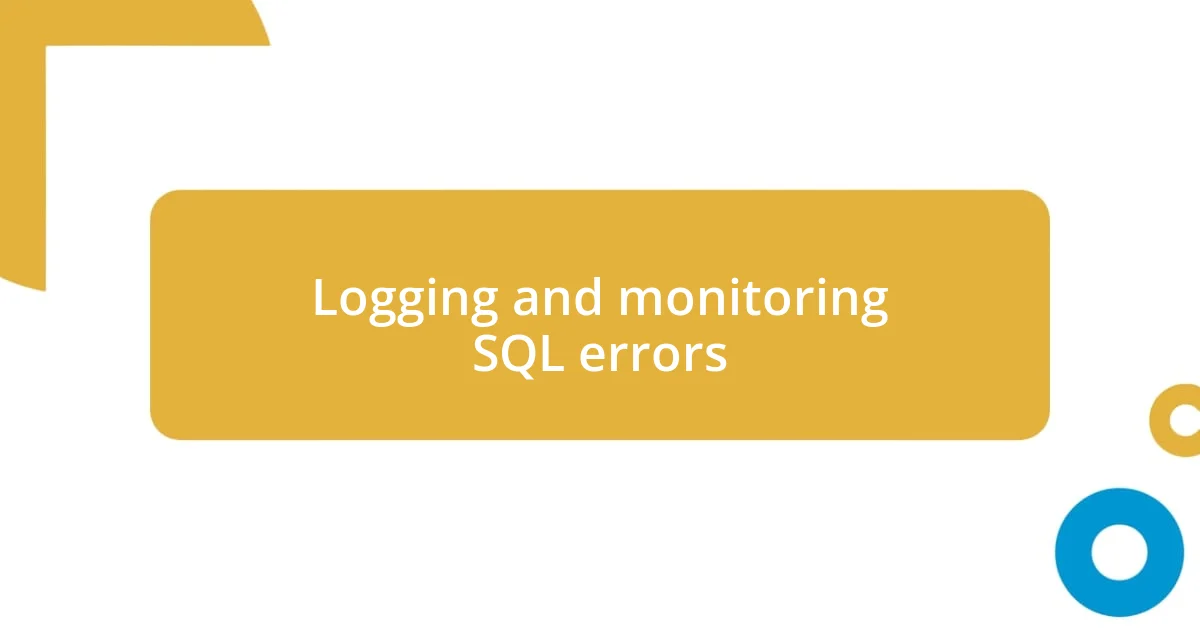
Logging and monitoring SQL errors
Logging SQL errors is one of those behind-the-scenes activities that really pays off. I remember the early days when I used to overlook this aspect—I didn’t comprehend how crucial it was until a major bug derailed a critical database migration. Keeping a well-structured error log not only helps in identifying recurring issues swiftly but also serves as a history book of learned lessons. Have you ever thought about how much easier debugging would be if we had a detailed account of what happened?
Moreover, I’ve discovered that monitoring SQL errors in real-time can significantly improve the speed of resolution. Implementing tools and dashboards to visualize error trends allows me to catch patterns before they escalate into more significant problems. It’s like having a weather forecast for my database operations. Last month, I noticed a spike in connection timeouts during peak hours; this immediate insight led me to optimize the query load and alleviate the strain on the server before it affected users.
Don’t underestimate the emotional impact logging has on your work. Whenever I face unexpected errors, I find comfort in knowing I have a comprehensive error log at my disposal. It instills a sense of control and reassurance, as if I’m not just reacting but actively managing the situation. Can you relate to that feeling of empowerment? It’s incredibly satisfying to solve issues more efficiently, turning what could be panic moments into opportunities for growth and improvement.
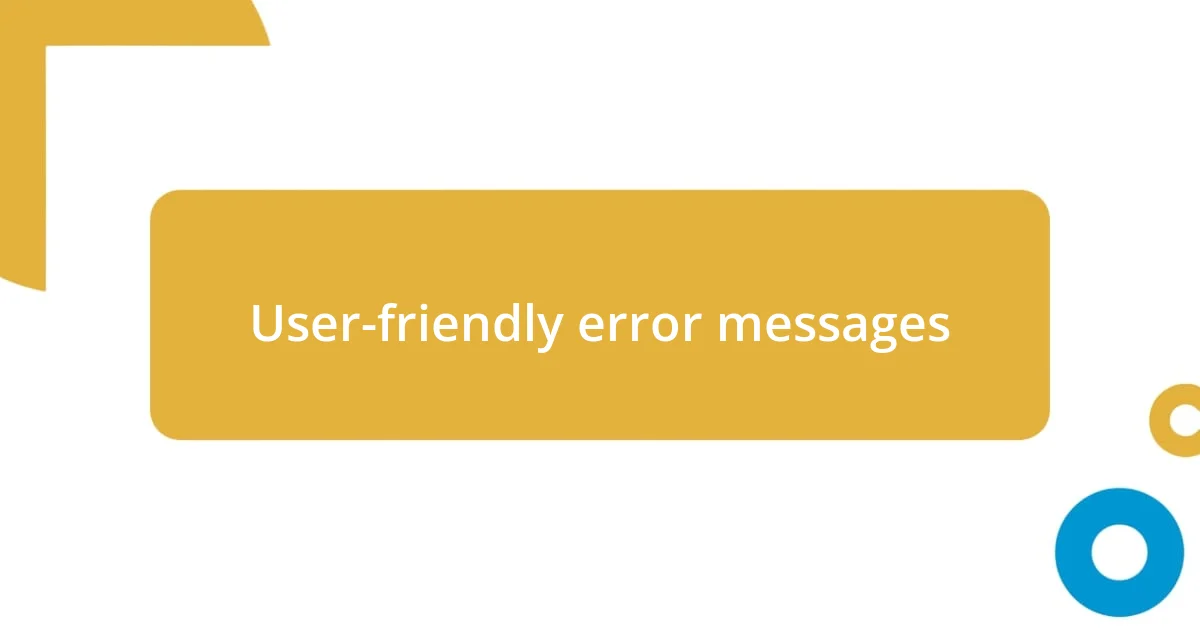
User-friendly error messages
When crafting user-friendly error messages, I’ve learned that clarity is key. I remember a time when a vague “operation failed” message left me scratching my head. It was only when I started providing more context—like specifying the type of error and next steps—that everything changed. Now, I aim to present messages that include not just what went wrong, but what users can do next. How empowering is it to give users actionable guidance?
Another aspect I focus on is the tone of the messages. Mistakes happen, and it’s important to acknowledge that with a friendly approach. I once received an error message that felt cold and robotic, which only added to my frustration. Now, I strive to maintain a conversational tone, using phrases like “Oops! Something went wrong.” It subtly transforms a frustrating experience into a more human one. How do you feel when you see a friendly note instead of a technical jargon-filled response?
Finally, I find that utilizing visual elements can enhance user experience significantly. On one project, I integrated simple icons to accompany messages—like a little warning triangle for critical errors. This small touch not only drew attention to issues but also made the messages feel less intimidating. Visual cues can create a sense of ease, helping users to process the information without feeling overwhelmed. Have you ever noticed how a well-placed icon can change your perception of a situation?
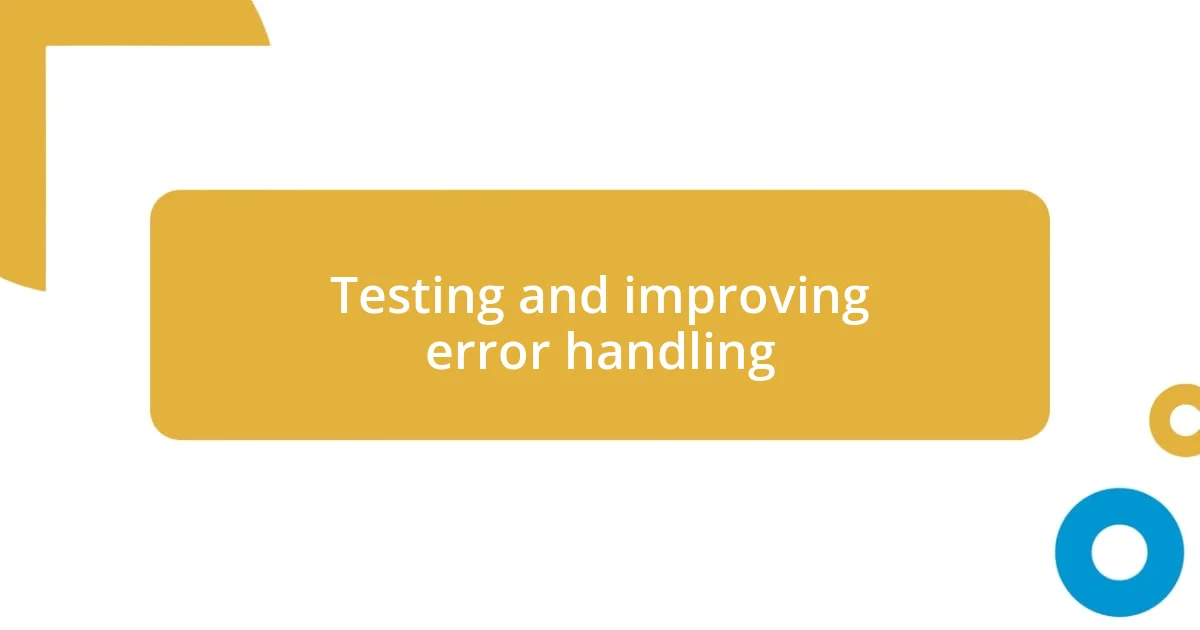
Testing and improving error handling
Testing error handling is an ongoing process that I find essential for maintaining smooth database operations. I remember a time when I introduced unit tests specifically designed to simulate SQL errors. It was eye-opening to see how quickly my applications could fail without proper handling! Each test revealed gaps in my logic, prompting me to refine my code and anticipate various failure scenarios. Isn’t it fascinating how testing can turn potential chaos into clarity?
To truly improve error handling, I regularly conduct code reviews with my team, fostering a collaborative mindset. I make it a point to encourage open discussions about how we can better capture and respond to errors. One memorable session led to a breakthrough idea—creating a centralized error tracking system that allows us all to contribute and learn from each other’s experiences. Have you ever felt that collaborative spirit boost your problem-solving skills? It’s incredible what shared insights can do for our collective knowledge.
Feedback from stakeholders plays a crucial role in refining my error handling strategies, too. After an update, I seek input from users on their experiences with error messages, and there have been moments where their perspectives completely changed my approach. One user once described a frustrating SQL failure as feeling “like a puzzle with missing pieces.” That feedback pushed me to enhance clarity in error handling, ensuring users felt empowered rather than confused. How do you gauge improvement if not through the lens of those using your system?