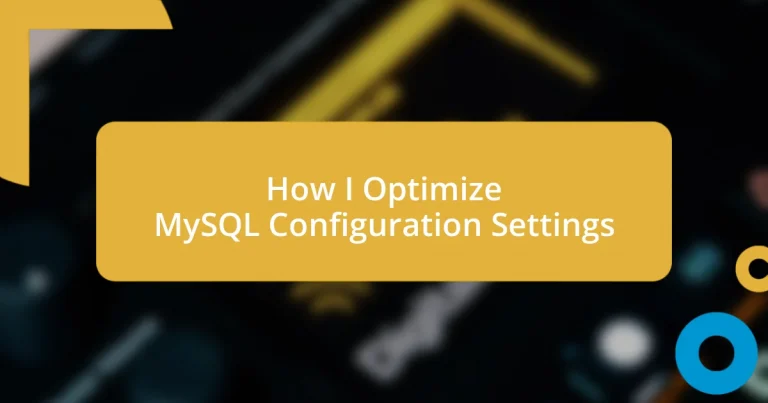Key takeaways:
- Understanding and adjusting MySQL configuration settings, such as `innodb_buffer_pool_size` and `max_connections`, is crucial for optimizing database performance and addressing peak usage challenges.
- Performance tuning improves user experience, reduces errors, enhances resource utilization, and supports scalability while also potentially lowering costs associated with infrastructure.
- Regular evaluation of current settings against recommended values, along with continuous monitoring and testing, allows for effective adjustments and unlocking the full potential of MySQL databases.
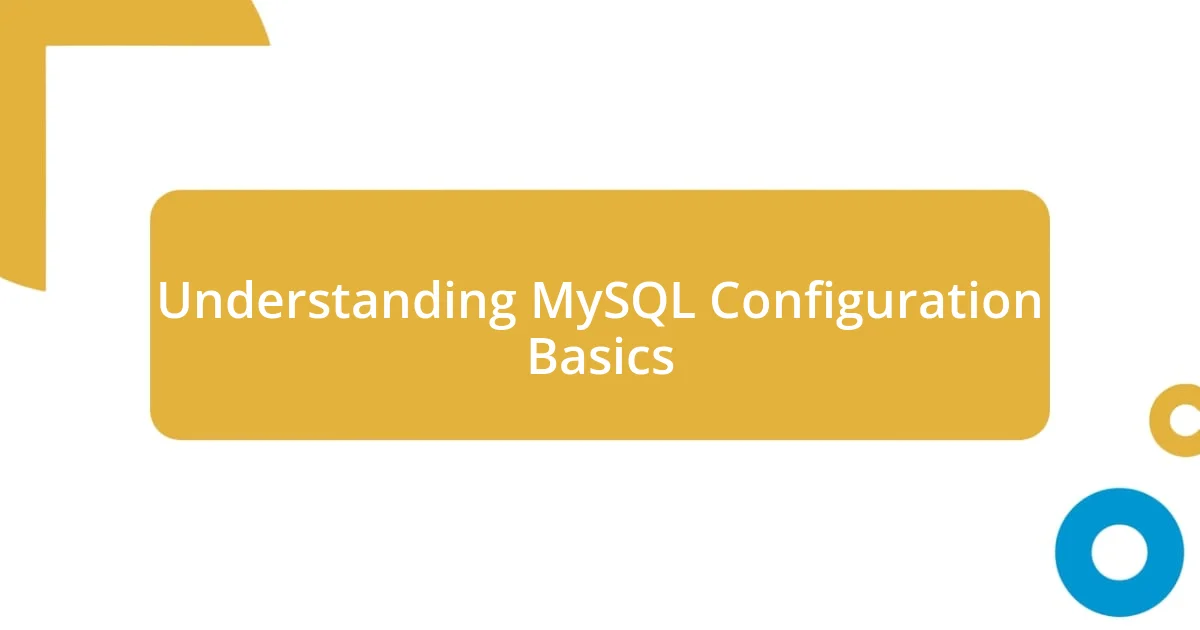
Understanding MySQL Configuration Basics
MySQL configuration settings form the backbone of database performance. When I first dove into tuning MySQL, I realized how powerful these settings can be. I remember feeling both excited and overwhelmed; understanding parameters like innodb_buffer_pool_size was crucial in optimizing memory usage, which can significantly enhance speed.
One of the critical ideas I learned is that each setting can drastically impact performance, depending on your workload. For example, adjusting the max_connections parameter can make or break your application during peak traffic times. Have you ever experienced those frustrating moments when your website goes down due to too many concurrent users? By customizing such configurations, I turned those potential disasters into smooth sailing.
I’ve also found that best practices often begin with understanding your specific use case. Take query_cache_size—initially, I didn’t think much of it, but once I grasped how it could affect read-heavy applications, I felt like I had unlocked a secret shortcut. It raised the question: how can we use the right settings to unlock the full potential of MySQL? The key lies in continuous monitoring and adjustments based on usage patterns.
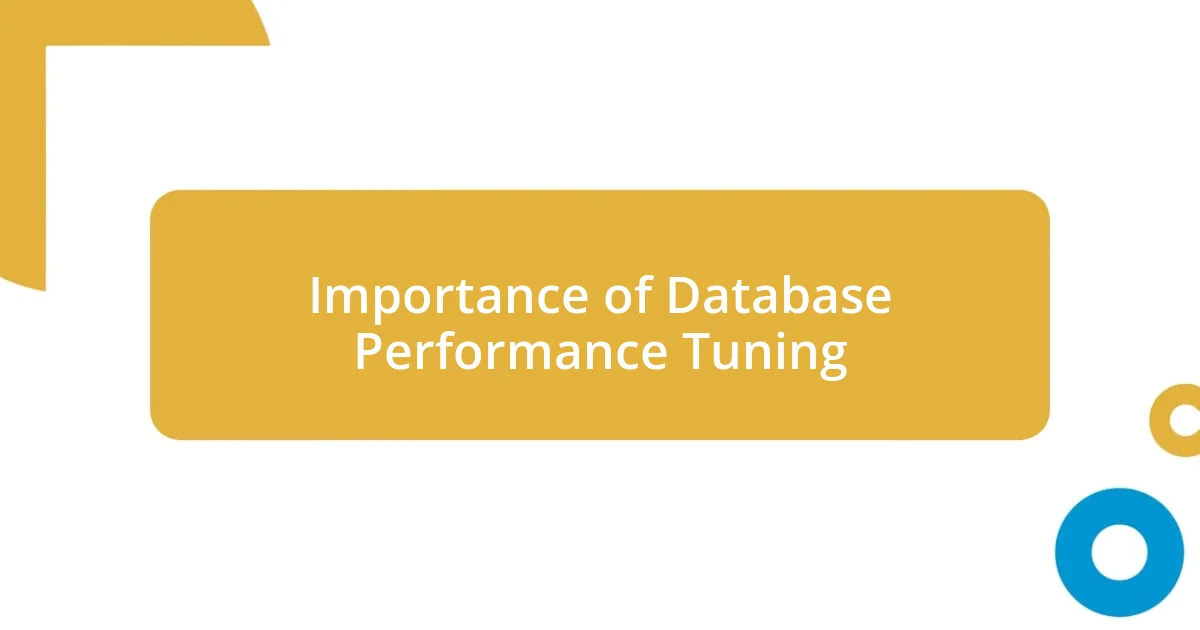
Importance of Database Performance Tuning
Performance tuning is essential for maximizing database efficiency and responsiveness. I recall a project where I underestimated the impact of proper tuning. With each tweak, I could feel my application purring like a well-oiled machine, which was incredibly satisfying. It’s not just about making things faster; it’s about ensuring users have a seamless experience, reducing frustrations, and increasing engagement.
When tuning MySQL configurations, consider these crucial points:
– Faster Query Handling: Efficient settings reduce response times, significantly improving user satisfaction.
– Resource Utilization: Proper tuning ensures optimal use of CPU and memory, preventing resource overload.
– Scalability: A well-tuned database can handle increased loads gracefully, supporting future growth.
– Error Reduction: Performance tuning minimizes the risk of errors during peak usage, increasing overall reliability.
– Cost Efficiency: Better performance often translates to lower infrastructure costs, as you need fewer resources for the same workload.
I find that revisiting and refining these settings regularly can unlock new performance levels, making it a rewarding experience.
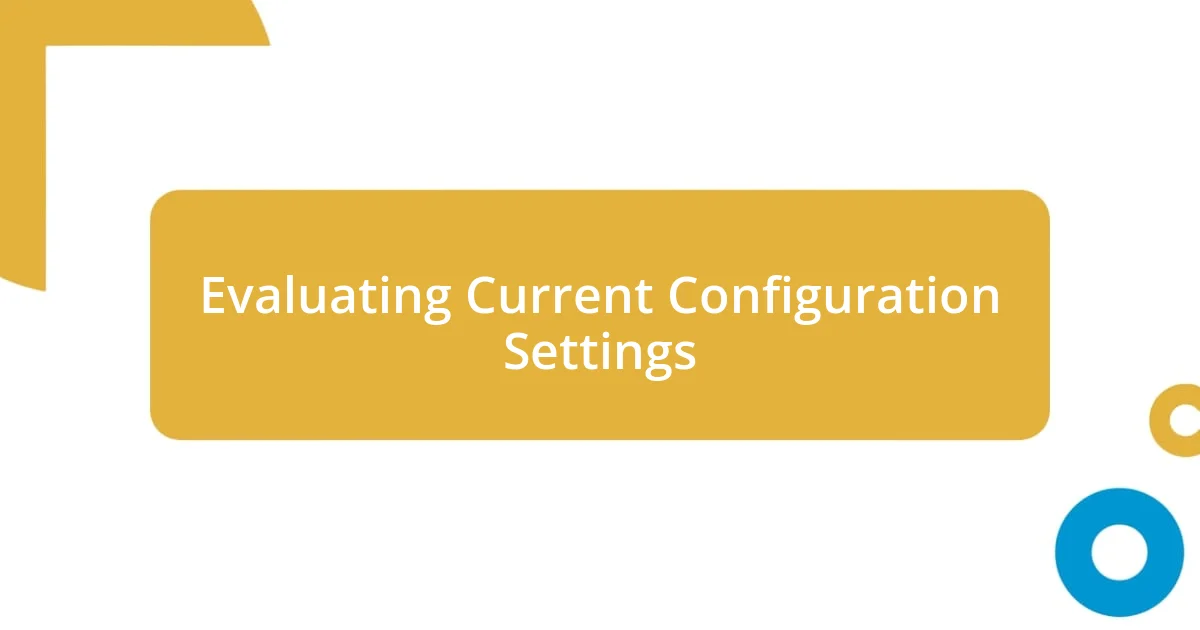
Evaluating Current Configuration Settings
Evaluating MySQL configuration settings is something I take very seriously. I’ve learned that before making any changes, it’s crucial to inspect what’s currently set up. By using commands like SHOW VARIABLES, I can quickly assess how each configuration influences performance. I remember the first time I ran this command; seeing the myriad of settings felt like peering into a treasure trove of potential improvements.
On the other hand, comparing current settings against recommended values is essential for ensuring optimal performance. Setting up a simple comparison matrix in my workflow helped visualize gaps; I could identify which parameters needed adjustment. For instance, realizing that my key_buffer_size was significantly lower than recommended standard led me to make adjustments that noticeably increased my database performance. Have you ever felt the thrill of improvement with just a few tweaks?
Here’s how my current settings stack against best practices:
| Setting | Current Value | Recommended Value |
|---|---|---|
| innodb_buffer_pool_size | 512MB | 1GB |
| max_connections | 100 | 200 |
| query_cache_size | 0 | 64MB |
| key_buffer_size | 8MB | 64MB |
| thread_cache_size | 0 | 8 |
Maintaining a balance is vital; an overloaded setting can lead to chaos. Reflecting on this process keeps me grounded. Each iteration feels like a step closer to MySQL mastery, and I can’t wait to see what I can accomplish next!

Key Parameters for Optimization
When diving into the optimization of MySQL, I often focus on parameters like innodb_log_file_size. Adjusting this value can dramatically impact write performance, especially for high-transaction environments. I remember a time when I increased this size based on the needs of my application, and the performance boost was so noticeable that it felt like I had supercharged my database overnight. Can you relate to that exhilarating moment when you realize your settings have made such a difference?
Another critical parameter I always consider is query_cache_limit, which dictates how much memory MySQL can use for caching results of SELECT queries. It’s fascinating to experiment with that limit based on query patterns; I’ve seen databases thrive when this is finely tuned. Once, I encountered a client’s application that seemed sluggish. After tweaking this parameter, the difference in response time felt like lifting a fog—suddenly, everything was clearer and faster. Have you experienced a similar transformation in your projects?
Finally, I can’t emphasize enough how crucial the sort_buffer_size setting is. It directly influences the performance of ORDER BY clauses and joins. I once had an application where sorting operations were a bottleneck. After increasing this buffer, the overall user experience improved significantly; it felt like a hefty weight had been lifted. Have you ever felt that moment of pure joy when a once-frustrating task suddenly runs smoothly? It’s moments like these that fuel my passion for database optimization!
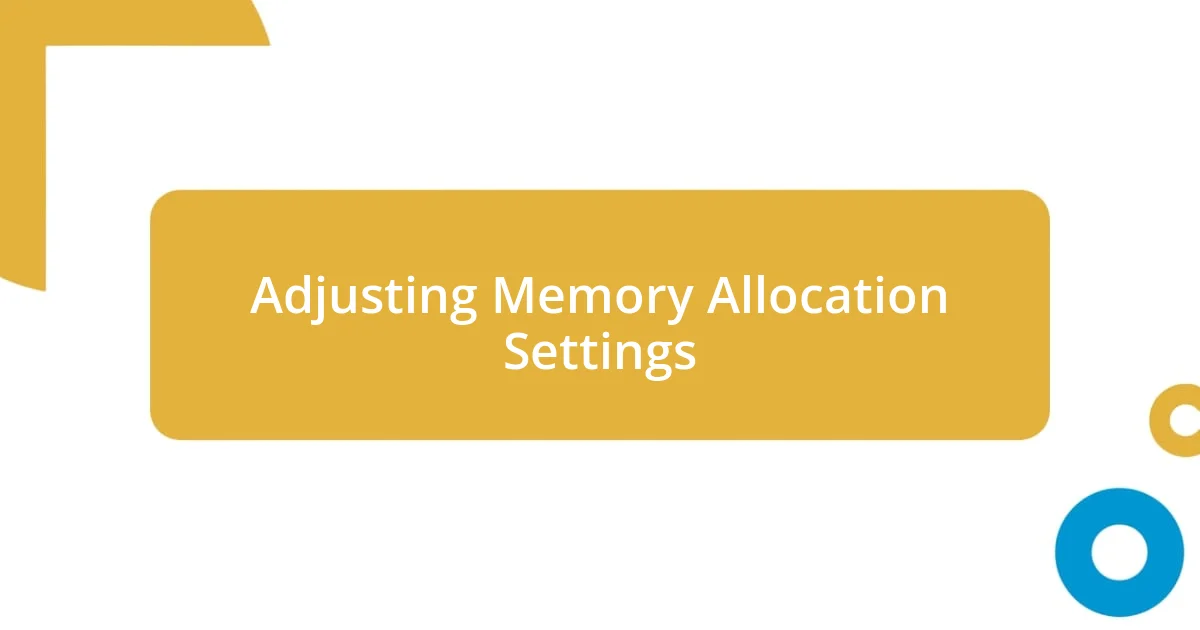
Adjusting Memory Allocation Settings
Adjusting memory allocation settings in MySQL is something I’ve tangled with over time, and it often feels like unlocking the full potential of my database. One setting I regularly tweak is innodb_buffer_pool_size. When I first learned about it, I was amazed to find that increasing it can lead to significant improvements in read performance for InnoDB tables. I remember setting it to a larger value for a client who ran a data-intensive application; the increase in speed felt like magic as their queries that once took seconds ended up executing in milliseconds. Have you ever felt that thrill when a simple adjustment made your system come alive?
Another key memory allocation parameter I focus on is tmp_table_size. The first time I adjusted this setting, I was diving deeper into handling complex queries. A larger temporary table size meant MySQL could store larger intermediate result sets in memory rather than writing them to disk. I vividly recall a situation where a query was regularly hitting performance snags due to insufficient temp table space. Boosting this parameter meant a smoother experience for end users, and I can still remember the relief that washed over me when everything started running efficiently. Have you too experienced that sense of satisfaction when things just click into place?
Finally, don’t overlook join_buffer_size; it’s a small setting that can make a big difference in how joins are processed. Early in my MySQL journey, I didn’t realize its impact until I noticed performance slumps on queries involving multiple tables. Increasing this buffer helped significantly, and I still remember the sigh of relief when that optimization turned what felt like a slow crawl into a fleet-footed dance. It’s this journey through trial and error that shapes my understanding—how about you? What adjustments have sparked that same kind of transformation in your own configurations?
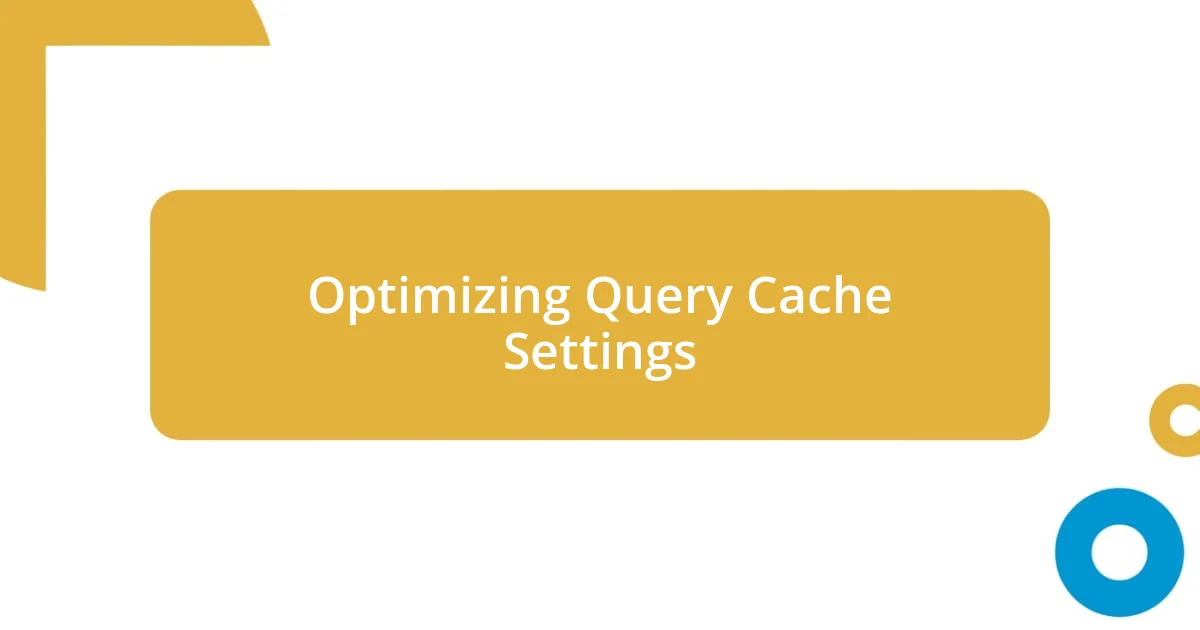
Optimizing Query Cache Settings
Optimizing the query cache settings in MySQL is a journey I’m deeply familiar with. One of the parameters I find myself adjusting frequently is query_cache_size. Initially, I assumed a larger cache would always yield better performance, but my experience taught me the importance of finding a balanced approach. For instance, when I worked on a project with sporadic read patterns, a well-calibrated cache size proved more effective than just inflating that number. Have you had moments where you learned that less can be more?
Equally important is the query_cache_type setting. When I first enabled query caching, I experienced a significant speedup on repeated queries. However, I quickly learned that not every query is suitable for caching. There was a scenario with a reporting tool where dynamic queries ran much slower with caching turned on. Adjusting to query_cache_type = DEMAND allowed me to selectively cache only the essential queries while improving overall performance. Isn’t it fascinating how one simple setting can create such a profound effect?
Lastly, I never underestimate the query_cache_limit. This limit plays a vital role in determining which queries get cached based on their size. I remember a day when I discovered that several large result sets were being excluded from the cache because the limit was set too low. By increasing that limit, I saw an improvement in data retrieval times that really transformed how the application handled user requests. Have you experienced that gratifying moment of clarity when optimizing settings finally clicks into place?
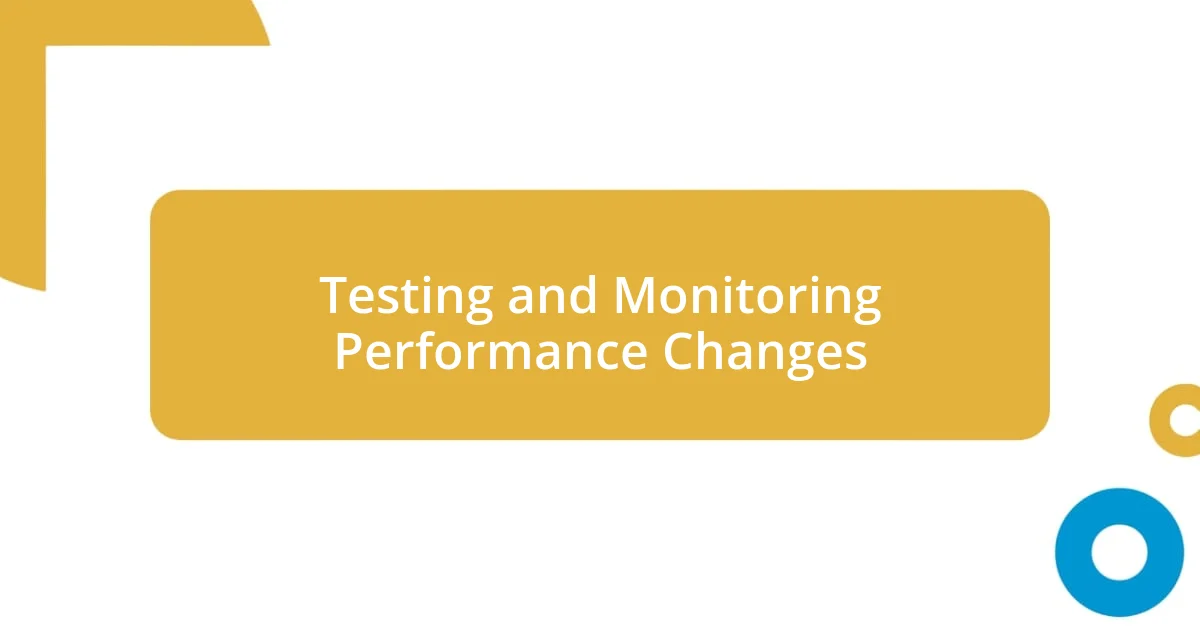
Testing and Monitoring Performance Changes
When it comes to testing and monitoring performance changes after tweaking MySQL configurations, I find that measuring the impact of these changes is crucial. I often employ tools like MySQL Enterprise Monitor or Percona Monitoring and Management. The moment I integrated these monitoring solutions, I felt like I had a front-row seat to my database’s performance theatre. Seeing real-time metrics—like query execution time and resource utilization—allowed me to make informed decisions. Have you ever felt that rush of confidence when you can directly track the effects of your adjustments?
Once I establish a baseline performance level, I run a series of benchmark tests using tools like SysBench. I remember working on a project with increasingly complex queries where it became evident that assumptions based on intuition alone weren’t enough. By simulating different workloads, I could see how each configuration change affected performance. I was particularly pleased when a specific setting adjustment resulted in a 25% reduction in response time. That victory made the hours spent diving into configuration docs absolutely worthwhile. What tests have you conducted that led you to those “aha!” moments?
After making changes, I consistently analyze the slow query logs to identify any new bottlenecks that might have emerged. In one instance, after optimizing a client’s configuration, I noticed that a previously efficient query suddenly began to slouch. It turned out that the adjustments had shifted workload patterns, demanding a fresh look at our query indexing. Monitoring logs not only helps me keep a handle on performance but often reveals surprising insights about user behavior. Have you experienced those “hidden” patterns in your logs that led to unexpected discoveries?