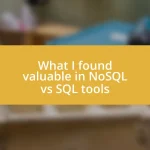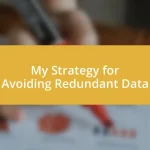Key takeaways:
- Thorough SQL query testing is essential for accuracy, performance, and maintaining data integrity, preventing significant errors that can impact project outcomes.
- Common testing errors include missing conditions, incorrect data types, and overlooking NULL values, which can lead to flawed results and complicated debugging.
- Automating SQL query testing enhances efficiency, allows for immediate feedback, and integrates well with version control to ensure stability before code deployment.
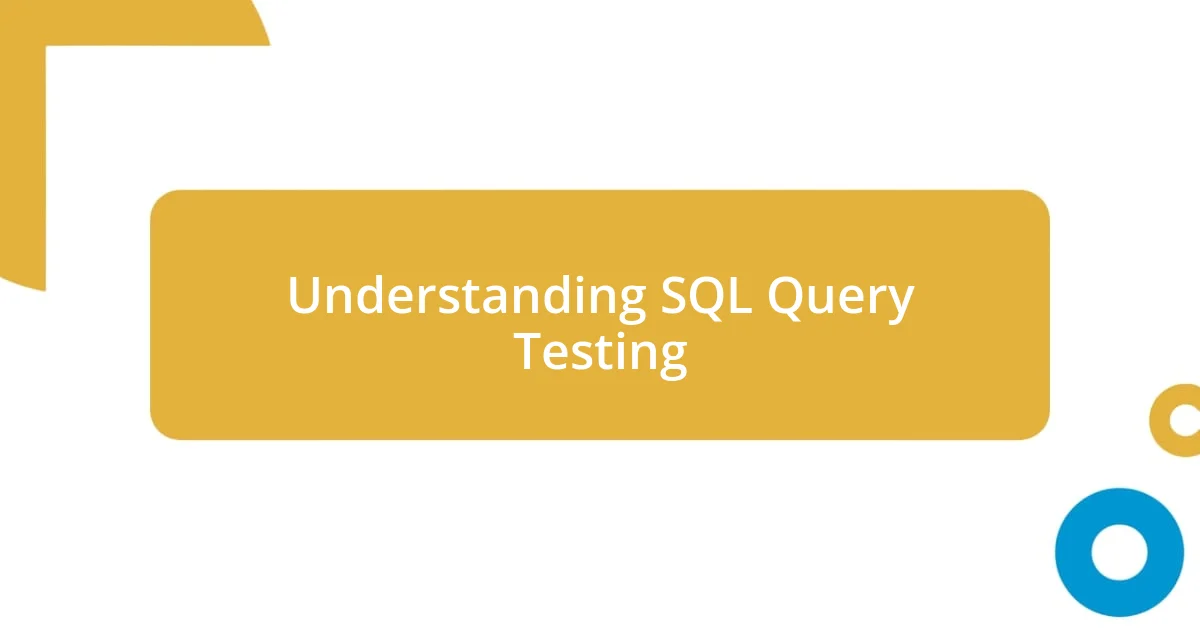
Understanding SQL Query Testing
Understanding SQL query testing is crucial for ensuring that your database interactions yield accurate results. I recall a time when I misread a dataset due to an unchecked query, and the resulting report sent to my team was not only flawed but also caused a significant delay in our project. How do we ensure our queries return the expected results and maintain data integrity?
When testing SQL queries, it’s essential to examine both the logic and performance. It’s like being a detective, piecing together clues to figure out whether your query executes correctly under various scenarios. I often find myself asking, “What happens if I input unusual or extreme data?” Taking the time to think critically about these situations can save you headaches—and a lot of time—down the road.
Another aspect I’ve learned is that it’s not just about getting the right answer; it’s about understanding why it’s right. Watching your query return the expected results with every variable feels satisfying, almost like solving a challenging puzzle. Have you ever felt that rush of excitement when everything clicks into place? That feeling reinforces the importance of thorough testing; it’s a journey worth embarking on for every SQL practitioner.
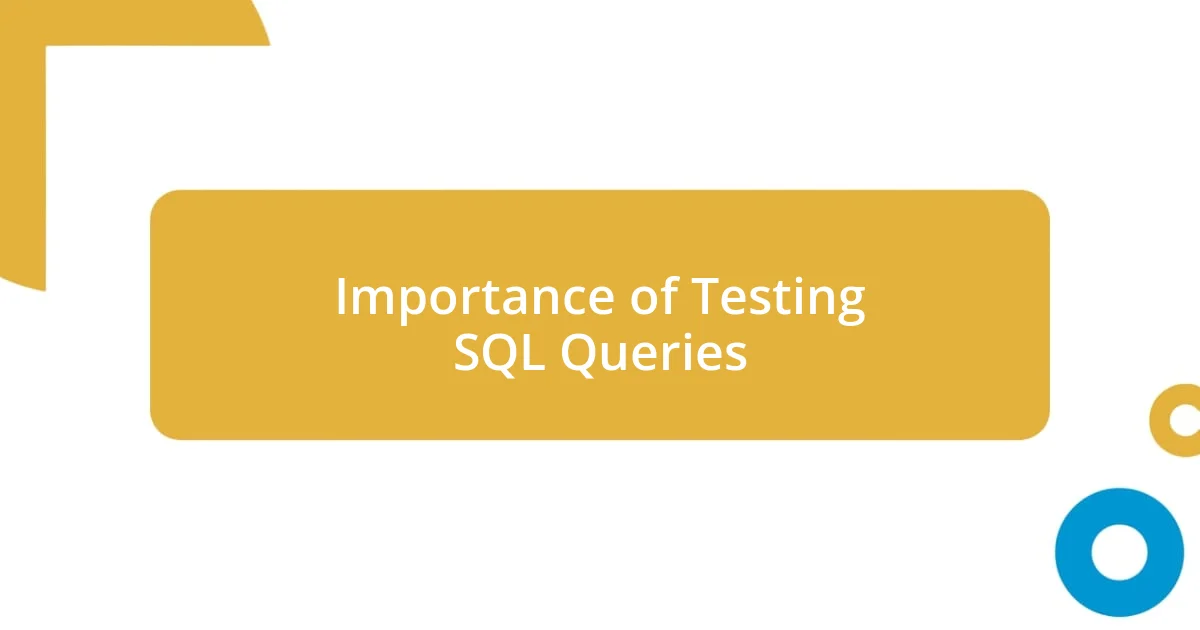
Importance of Testing SQL Queries
Testing SQL queries is vital because even small errors can lead to major repercussions. I once encountered a situation where a missing WHERE clause caused an update to affect hundreds of records rather than just the intended few. That experience taught me firsthand how essential it is to rigorously test queries to avoid unintended data manipulation. Ensuring accuracy not only fosters trust within your team but also enhances decision-making processes.
Moreover, performance testing is equally important. I remember running a complex query on a large dataset without testing its efficiency first. The execution took an eternity, hindering other essential tasks. This moment highlighted for me that testing is not merely about accuracy; it’s about ensuring that queries run efficiently, especially in time-sensitive environments. It’s crucial for every SQL developer to consider both aspects before deploying any code.
Lastly, thorough testing helps in maintaining data integrity. I enjoy documenting my findings from tests and the improvements subsequently made. It’s gratifying to see how simple adjustments can lead to optimized queries that execute faster and more reliably. Each successful test reinforces my belief that meticulous query testing is a fundamental practice for anyone working with databases.
| Testing Purpose | Impact of Neglecting Testing |
|---|---|
| Accuracy of Results | Leads to incorrect data analysis and decisions |
| Performance Efficiency | Increased execution time affects productivity |
| Data Integrity | Risk of corrupting the database |
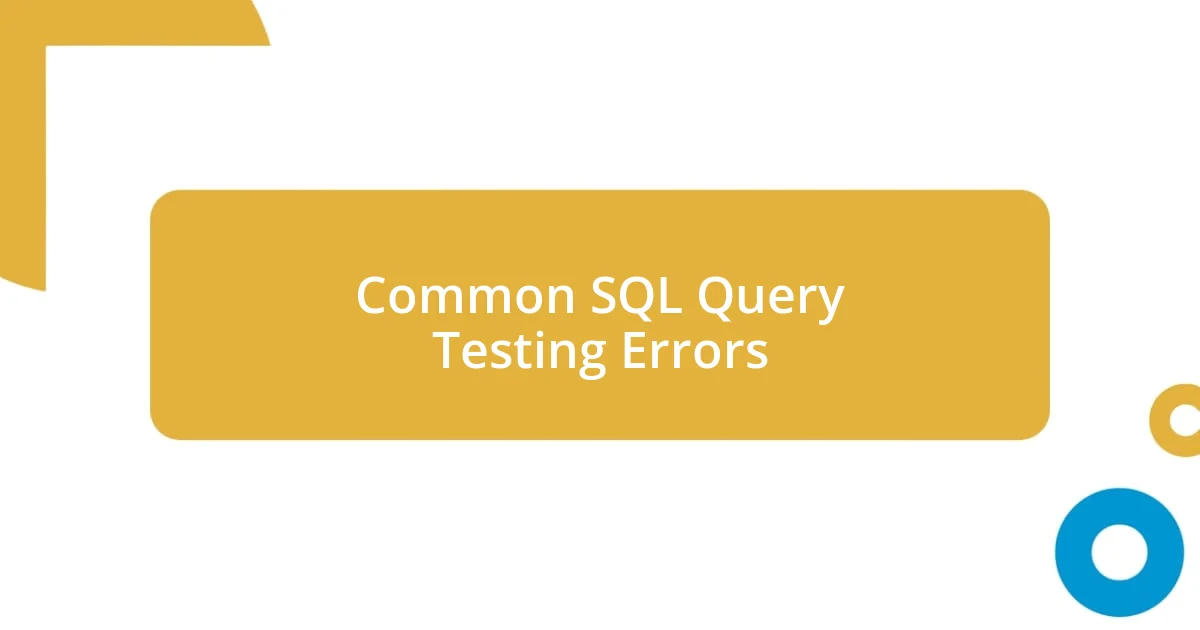
Common SQL Query Testing Errors
It’s surprisingly easy to overlook common errors when testing SQL queries, especially when you’re deep into the nitty-gritty of your data. I remember a time when I misconfigured my query by omitting crucial joins, thinking that using subqueries would suffice. The results I generated looked good at a glance but failed to reflect the actual data relationships. That taught me that assumptions can be misleading and left me feeling frustrated when I later had to backtrack to fix the issue.
Here are some of the most common SQL query testing errors to watch out for:
- Missing Conditions: Forgetting to include WHERE clauses can lead to unintended results.
- Incorrect Data Types: Using mismatched data types can result in errors or unexpected outcomes.
- Overlooking NULL Values: Failing to account for NULLs can skew your results significantly.
- Inefficient Joins: Using the wrong type of join might produce incomplete data sets.
- Ignoring Performance Testing: Not assessing execution time can slow down other processes.
These mishaps remind me that every detail in a SQL query matters. Each little oversight can transform a simple task into a complex saga of debugging and corrections.
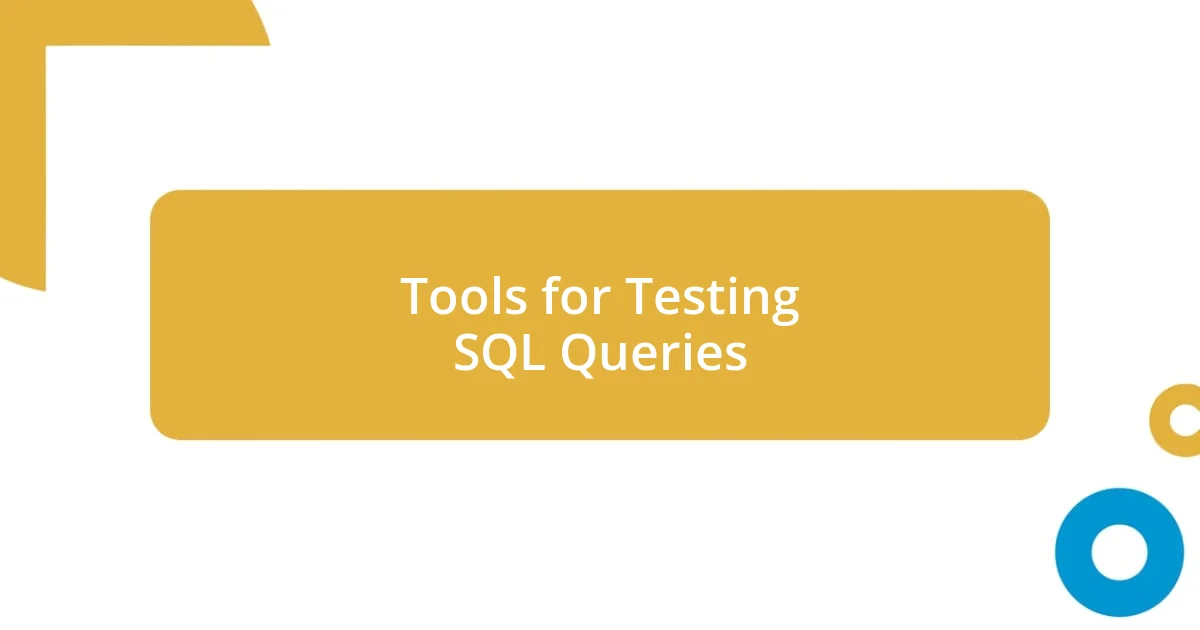
Tools for Testing SQL Queries
Using the right tools for testing SQL queries can make a world of difference in your workflow. I always reach for SQL-Fiddle when I want to quickly test a query. It’s an online tool that allows you to run SQL queries in different database environments without needing to set up anything locally. One time, while working on a new project in a different SQL dialect, SQL-Fiddle saved my bacon by letting me experiment freely until I found the syntax that worked. Have you ever tried it? It’s such a liberating experience to test without restrictions.
Another go-to tool for me is DBMonster, which specializes in generating realistic test data. When I first encountered the need for extensive testing, I spent ages creating mock data manually. It was tedious! With DBMonster, I can now emulate diverse datasets that mirror production scenarios, saving time and making my tests more effective. This approach not only enhances accuracy, but it also gives me greater confidence in the outcomes. How much time do you spend generating test data?
Lastly, I can’t recommend Postman enough for API testing that involves SQL queries. Its user-friendly interface allows me to craft and send requests swiftly. I vividly remember a moment when a small tweak in the query revealed a critical bug. Without Postman, that could’ve taken hours of back-and-forth debugging in the database directly. Seeing the response immediately helped me pinpoint the issue, which felt like a mini victory. Have you experienced that rush when everything clicks into place? That’s the thrill of using the right tools.

Automating SQL Query Testing
Automating SQL query testing can significantly streamline your workflow, and I can’t express enough how liberating it feels to let go of manual checks. When I first implemented automated testing in my projects, it was like a weight lifted off my shoulders. I began using frameworks like tSQLt, and suddenly, I had the capacity to run comprehensive tests with just one command. Have you ever experienced that sense of efficiency when a process gets simplified?
I remember my first foray into automation—I set up tests to run each time new code was pushed. The immediate feedback was invaluable. It allowed me to catch issues early, sparing me from potential disasters later. I often think about how many headaches I avoided simply by allowing scripts to do the heavy lifting. If you’re not yet using automation, imagine all the time you’d save to focus on more innovative aspects of your databases.
Moreover, I’ve found combining automation with version control can be a game changer. Every change I make can trigger automated tests, ensuring stability before deployment. I had a project where a small script adjustment led to unexpected results. Thanks to the automated tests I set up, it flagged the inconsistency right away, allowing me to fix the bug before it went live. How reassuring is it to know that your queries are consistently being validated, making your development process much smoother?
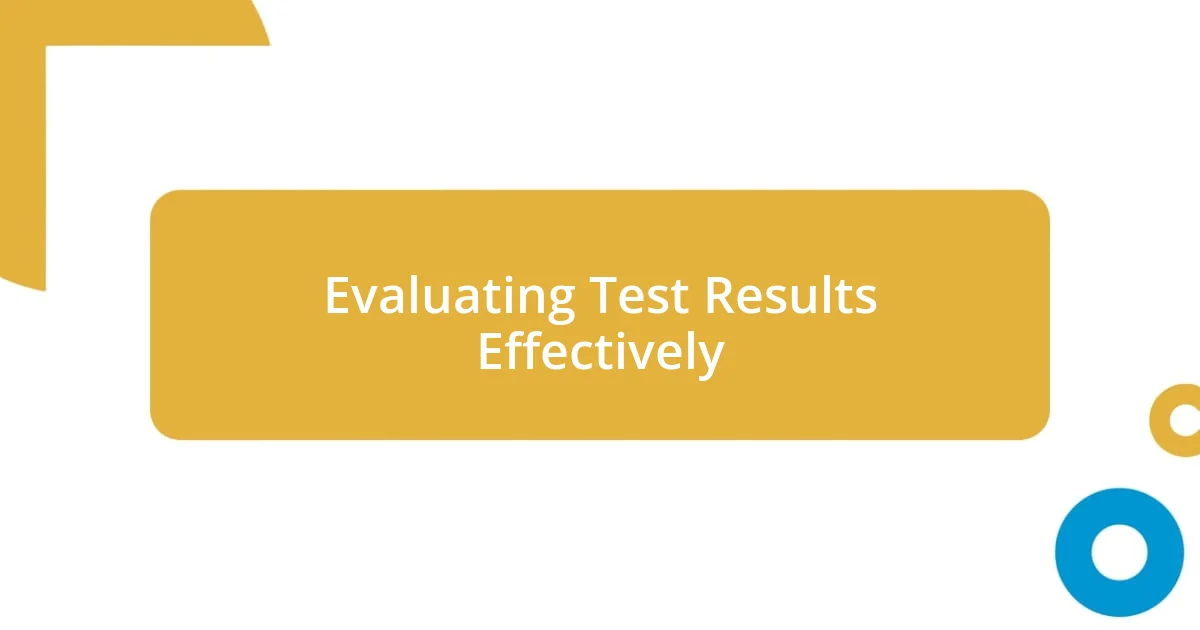
Evaluating Test Results Effectively
Evaluating test results effectively involves a keen eye for detail and a methodical approach. I often start by comparing the actual output of my query against the expected results, looking for discrepancies that may signal underlying issues. Have you ever caught something small but significant in your results that completely changed your approach? I vividly remember spotting an unexpected NULL value in a crucial dataset. That minor detail not only highlighted a flaw in my logic but also turned into a learning moment about the importance of data integrity.
Diving deeper, I use statistical analysis to gauge the performance of my queries. For example, when testing a complex join, I track execution times and resource usage. This practice has taught me that not all queries return the same performance metrics, even if they produce the same data. One instance where I underestimated the performance impact was during a project with multiple joins. After evaluating the results, I realized a simpler query could dramatically reduce load times. It felt rewarding to uncover those insights through careful analysis.
Moreover, documentation plays a pivotal role in my evaluation process. After each test, I meticulously log the results, including any anomalies and adjustments made. This habit not only helps me maintain clarity but also serves as a valuable reference for future projects. I still refer back to my earlier logs whenever I face similar issues, which often sparks ideas on how to handle new challenges. It’s like having a conversation with my past self! How do your logs support your testing endeavors?