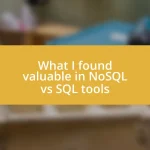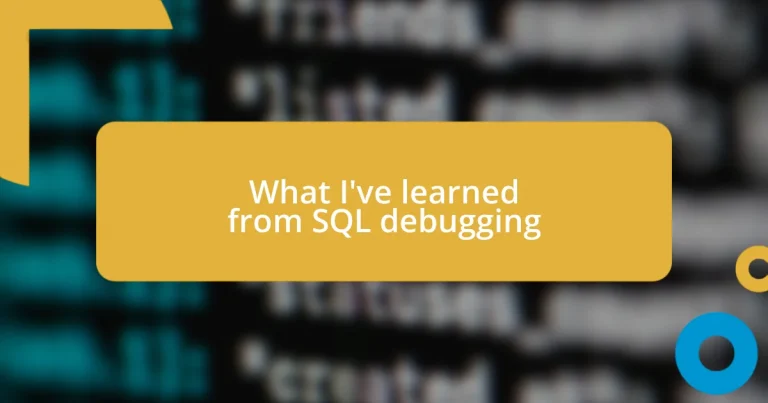Key takeaways:
- Breaking down complex SQL queries into smaller parts simplifies debugging and enhances clarity.
- Leveraging tools like SQL Server Management Studio and version control systems improves debugging efficiency and allows for easy rollback of changes.
- Collaboration and patience are crucial during debugging, as fresh perspectives and breaks can lead to quicker problem resolution.
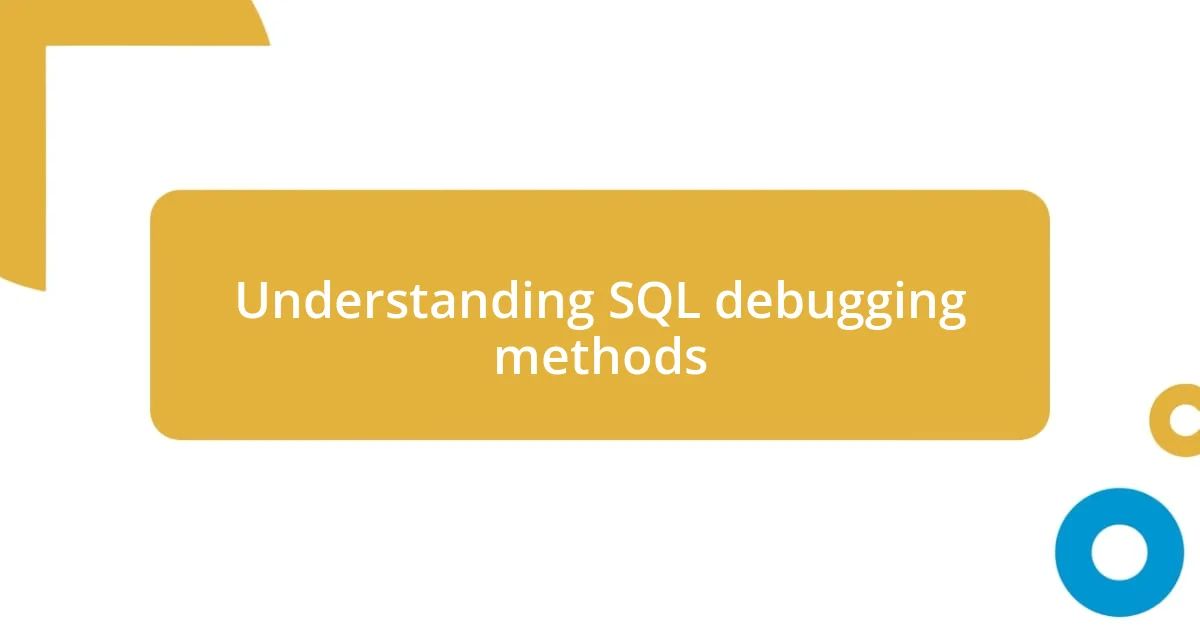
Understanding SQL debugging methods
When I first started debugging SQL queries, I found that employing a systematic approach was essential. One method that stood out to me was breaking down complex queries into smaller, more manageable components. Have you ever felt overwhelmed by a particularly intricate query? It’s like untangling a knot; once you isolate each part, the solution often presents itself more clearly.
I remember a time when a simple typo in my SQL syntax resulted in frustrating errors that took me hours to resolve. This experience taught me the importance of careful syntax checking and using tools like SQL Server Management Studio, which offers features like syntax highlighting. It made me realize how small mistakes can have larger implications—a lesson that’s stuck with me ever since.
Another key method I’ve learned is the use of logging and tracing. By incorporating logging statements, I’ve been able to track query performance over time, identifying bottlenecks that may not be immediately apparent. If you’re collecting data on how queries run, how can you use that information to inform future optimizations? It’s a game changer, really—it makes the debugging process more proactive instead of reactive, allowing me to foresee issues before they escalate.
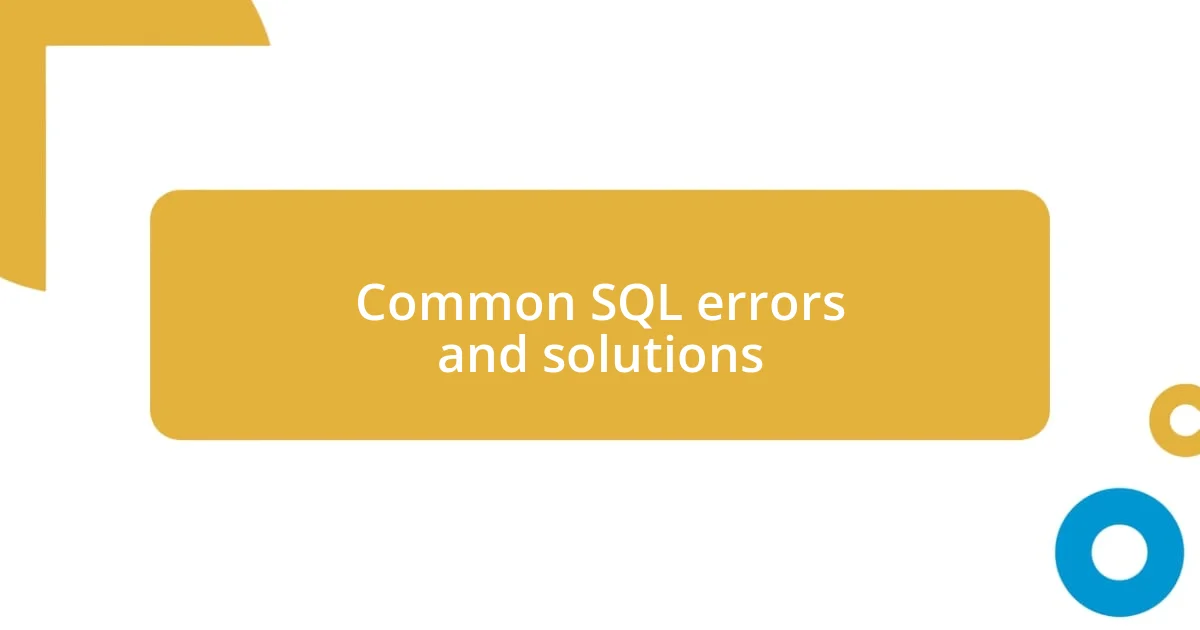
Common SQL errors and solutions
As I’ve navigated the realm of SQL, certain errors have frequently cropped up. One of the most common issues I’ve encountered is forgetting to include a WHERE clause, which can unintentionally return all records in a table. I remember a particularly hectic afternoon when I ran a DELETE statement without it, effectively wiping out rows I hadn’t meant to touch. That was a hard lesson learned! Always double-checking your conditions before executing can save a ton of heartache.
Here are some other common SQL errors and their solutions:
– Syntax errors: Double-check for missing commas or unmatched parentheses.
– Misspelled keywords: Ensure all SQL commands are spelled correctly.
– Incorrect data types: Make sure you’re using the right types for each column, as mismatches can lead to unexpected results.
– Ambiguous column names: Always specify the table if you’re joining multiple tables to avoid confusion.
– Logic errors in JOINs: Take a moment to verify that you’re joining on the correct keys to prevent incorrect data associations.
These reminders have become valuable checkpoints in my debugging process, ensuring that I approach my queries with clarity and caution.

Tools for efficient SQL debugging
When it comes to SQL debugging, choosing the right tools can significantly enhance efficiency. I’ve found that using integrated development environments (IDEs) like SQL Server Management Studio or DBeaver not only streamline the coding experience but also provide powerful debugging features. For instance, SQL Server Management Studio offers a graphical execution plan that visualizes the paths that queries take. This visualization often opens my eyes to optimizations I hadn’t considered.
On the other hand, I also swear by command line tools like MySQL Workbench for quick debugging tasks when I need something lightweight. It’s surprising how I sometimes prefer the simplicity of typing commands directly, as it allows me to focus on the core functionality without distractions. In one instance, a quick execution of a straightforward SELECT statement in the command line helped me identify a data issue much faster than clicking through a GUI.
Overall, employing version control systems such as Git in tandem with these debugging tools has been invaluable. When I faced a critical issue in production last year, I was able to revert back to an earlier working version of my SQL scripts swiftly. It was a real lifesaver, allowing me to juggle both peace of mind and efficient problem resolution.
| Tool | Pros |
|---|---|
| SQL Server Management Studio | Rich features like graphical execution plans and debugging tools. |
| DBeaver | Open-source, supports multiple databases, great for cross-platform use. |
| MySQL Workbench | Lightweight and straightforward for quick debugging tasks. |
| Version Control (e.g. Git) | Allows for easy rollback and collaboration on SQL scripts. |

Best practices for SQL debugging
When debugging SQL, I’ve adopted the practice of breaking down complex queries into smaller, manageable parts. I recall a particularly challenging situation where a multi-joined query was returning unexpected results. By isolating each join and running them separately, I could pinpoint the error in my logic, which ultimately taught me that simplicity often leads to clarity. Have you ever felt overwhelmed by a long query? Simplifying your approach can make all the difference.
Another key practice is to utilize SQL comments generously throughout your queries. I often find myself adding comments that explain my thought process or outline the purpose of each part. This not only helps me when I revisit my code later but also serves as a guide for anyone else who might read my work. There’s a comforting feeling in knowing that I’ve communicated my intentions clearly. Wouldn’t it be easier to debug if we all left breadcrumbs for ourselves?
Finally, I’ve found that leveraging error messages can provide invaluable insights. Initially, I used to dismiss them as frustrating distractions, but now I embrace them as informative guides. For example, during one late-night debugging session, an error message pointed me directly to a mismatched data type in a JOIN condition. Instead of feeling defeated, I relished the challenge and learned to view these messages as friendly nudges towards clearer thinking. Embracing errors for what they are can transform your debugging journey – does that resonate with your experience too?
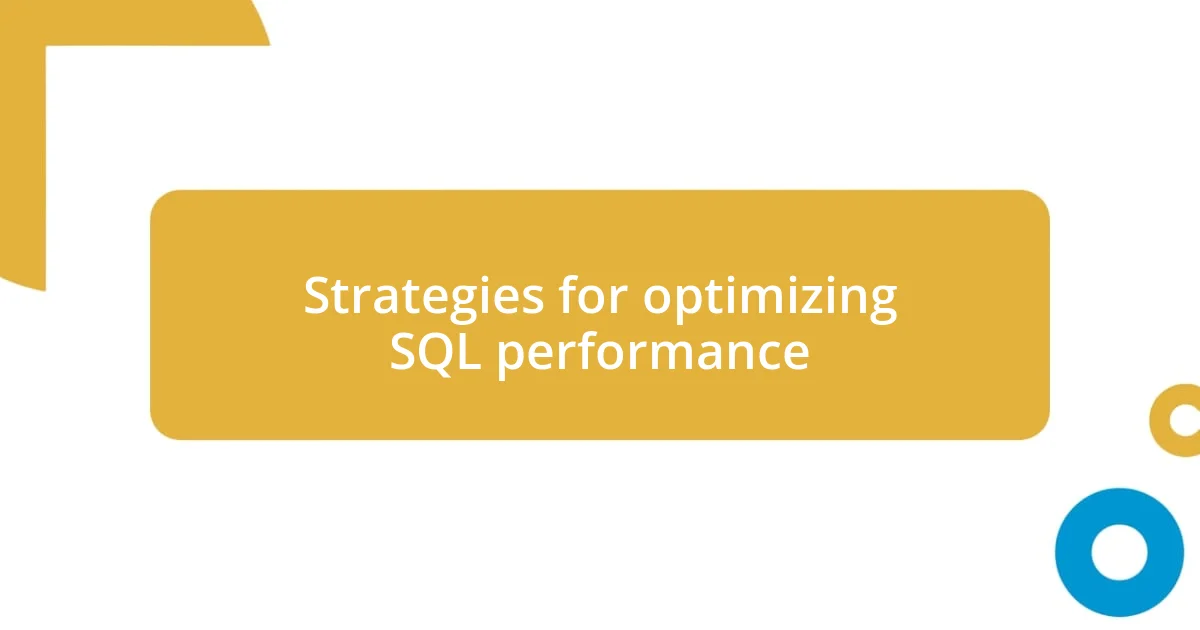
Strategies for optimizing SQL performance
Optimizing SQL performance requires a keen understanding of indexing strategies. I remember a scenario where a page-load lag frustrated both me and my users. After examining query execution plans, I noticed that certain tables were missing indexes. Adding those indexes dramatically reduced the time it took to retrieve results, transforming a sluggish experience into a seamless one. Little changes can have profound effects, don’t you think?
Another powerful strategy involves analyzing and refining your queries. I often conduct a thorough review of my SQL statements, looking for opportunities to simplify or eliminate unnecessary JOINs. For instance, I once faced a bewildering issue with slow performance due to multiple redundant JOIN operations. By reducing those, I not only sped up the query but also improved its readability. Have you encountered a similar scenario where simplification was the key?
Lastly, leveraging caching mechanisms can be a game changer. I learned this firsthand when frequent queries were bogging down my database server. By implementing query caching, I enabled the database to store results temporarily, reducing load time significantly. Seeing that instant boost made me realize just how valuable caching can be—why not give it a try and see the difference it makes in your projects?

Lessons learned from debugging experiences
In my journey through SQL debugging, one of the most significant lessons I’ve learned is the power of observation. On one occasion, I spent hours chasing down an elusive bug only to later realize it stemmed from a simple typo in a table name. This experience reminded me that sometimes, the solution is hiding in plain sight, waiting for a keen eye to bring it to light. Have you ever been caught in a similar loop, only to discover the fix was just a quick double-check away?
Another takeaway from my debugging experiences is the importance of collaboration. There was a time when I was stumped by a particularly tricky stored procedure. So, I reached out to a colleague for a fresh perspective, and it was incredible how quickly we identified the root cause together. This taught me that two heads are often better than one when it comes to solving complex problems. Have you ever thought about how sharing your struggles with someone could lead to a breakthrough?
Lastly, I’ve come to appreciate the value of patience during debugging sessions. I recall a frustrating moment when a complex query refused to work despite my best efforts. Instead of pushing through, I stepped away for a short break. When I returned with a clear mind, I quickly spotted the issue. It’s amazing how distance can provide perspective. Have you ever experienced the power of stepping back just when the problem felt insurmountable?

Future improvements in SQL skills
It’s fascinating how there’s always room to grow when it comes to SQL skills. I remember attending a workshop on advanced SQL techniques, where I discovered the potential of Common Table Expressions (CTEs). At first, I felt overwhelmed by the complexity, but as I practiced, I realized they could improve my query structure immensely. Have you ever tried using CTEs, only to find they opened new doors in your SQL journey?
One area I plan to focus on is mastering SQL performance tuning. I can’t emphasize enough how crucial it is to dive deeper into execution plans and query optimization. The first time I experimented with these techniques, I was amazed at the drastic impact on response times. I still recall the excitement of optimizing a vital report, turning a load time of several seconds into mere milliseconds. Isn’t it rewarding to uncover such efficiencies?
Lastly, continual learning through online courses and communities can significantly enhance our SQL expertise. I recently joined an SQL user group, and the shared experiences and knowledge were eye-opening. I’ve started to see my challenges in a new light, fueled by the contributions of others. It’s comforting and motivating to realize that we’re all on this learning curve together, don’t you think?